Emporary, Aging, Andset – GE 2-9772 User Manual
Page 12: Volume switch ringer switch, Page/find button
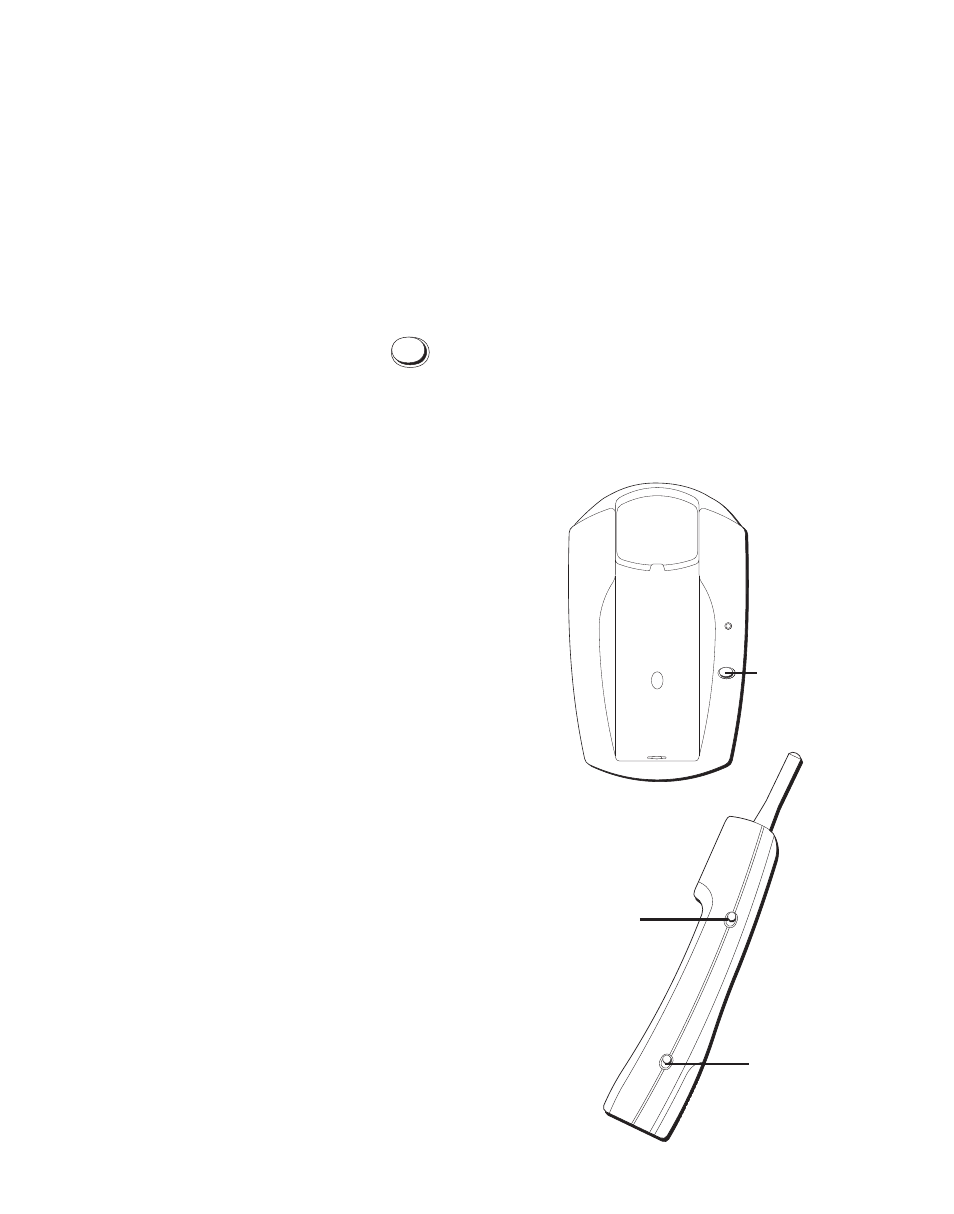
12
T
EMPORARY
T
ONE
This feature enables Pulse (rotary) service phone users to access touch-
tone services offered by banks, credit card companies, etc., by pressing
the TONE button to temporarily make the phone touch-tone compatible.
To get information about your bank account, for example, you would:
1. Call the bank’s information line.
2. Press the TONE button (
TONE
) after your call is answered.
3. Follow the voice instructions to complete your transaction.
4. Hang up when finished. The phone returns to Pulse (rotary) service.
V
O
L
U
M
E
R
IN
G
E
R
H
I
.
.L
O
W
.
.
O
N
O
F
F
VOLUME
switch
RINGER
switch
PAGE / FIND
CHARGE
IN USE
PAGE/FIND
button
P
AGING
THE
H
ANDSET
Press the PAGE/FIND button on the
base to get the attention of the person
using the phone or to locate a mis-
placed handset.
If you press and hold PAGE/FIND for
3 seconds, the handset beeps for
30 seconds. Or, you can press PHONE
on the handset to stop the beeping.
