Rmt-16ir remote description – Gefen EXT-HDMI-844 User Manual
Page 11
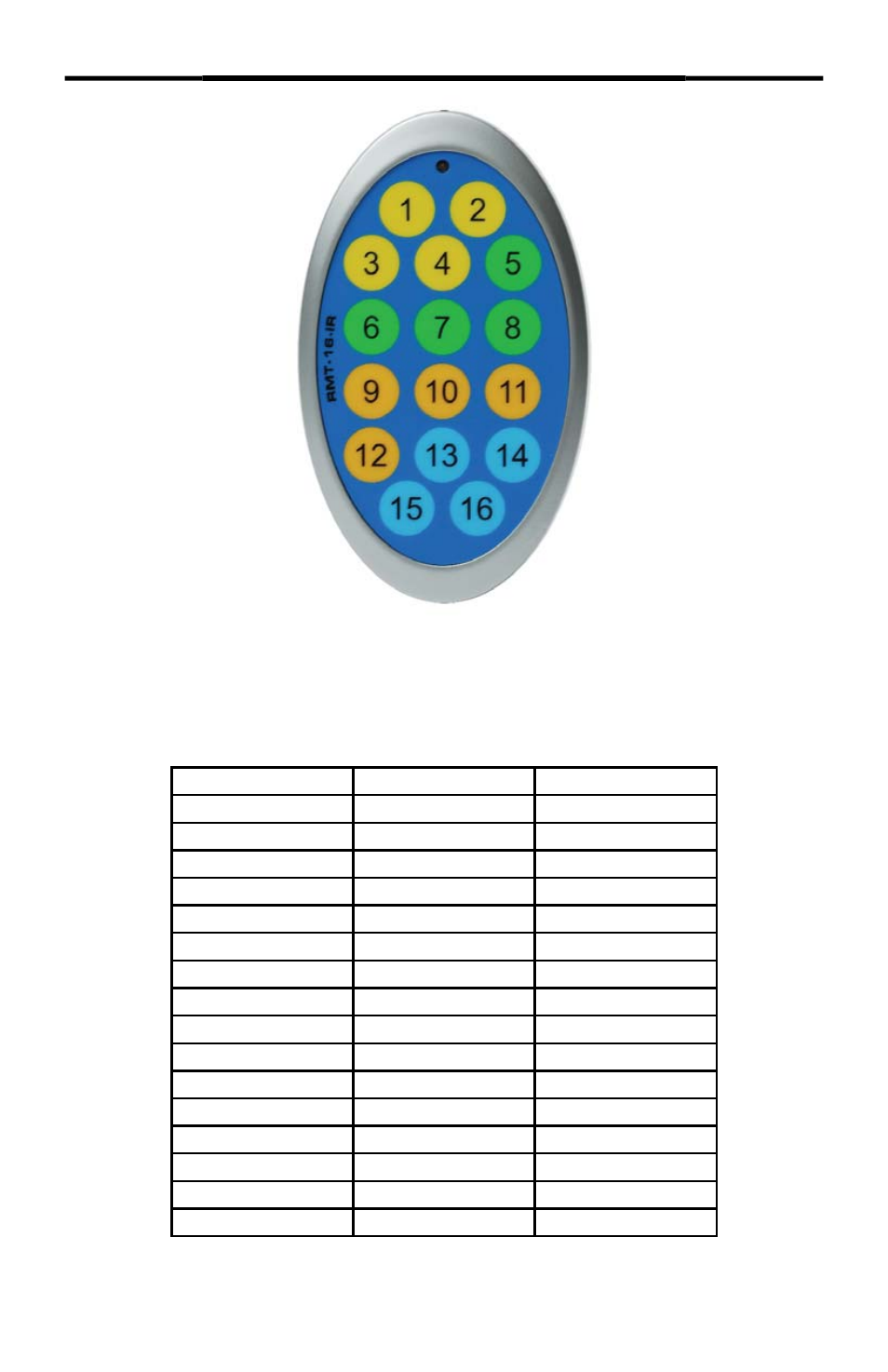
8
The RMT-16IR remote control will allow the user to select which source will be routed
to which output. Each of the 4 outputs are assigned a group of 4 buttons that will
correspond to the 4 source inputs. Each button on the RMT-16IR remote control will
toggle between the “A” and “B” sources for each input. Please use the information
below when selecting the desired source for each display.
RMT-16IR Button
Source
Display
1
Toggle 1A and 1B
1
2
Toggle 2A and 2B
1
3
Toggle 3A and 3B
1
4
Toggle 4A and 4B
1
5
Toggle 1A and 1B
2
6
Toggle 2A and 2B
2
7
Toggle 3A and 3B
2
8
Toggle 4A and 4B
2
9
Toggle 1A and 1B
3
10
Toggle 2A and 2B
3
11
Toggle 3A and 3B
3
12
Toggle 4A and 4B
3
13
Toggle 1A and 1B
4
14
Toggle 2A and 2B
4
15
Toggle 3A and 3B
4
16
Toggle 4A and 4B
4
RMT-16IR REMOTE DESCRIPTION
