Goodman Mfg G-SHOT 3029TFT User Manual
Page 9
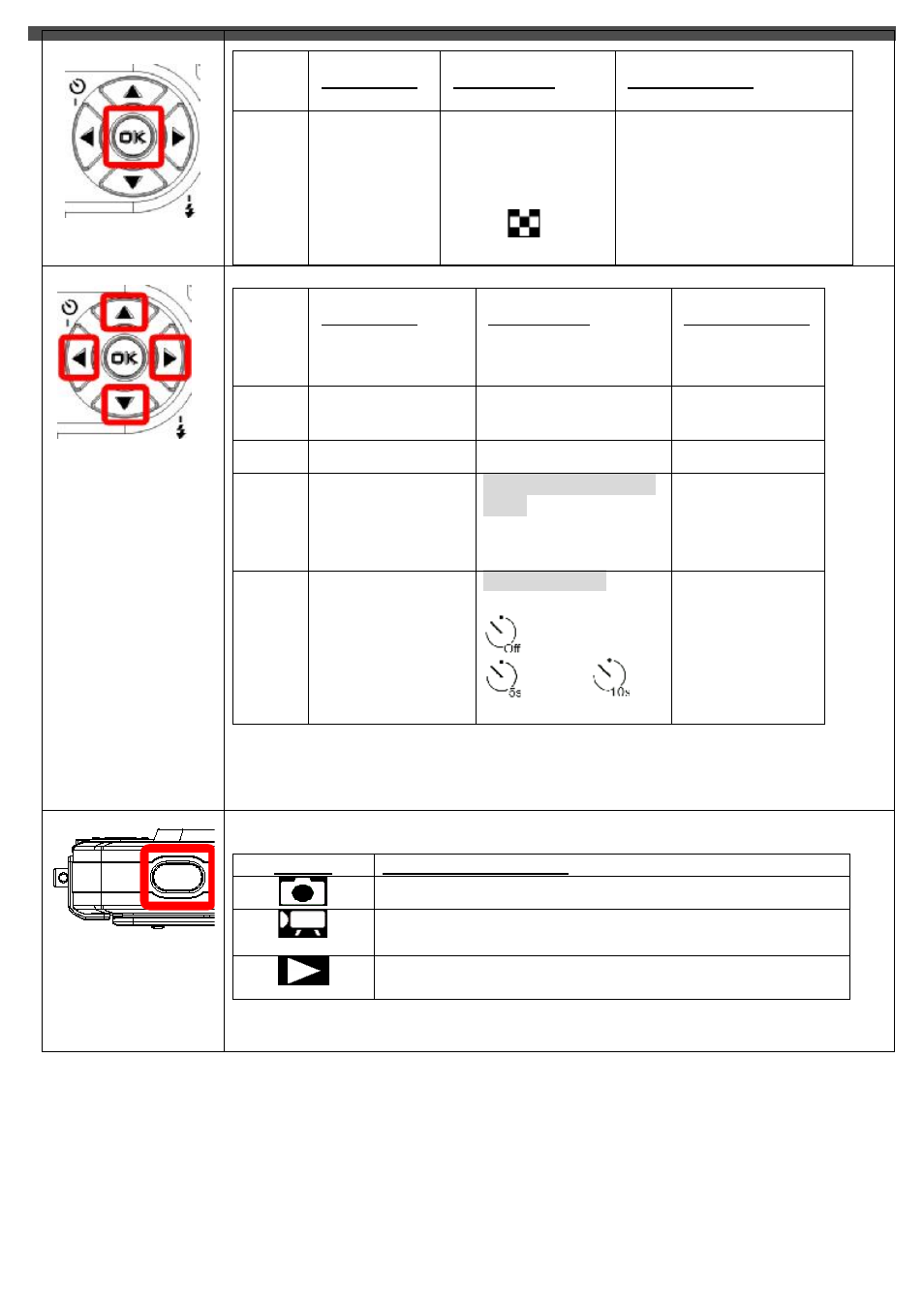
9
[ OK / Flash ]
BUTTON
[MOVIE MODE]
[PHOTO MODE]
[PLAYBACK MODE]
[OK]
▪ Hide/Show
screen icons
or info
▪ Hide/Show
screen icons or
info
▪
Six-image
display
▪ Hide/Show screen icons
or info
▪Enlarge the camera shots
by pressing the up / down
buttons on the large 4 way
multifunction control
[ DIRECTION KEY]
BUTTON
[MOVIE MODE]
[PHOTO MODE]
[PLAYBACK MODE]
▲
▪
Zoom-In
▪
Zoom-In
▪
Zoom-In
▼
▪
Zoom-Out
▪
Zoom-Out
▪
Zoom-Out
▶
- -
Toggle between Flash
mode
▪
Off / Anti-Red Eye/
Auto / On
▪
Next
◀
- -
Self Timer Mode
Press the
◀
button to
(Timer-OFF )/
(5sec )/
(10sec)
▪
Previous
Function of [Shutter] in various modes:
MODE
FUNCTION OF [REC]
Start taking photo
Start taking movie /Stop taking movie
Start playing movie/ Photo file
Stop playing movie/ Photo file
