Deleting files (play back mode) – Goodman Mfg G-SHOT 3029TFT User Manual
Page 30
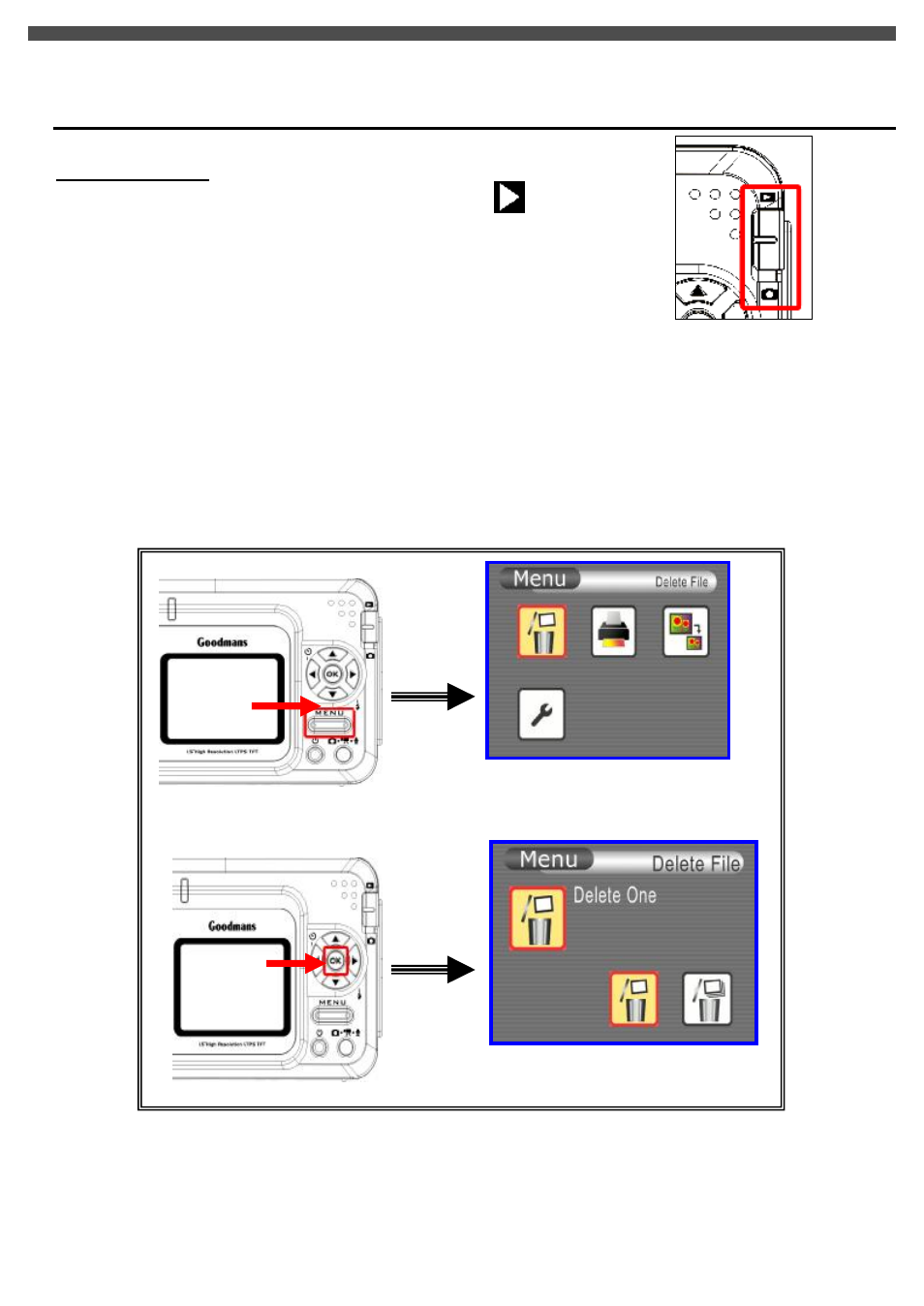
30
11. DELETING FILES (Play back mode)
TO DELETE FILES:
1.
Turn on the camera, and Slide the Preview switch to [
] (Preview)
Mode, then the last file, e.g. Photo / Movie, taken will be displayed
2.
Use the Left/Right arrow buttons select the movie file you want to view. The selected file is border by
a red frame
3.
Press the [MENU] button followed by the OK button to enter the DELETE mode.
4.
Use the left / right arrow buttons to select delete one or all shots.
5.
Press [OK] button to delete the shot or all shots. The camera display will now show [No/Yes].
Highlight [Yes] (to delete the shot) and then press the [OK] button. Press the [MENU] button to return
the camera to its normal operation.
[ DELETE MODE ]
[DELETE ONE / DELETE ALL]
u
y
x
