GPX PF719 User Manual
Page 8
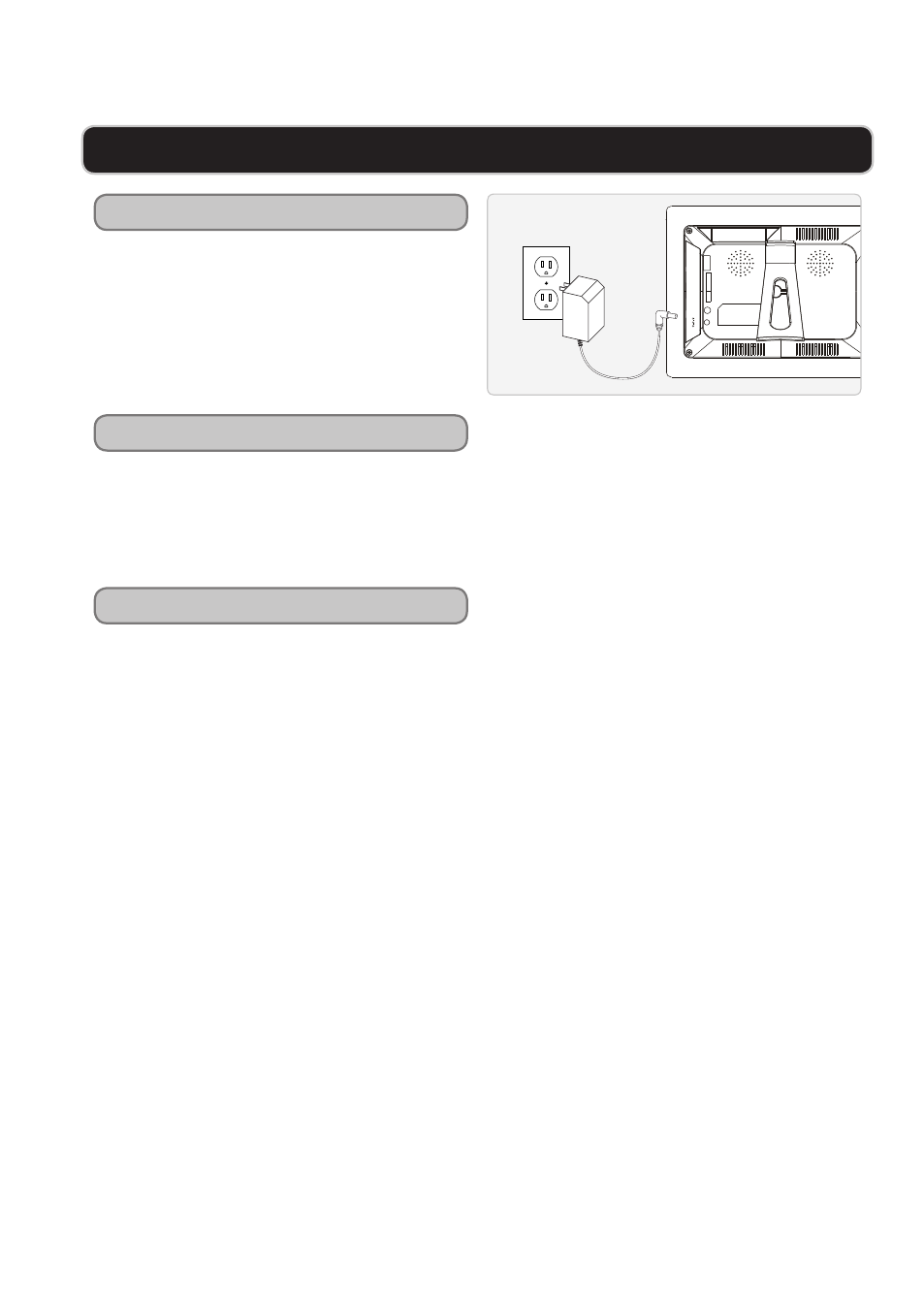
GPX | PF719
8
Power
easel setup
Wall mount setup
setuP
Plug the included AC/DC adapter
into the PoWer inPut on the
digital photo frame, and a standard
AC power outlet to power the digital
photo frame.
The Easel on the back of the unit
can be attached so that the digital
photo frame sits in either landscape
mode or portrait mode.
The Easel must be removed from
the digital photo frame when
mounting it to a wall.
Use one of the two Easel
connections on the back of the unit
to hang the digital photo frame on a
nail or a screw.
It is recommended that you only
hang the digital photo frame on a
nail or screw that is securely driven
into a wall stud.
SD/MMC
THUMB DRIVE
DC IN 5V
