GPX PF719 User Manual
Page 12
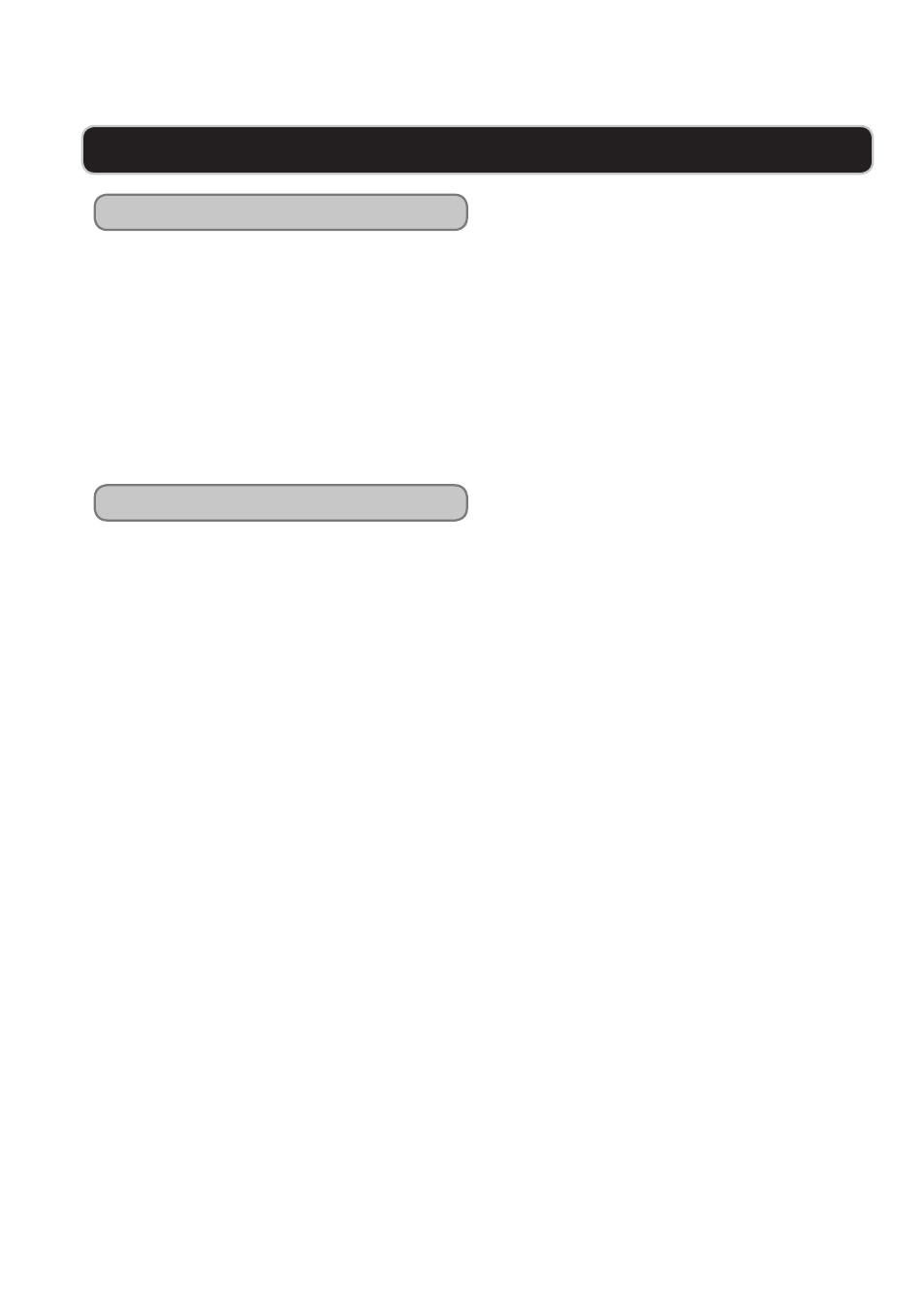
GPX | PF719
12
setuP menu
opening the setup menu
setup menu map
1 From the main menu, highlight
the Setup icon using the arrow
() buttons. Press the
enter (
►ii ) button.
To access the main menu, press
and hold the
MODE button.
This will give you access to the
setup menu.
Photo setting
• Interval Time
• Transition Effect
• Show Type
• Browse
auto-play
• Slide
display setup
• TFT Brightness
• TFT Contrast
• TFT Saturation
custom setup
• OSD Language
• Style
• Media
• Default
exit
