Ir remote description – Gefen GEF-3GSDI-16416 User Manual
Page 16
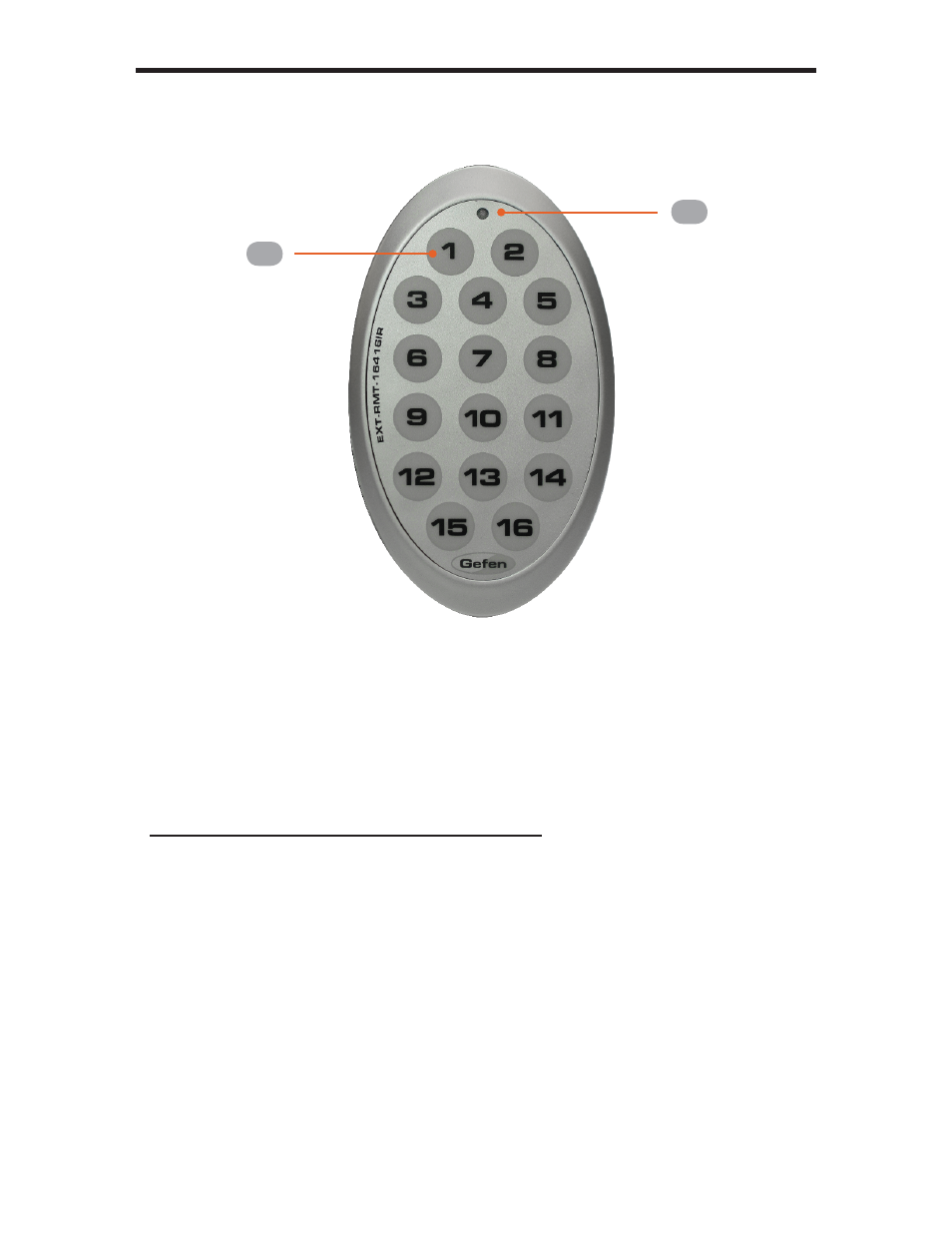
13
IR REMOTE DESCRIPTION
RMT-16416IR
Remote Control Unit
1 Activity
Indicator
This LED will be activated momentarily each time a button is pressed.
2
Display and Source Selection Buttons (1 - 16)
These buttons are used to select which source is routed to a monitor.
Routing sources using the Remote Control unit
Issuing a routing command is a two step process. The fi rst step is to select the
monitor (1-16) to which the source will be routed. The second step is to select the
source (1-16).
Example:
Route the source device connected to In 6 to the monitor connected to Out 4.
1. Press button 4 (Out 4) on the IR remote control unit.
2. Press button 6 (In 6) on the IR remote control unit.
The source connected to In 6 will be routed to the monitor connected to Out 4.
1
2
- EXT-DP-841 (1 page)
- 4x2 HD-SDI (10 pages)
- ex-tend-it 4x4 DVI Matrix (18 pages)
- 2x1 DVI KVM Switcher (10 pages)
- KVM (20 pages)
- EXT-DVIKVM-841DL (32 pages)
- EXT-DPKVM-841 (33 pages)
- EXT-DPKVM-241 (19 pages)
- 4x2 HDMI (16 pages)
- EXT-VGA-CAT5-142 (14 pages)
- EXT-DVI-841DL (29 pages)
- DVI Hub (10 pages)
- EXT-HDMI1.3-244 (18 pages)
- -ELR-BLK (19 pages)
- Digital Audio Switcher (12 pages)
- 8x1 DVI (12 pages)
- EXT-HDMI1.3-841 (15 pages)
- EXT-TV-MFS (24 pages)
- EXT-DP-441 (31 pages)
- 8x8 EXT-DVI-848 (31 pages)
- HDTV Switcher (12 pages)
- EXT-HDMI1.3-442 (20 pages)
- GEF-DVIKVM-848DL (49 pages)
- CAT5 (20 pages)
- GTV-HDMI1.3-441N (20 pages)
- Monitor Switcher (10 pages)
- GTB-MHDMI1.3-441 (25 pages)
- GTB-USB2.0-4LR (17 pages)
- EXT-DVI-441DL (31 pages)
- 3x1 HDMI Switcher (13 pages)
- EXT-DVIKVM-441DL (31 pages)
- DVI MATRIX EXT-DVI-16416 (72 pages)
- 4x1 DVI Switcher (24 pages)
- GTV-MFS (24 pages)
- 6x2 HDMI (14 pages)
- 8x1 (11 pages)
- EXT-HDMI1.3-242 (18 pages)
- POWER RACK 58 EXT-PS5-8R (14 pages)
- EXT-DPKVM-422 (19 pages)
- DVI FM500 (14 pages)
- Gefen (8 pages)
- EXT-HDMI1.3-848CPN (31 pages)
- HDMI EDID Detective Plus (1 page)
