Remote buttons, Automatic tracking, Eject, tape – GE VG4061 User Manual
Page 22: Fwd button, Play•pause button, Playing a tape, Rev button, Stop•eject button, Tape eject, Tape, playing a
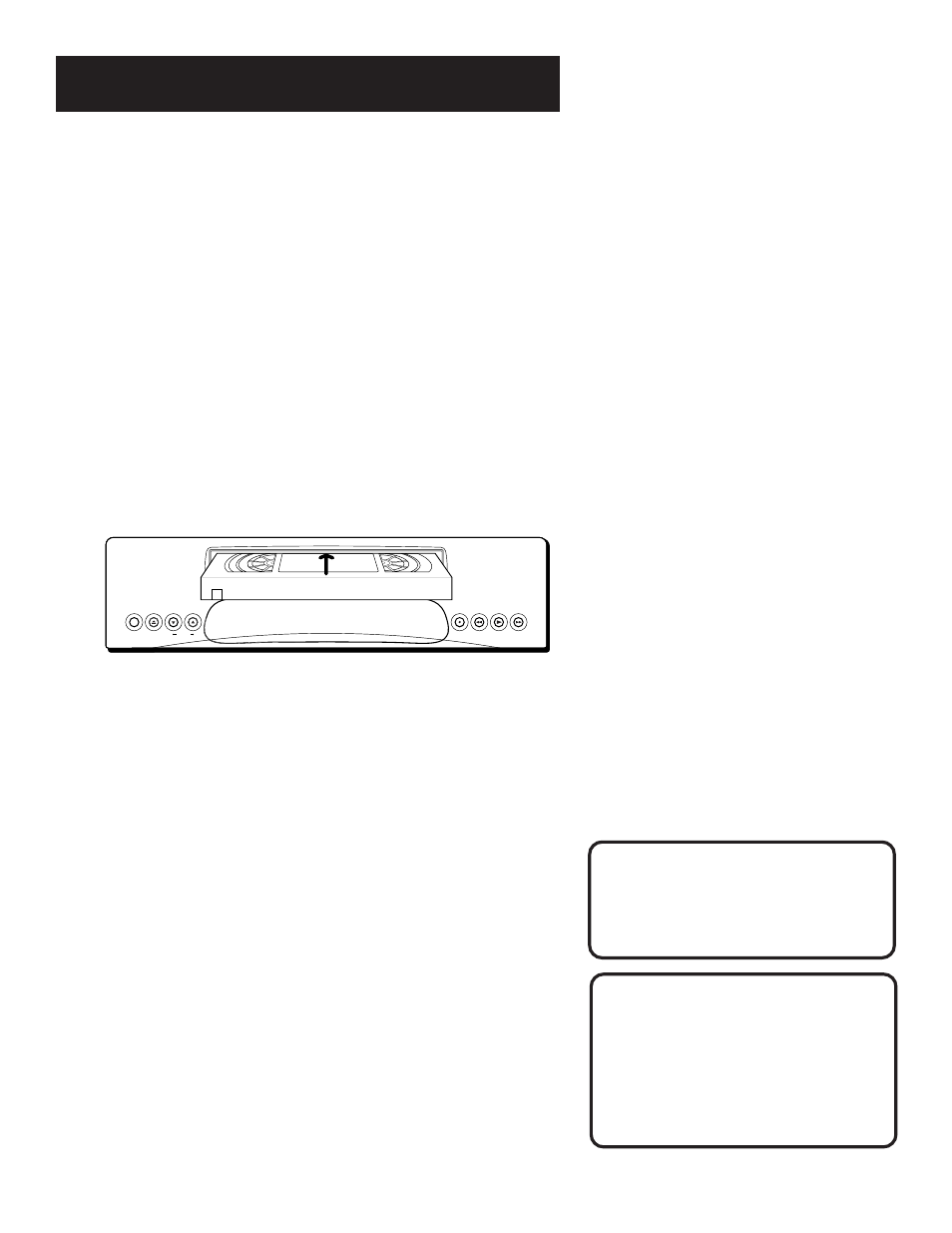
20
VCR BASICS
Playing a Tape
1.
Tune the TV to your VCR viewing channel
(3, 4, or TV’s video input).
2.
Insert a tape in the VCR.
If the Auto Play feature is set to ON, the tape automatically
begins playback (if the safety tab on the cassette is
removed).
•
Press FWD or REV (FORWARD or REVERSE on remote)
to position the tape.
•
Press PLAY•PAUSE (PLAY) (if necessary) to begin tape
play.
•
Press PLAY•PAUSE (PAUSE) for stop action.
•
Press TRACKING up or down to remove any streaks from
the picture, if necessary.
•
Press STOP•EJECT (STOP) to stop playback.
Tape Eject
Press STOP•EJECT on the VCR when it is stopped to
eject the tape.
POWER
CHANNEL
STOP • EJECT
TRACKING
RECORD
REV
PLAY • PAUSE
FWD
Automatic Tracking
The VCR has automatic tracking
which adjusts the picture when
playing back a tape recorded on
another VCR. Automatic tracking is
turned on whenever a tape is inserted
or the VCR’s power is turned on.
Pause
If you pause, the VCR automatically
switches from pause to stop after a
few minutes to reduce tape wear.
Numbers (0 through 9) Select a channel up to 99 by pressing
two numbers. Select a cable channel over 99 by pressing and
holding 1 until 1 – – appears on the screen. Then press the other
two numbers.
OFF Turns the TV off.
VOL Up and Down Raises and lowers sound of TV.
