GPX ML451B User Manual
User’s guide, Ml451b digital media player, Setup
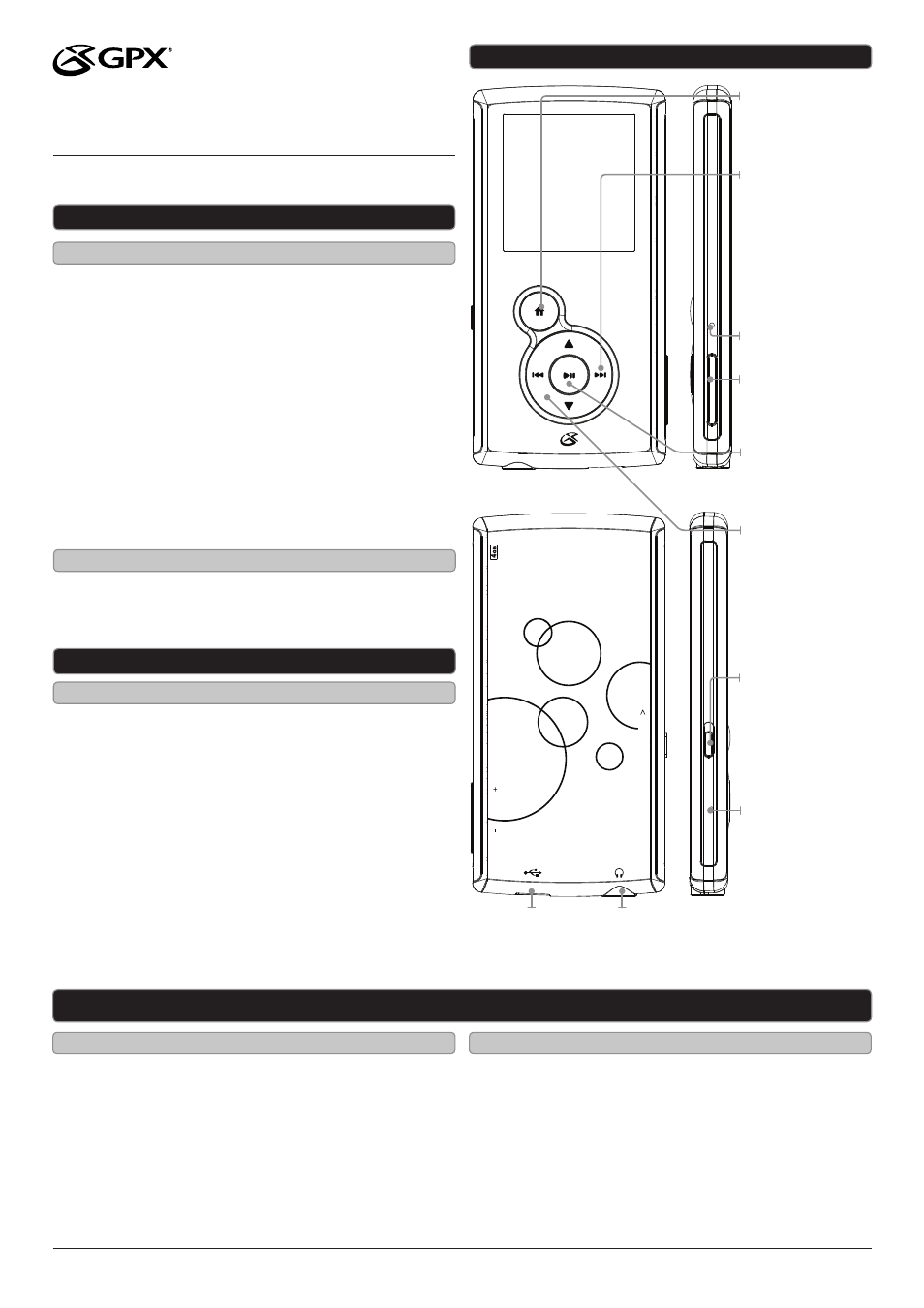
Customer Service: 1-888-999-4215
GPX
DC battery power: built-in rechargeable battery
Connect the digital media player to a computer using a USB
cable (included) to a computer to charge.
Power
Setup
•
Digital audio: MP3, WMA (non-DRM), WAV
•
Digital video: MP4, MTV
•
Digital photos: JPEG, BMP
•
eBooks: TXT
•
4GB installed flash memory
•
Virtual hard drive
•
1.44” TFT LCD display
•
Resolution: 128 x 128
•
Built-in microphone
•
Voice recording
•
Hold function
•
System requirements: Windows 2000, Windows XP, Windows Vista,
Windows 7
•
Preset EQ
•
Mini-USB port, 2.0 high speed
•
Stereo headphone jack
•
DC battery power: built-in rechargeable lithium ion battery
•
Battery life: ~12 hours audio, ~4 hours video
•
Mini-USB to USB cable
•
One set of stereo earbuds
•
Warranty
•
User’s guide
Digital Media Player
Introduction
Features
Features
USER’S GUIDE
V:1530-0119-11
For the most up-to-date version of this User’s Guide, go to www.gpx.com
ML451B
Digital Media Player
MIC
HOLD / ON / OFF
RESE
T
VOL
VOL
ML
451
B
HOME
Press to return to
the previous menu.
SKIP/SEARCH
Press to skip
between tracks.
Press and hold
to search an
individual track.
MICROPHONE
VOLUME
Press to adjust the
volume.
PLAY/PAUSE
Press to play or
pause tracks.
ARROWS
Press to navigate
the on-screen
menus.
HOLD/ON/OFF
Slide to power on
and lock or unlock
the buttons. Slide
and hold to power
off.
RESET
Use a paperclip or
like object to reset
the digital media
player.
MINI-USB
PORT
STEREO
HEADPHONE
JACK
To download this User’s Guide in English, Spanish, or French,
visit the support section at www.gpx.com.
Para transferir esta guía de usuario en inglés, español, o
francés, visite la sección de la ayuda en www.gpx.com.
Pour télécharger ce guide de l’utilisateur en anglais,
espagnol, ou français, visitez la section de soutien chez www.
gpx.com.
Phone: 1-888-999-4215
Email: [email protected]
Parts Email: [email protected]
Website: www.gpx.com
Company Information
International Support
Contact Information
