Reference: importing data, continued – GE 10/02 Network User Manual
Page 23
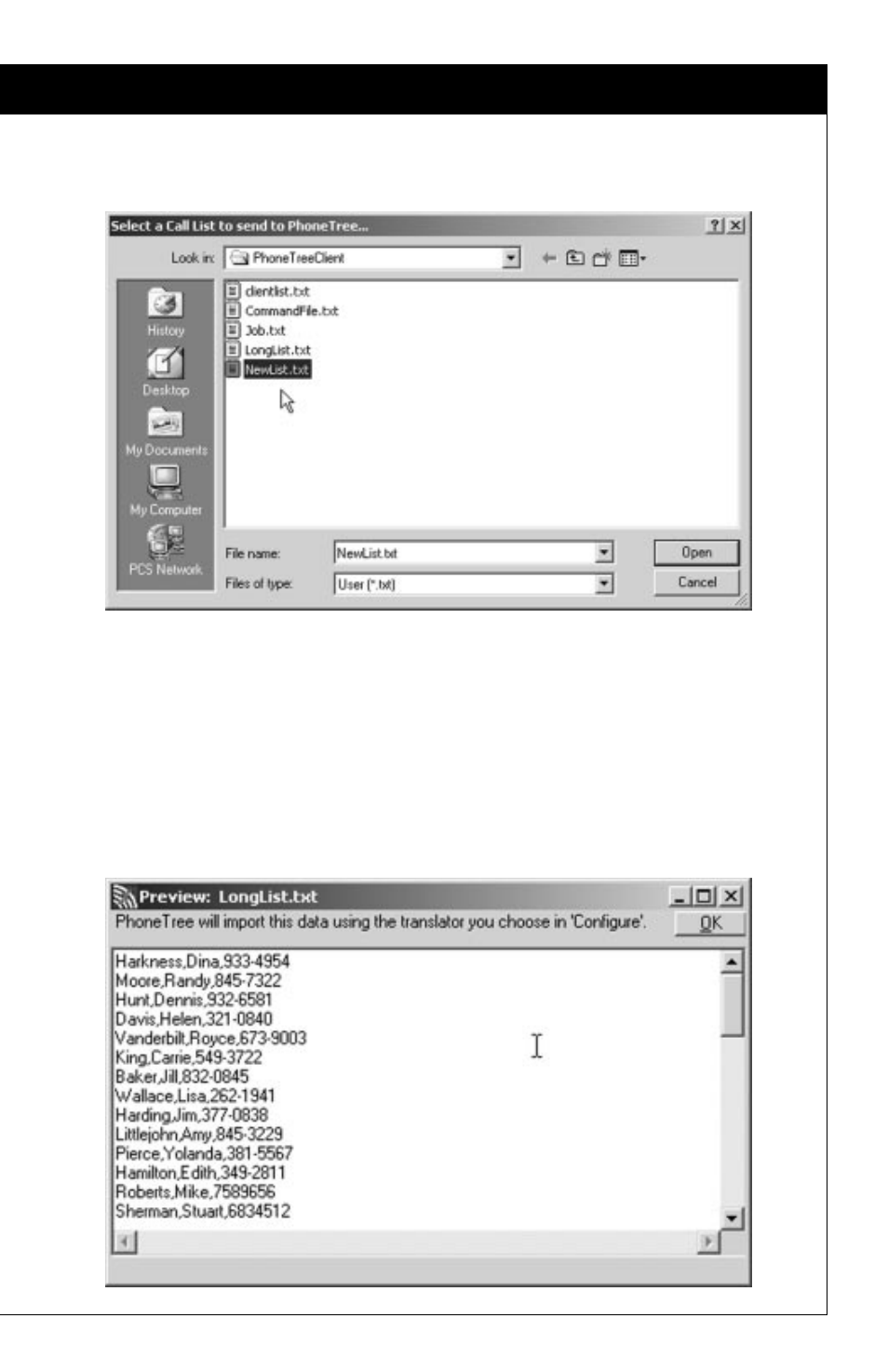
23
Reference: Importing Data, continued
❺
Choose the list you would like to use from the following dialog, then click
the Open button.
Note: this assumes you were able to export your file from the application
that created it as a comma-delimited text file (.txt, .dat or .csv) and that
you placed the exported file in the PhoneTree Client folder.
❻
You will now be given the opportunity to preview the file before sending it
to PhoneTree for translation. Click OK if you are satisfied that this is the
correct file.
