Operations operation safety, Available accessories – Grizzly G0573 User Manual
Page 12
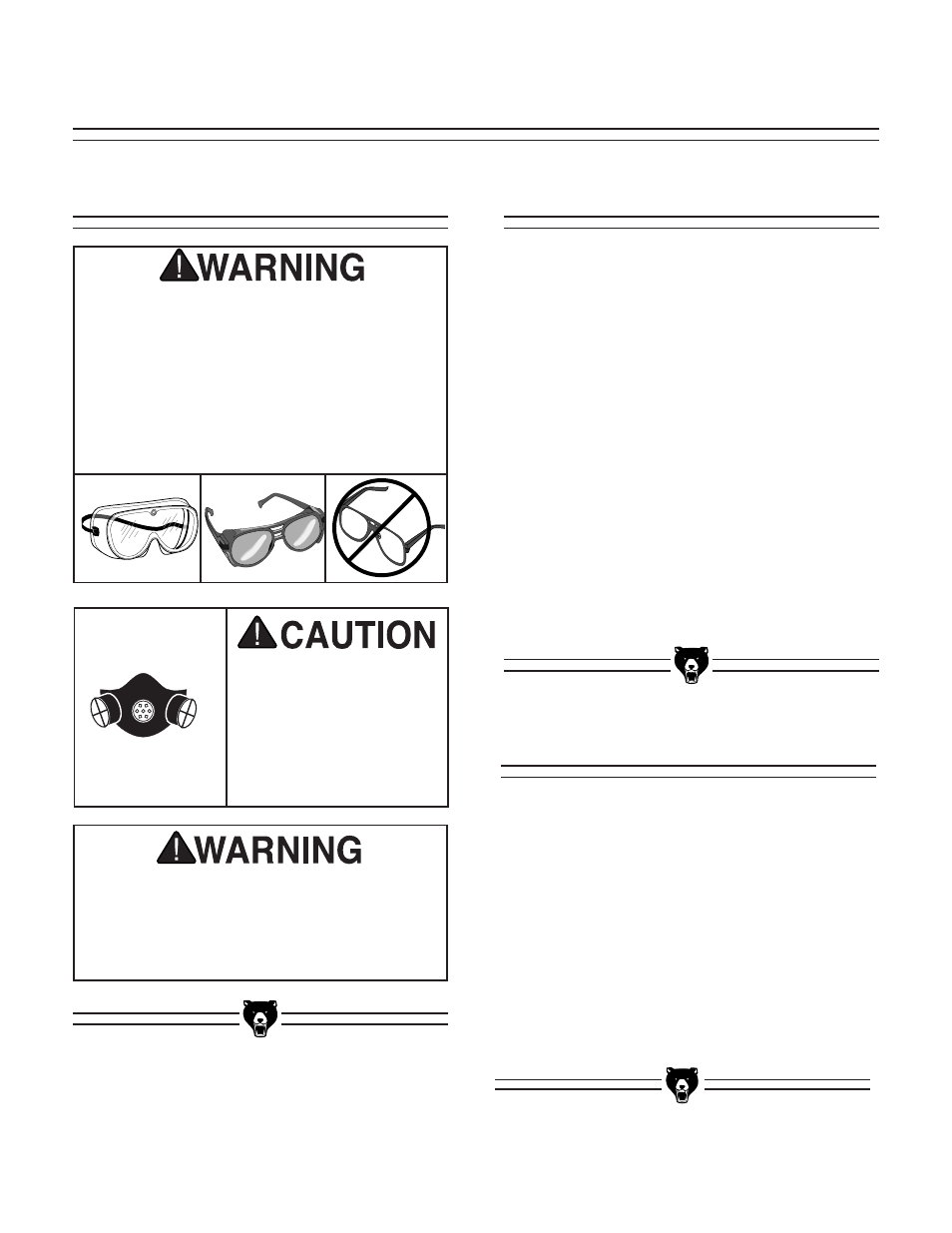
-10-
G0573 Two Speed Floor Air Filter
Operations
Operation Safety
To operate the unit:
1. Connect the unit to power and push the HI
or LOW start switch. The fan should start up
and begin filtering air in the room.
2. If it does not start, turn the switch OFF and
disconnect the power.
• Check the breaker/reset switch located next
to the start switch and reset if needed.
• Check to make sure the outlet connected to
the filter is in working condition. Reset the
breaker or replace the fuse if needed.
If the air filter continues to have problems, please
call our customer support lines at (570) 546-9663
for troubleshooting information.
SECTION 4: OPERATIONS
Operations that generate
large amounts of any kind
of dust may warrant the
use of a respirator even
though the dust filter is
running. The dust filter
is not a substitute for a
respirator!
THIS DUST FILTER IS TO BE USED FOR
WOOD DUST ONLY. DO NOT use this
machine to filter toxic fumes or paint spray.
DO NOT use this machine to dissipate
smoke or fumes.
Operating this equipment creates the poten-
tial for flying debris to cause eye injury.
Always wear safety glasses when operating
equipment. Everyday glasses or reading
glasses only have impact resistant lenses,
they are not safety glasses. Be certain the
safety glasses you wear meet the appro-
priate standards of the American National
Standards Institute (ANSI).
Available Accessories
Grizzly carries a complete selection of fine
accessories for all of its equipment. Below is
a list of accessories we are sure you will find
useful.
• Dust Collection Basics, Model G2525
• Remote Dust Collector Switch, Model
H2797 or H5397
• Primary Filter, P0573007
• Pre-Filter, P0573008
