Garmin GFL 10 User Manual
Page 3
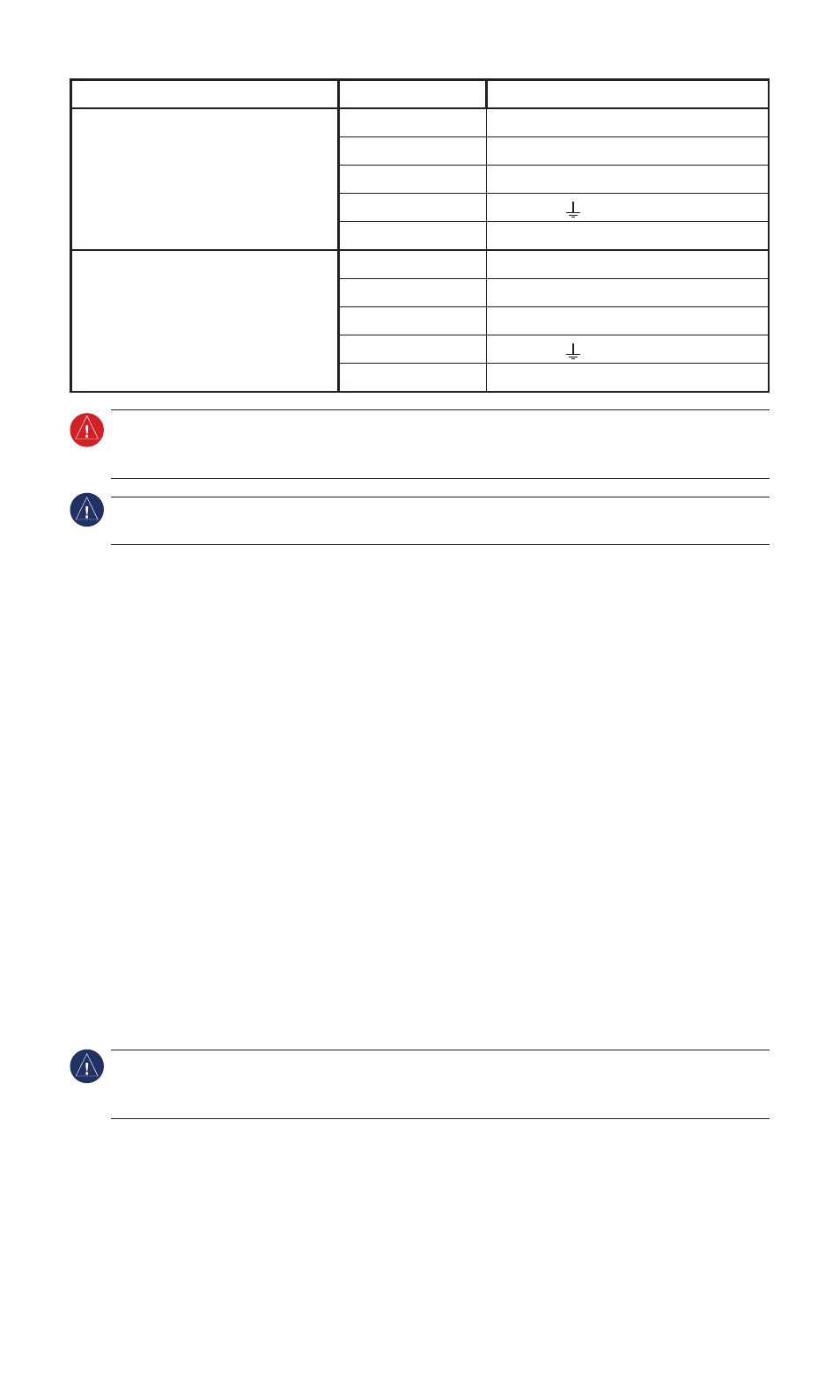
GFL 10 Installation and Configuration Instructions
Connection Type
Wire Color
Gauge or Sensor Terminal
Analog Gauge
Blue
Sensor (S, G)
White
Gauge power (+, +12V, I, IGN)
Yellow
Unused
Black
Ground (-, , G)
Red
Unused
Resistive Sensor
Blue
Sensor (S, G)
White
Unused
Yellow
Unused
Black
Ground (-, , G)
Red
Unused
Warning: When connecting the GFL 10 adapter directly to the sensor on a fuel tank, make the
connection to the sender on the tank before connecting the adapter to the NMEA 2000 network.
This will reduce the risk of sparks near the fuel tank.
notiCe: After connecting the adapter to the gauge or sensor, cover any exposed wires with heat-
shrink tubing.
Connecting the GFL 10 Adapter to a NMEA 2000 Network
After you have connected the GFL 10 adapter to the analog gauge or to the sender, connect it
to the existing NMEA 2000 network on your boat. If you do not have a NMEA 2000 network
on your boat, you must build one. For more information on NMEA 2000 and to purchase
additional connectors and cables, go to
.
To connect the GFL 10 adapter to your existing NMEA 2000 network:
1. Determine where to connect the GFL 10 adapter to your existing NMEA 2000 backbone.
2. Disconnect one side of a NMEA 2000 T-connector from the backbone. To extend the
NMEA 2000 backbone, connect a NMEA 2000 backbone extension cable to the side of the
disconnected T-connector.
3. Add the included T-connector for the GFL 10 adapter to the NMEA 2000 backbone by
connecting it to the side of the disconnected T-connector.
4. Connect the NMEA 2000 connector on the GFL 10 adapter to the T-connector added in
step 3.
5. (Optional) If the GFL 10 adapter cannot connect directly to the NMEA 2000 backbone, route
a NMEA 2000 drop cable (not included) to the bottom of the T-connector added in step 3.
Use a drop cable with a length up to 20 ft. (6 m). Connect the drop cable to the T-connector
and to the NMEA 2000 connector on the GFL 10 adapter.
notiCe: If you have an existing NMEA 2000 network on your boat, it should already be
connected to power. Do not connect an additional NMEA 2000 power cable to an existing NMEA
2000 network, because only one power source should be connected to a NMEA 2000 network.
