Using the energy menu – GE GEH50DXSRGA User Manual
Page 10
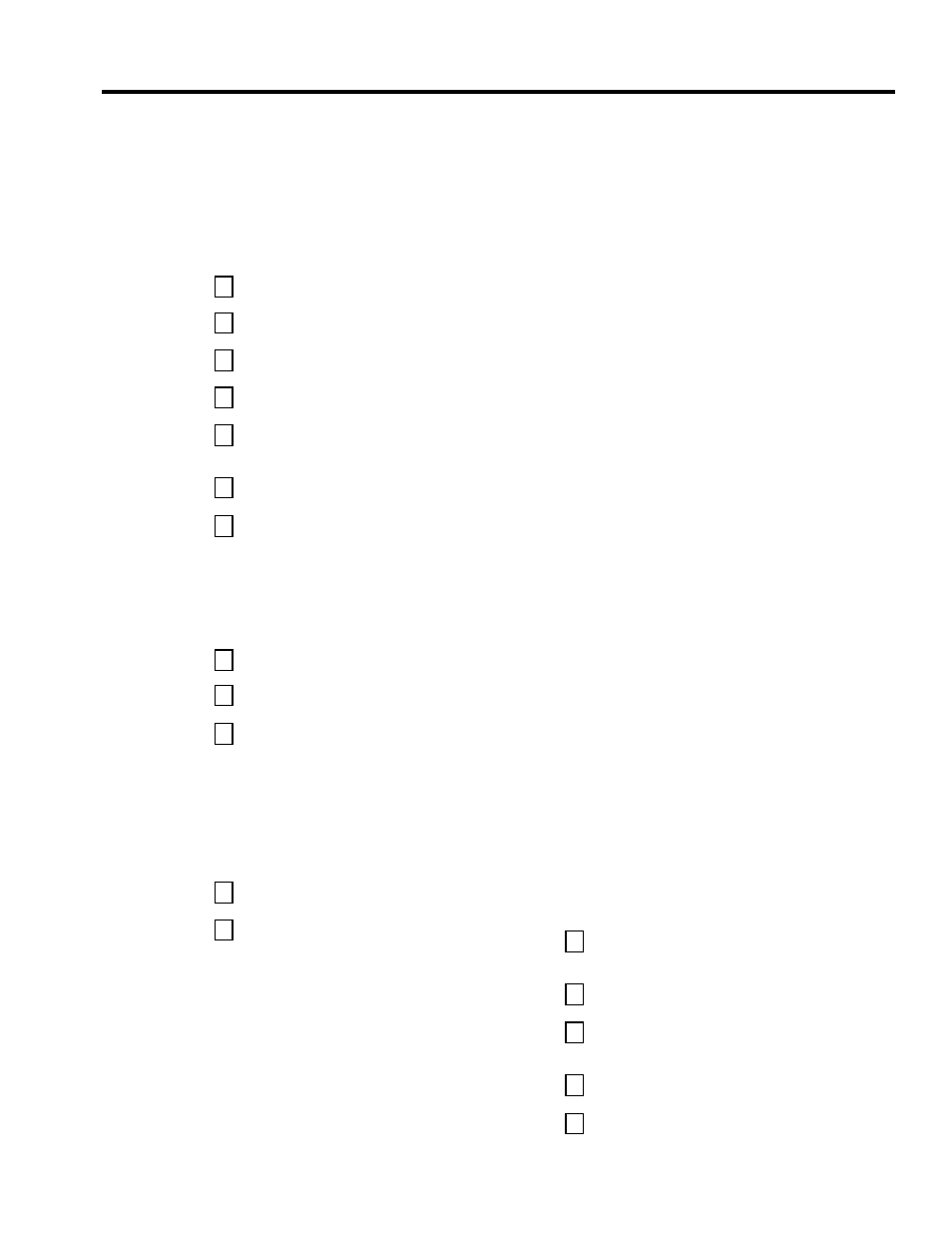
Using the Energy Menu.
The Energy Menu is also used to change the water heater
operating modes, to convert the temperature display from
ºF to ºC, or to view the FAQs. There is also a diagnostic
Menu that is only accessible to a certified service
technician or plumber in the event service is needed.
Operating Modes
use this option to change between eHeat™, Hybrid,
Standard Electric and High demand modes (described
on page 8).
1
To access any of these modes, press the ENERGY
MENU
button and then press ENTER.
2
Select Operating Modes on the menu list and
press ENTER.
3
Select the desired operating mode by using the UP or
DOWN
arrow buttons and then pressing ENTER again.
4
To cancel and return to the main Energy Menu, press
the LEFT arrow button.
5
To get more information on each mode, while the
mode is highlighted, press the RIGHT arrow button
to read a description.
6
use the UP or DOWN arrow buttons to scroll through
the description screens.
7
use the LEFT arrow button to return to the Operating
Mode menu list.
ºF and ºC Conversion
The water temperature display will default to ºF. To show
the temperatures in ºC, press the ENERGY MENU button;
then press ENTER. These settings will be remembered
and returned following a power outage.
1
Press the DOWN arrow button to go to “Choose ºF
and ºC” and press ENTER.
2
Press ENTER to change from ºF to ºC. The main screen
will then be shown with the temperature in ºC.
3
To cancel and return to the main Energy Menu, press
the LEFT arrow button.
NOTE:
To change back to ºF, repeat Steps 1 and 2.
Frequently Asked Questions
This menu item answers basic questions on cold air,
the filter, operating modes and noise. All of this information
is covered in this use and Care manual. If this manual is
misplaced, you can refer to this section for answers.
1
To access the FAQs, press the ENERGY MENU button
and then press ENTER.
2
Press the DOWN arrow pad to go to “FAQs” and then
press ENTER.
There are four question categories:
Cold Air:
Q: Why is there cold air?
A: Hybrid, eHeat™ and High demand modes save energy
by using heat from the air to heat the water and thereby
cooling the surrounding air. This gives sizable energy
savings.
Q: How to stop cold air?
A: Press the STOP COLD AIR button on the keypad. This
reduces the efficiency of the heater. unit will change
back to previous mode after number of days selected.
Filter:
Q: Why is there a filter?
A: In Hybrid and eHeat™ the unit moves air through the
system. The filter protects the unit from dirt. A clean air
filter improves efficiency.
Q: How to clean the filter?
A: Leave power on and remove filter from top of unit. Filter
can be wiped clean or rinsed with warm water. A dirty
filter will reduce water heater efficiency!
Modes:
Q: What is High demand?
A: High demand can be used when hot water usage is
higher than normal. The unit will be less efficient but will
heat water faster in response to long water draws. For
all normal draws, the unit will still use efficient eHeat™.
Q: What is Stop Cold Air?
A: This mode will stop cold air temporarily but reduces
the efficiency of the heater. The unit will change back
to the previous mode after the number of days selected.
Q: What is Vacation Or Away?
A: If you are gone for an extended period, this mode
lowers the water temperature to reduce energy used.
unit will switch to the previous mode one day before
you get back.
Q: What is eHeat™?
A: eHeat™ is the most-efficient mode. It takes heat from
the air to heat water, thereby cooling the surrounding
air. Slower recovery but most-efficient mode.
Q: What is Hybrid?
A: The Hybrid mode combines benefits of eHeat™ with the
speed and power of Standard Electric. This provides great
performance with less energy.
Q: What is Standard Electric?
A: Standard Electric mode uses only the resistance heaters
to heat the water. This gives faster hot water recovery
than Hybrid mode, but uses more energy.
Noise:
Q: Why is the unit noisy?
A: In the most energy-efficient modes, eHeat™, Hybrid
and High demand, the method used to heat the water
generates some noise. Some amount of fan noise is
normal.
3
use the UP or DOWN arrow buttons to select the
category that pertains to your question and press
ENTER
.
4
To cancel and return to the main Energy Menu, press
the LEFT arrow button.
5
Once the category is selected, use the UP or DOWN
arrow buttons to select the desired questions and
press ENTER.
6
use the UP or DOWN arrow buttons to read through
the information screens.
7
When done, press the LEFT arrow button to return
to the FAQs menu.
10
