Troubleshooting – Gefen ex-tend-it 4x4 DVI Matrix User Manual
Page 15
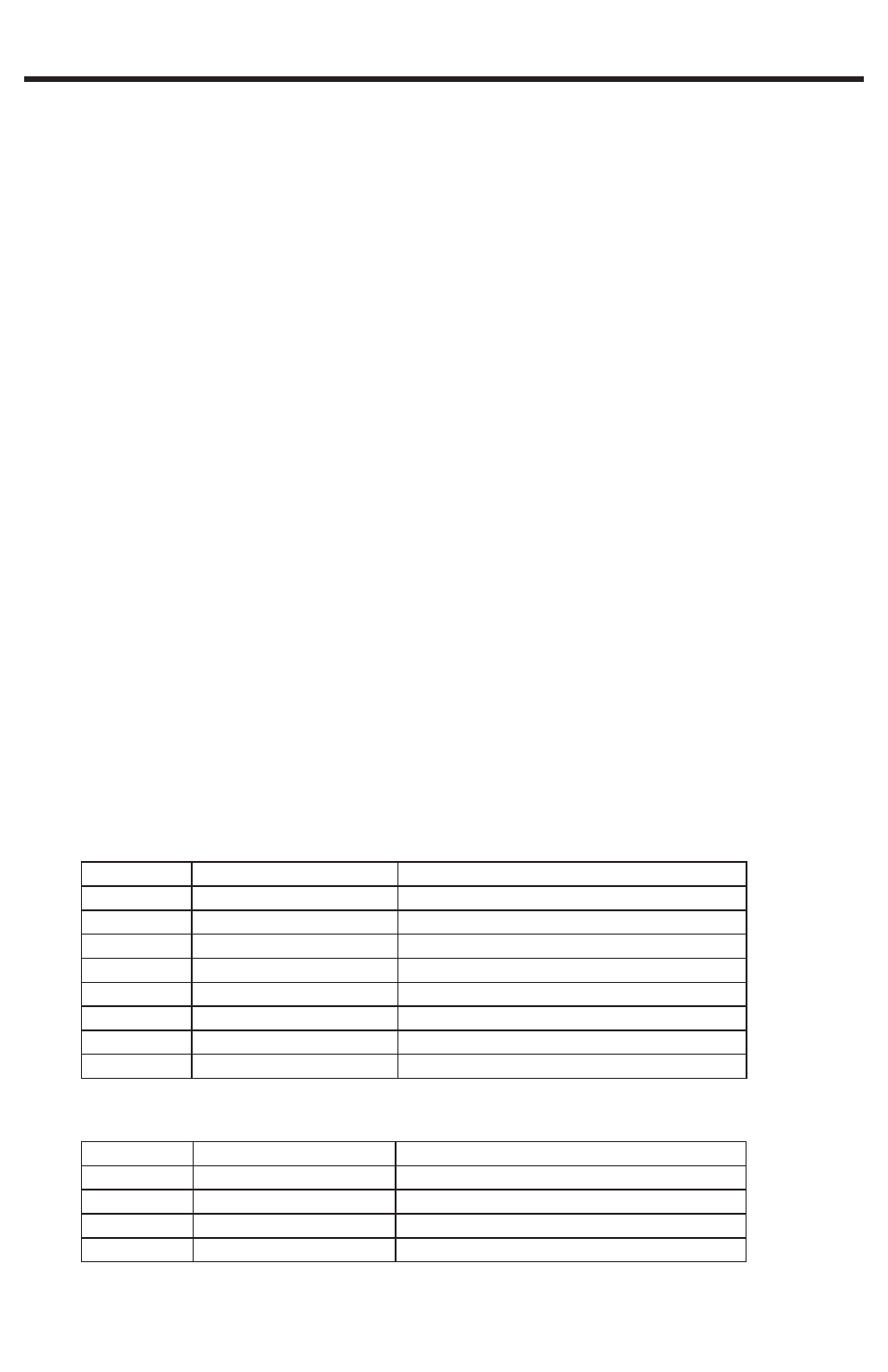
TROUBLESHOOTING
12
8 Dip Switch Bank (Pre-emphasis)
Dip Switch #
Name
Description
1
IR Code Dip Switch
Corresponds to Dip Switch 1 on RMT16-IR
2
IR Code Dip Switch
Corresponds to Dip Switch 2 on RMT16-IR
3
Unused
Unused
4
Unused
Unused
5
Output 4 pre-emphasis
Output 4 pre-emphasis
6
Output 3 pre-emphasis
Output 3 pre-emphasis
7
Output 2 pre-emphasis
Output 2 pre-emphasis
8
Output 1 pre-emphasis
Output 1 pre-emphasis
4 Dip Switch Bank (Auto-Equalization)
Dip Switch #
Name
Description
1
Auto EQ for Display 1
Auto/Manual Equalization for display 1
2
Auto EQ for Display 2
Auto/Manual Equalization for display 2
3
Auto EQ for Display 3
Auto/Manual Equalization for display 3
4
Auto EQ for Display 4
Auto/Manual Equalization for display 4
If there is any video noise that appears on your output displays, you can resolve them by
using the methods described in this section.
AUTO EQUALIZATION
Auto equalization is set to ON by default, but in some cases you may have to manually
equalize the incoming source signal to eliminate video noise that occurs. Since the
equalization is used only on the incoming source signal, manual adjustment of equalization
should only be used when the video noise is coming through on a particular incoming
source. This is easy to test, as all displays that access this source will exhibit the same type
of noise, while other sources will not. Typical video noise can be described as "snow" or
brightly colored pixels that are sometimes referred to as "sparkles".
To switch auto equalization off, look on the underside of the 4x4 Matrix and locate the 2
banks of dip switches. They will be covered by some metallic tape that normally conceals
their location. There is a bank of 8 dip switches with a bank of 4 dip switches right below
it. By default, the bank of 8 dip switches will all be set in the OFF position while the bank
of 4 dip switches, which are for auto equalization, will be set to ON. First, determine which
display output port is exhibiting the image issue and turn OFF the corresponding auto
equalization dip switch using the guide below. Then locate the corresponding equalization
trim pot (Located on the diagram on the next page) on the underside of the 4x4 Matrix and
turn it in small increments in either a clockwise or counter-clockwise motion until the image
clears and no longer exhibits any noise.
PRE-EMPHASIS
If your input source signals are displaying fi ne, whether it is using auto or manual
equalization, but you're experiencing issues with particular displays, your cable run may be
too long and a pre-emphasis can be added to account for the distance that the signal will
have to travel. To do this, fi rst determine which display output port is exhibiting this issue,
and using the dip switch guideline below, turn on pre-emphasis for that particular port.
Using both of these techniques, individually or in conjunction, will help you tune in your
signal to get the best possible image quality out of your Gefen 4x4 DVI KVM Matrix.
