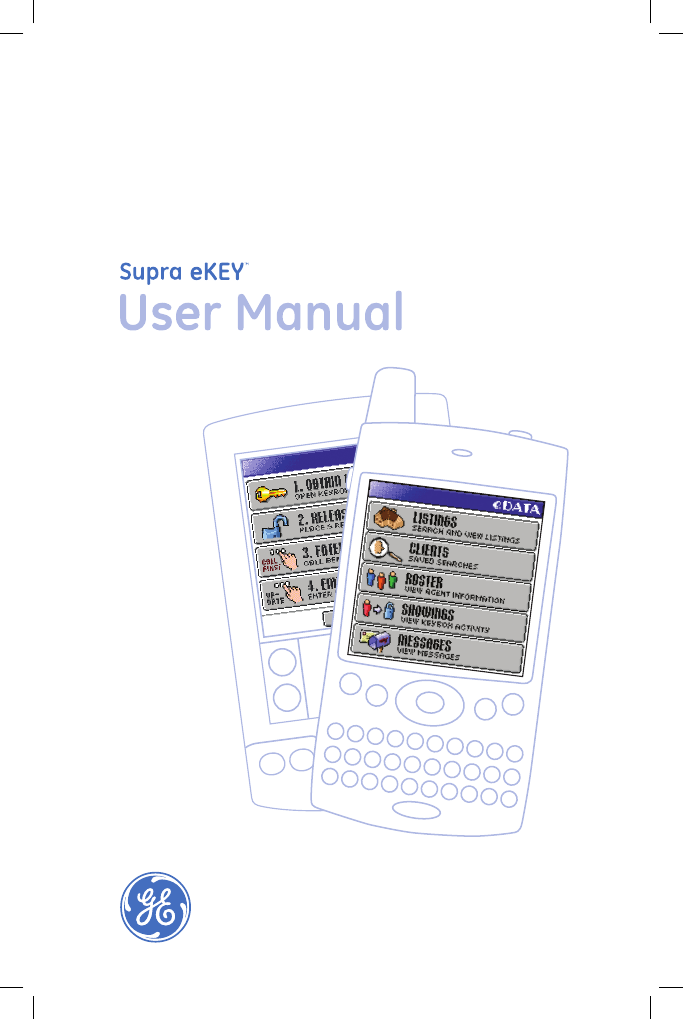GE Monogram eKEY User Manual
GE Monogram Tablet
Table of contents
Document Outline
- Preface
- Conventions used in this document
- Product overview
- Software applications
- Operating systems
- eKEY setup
- Palm OS
- Windows Mobile OS
- Market area
- Mapopolis
- eKEY Loans
- eSYNC
- Connection methods
- Connection settings
- Automatic eSYNC
- Manual eSYNC
- Manual update
- Accessing KeyBoxes
- Releasing the key container
- Agent feedback
- Releasing the shackle
- CBS codes
- Managing KeyBoxes
- Adding KeyBoxes
- Changing KeyBox settings
- Access hours
- Cooperating systems
- Viewing showing activity
- ShowingValue
- Reading a KeyBox
- KIM voice access
- eDATA
- Listing and MLS data
- Listings
- Client profiles
- Roster
- Messages
- Troubleshooting
- Technical support