GE 25210 User Manual
Page 5
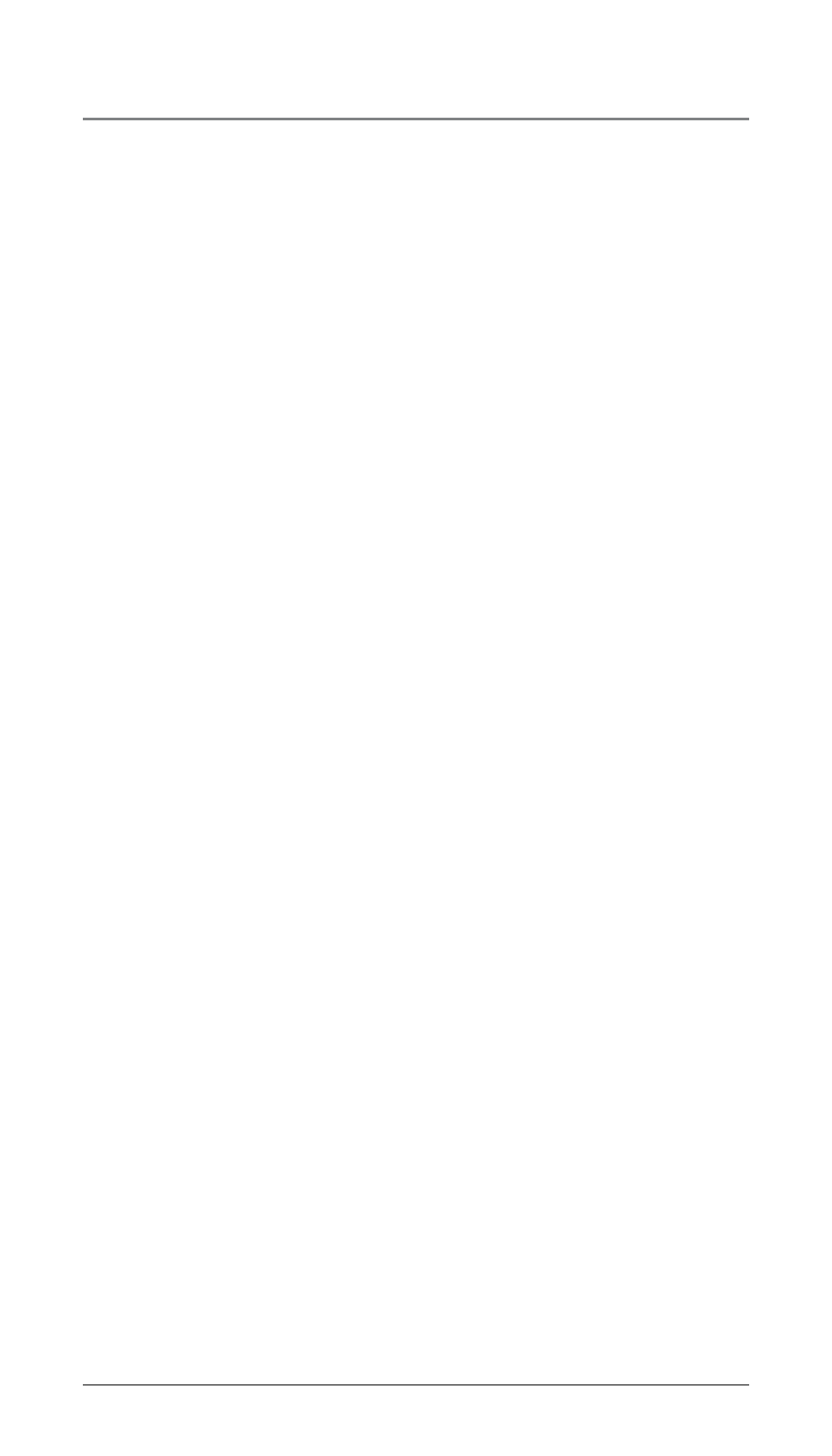
5
E
quipmEnt
A
pprovAl
i
nformAtion
............. 2
i
ntErfErEncE
i
nformAtion
......................... 3
l
icEnsing
................................................ 4
H
EAring
A
id
c
ompAtibility
....................... 4
fcc rf r
AdiAtion
E
xposurE
s
tAtEmEnt
.... 4
i
nformAtion
for
dEct p
roduct
............... 4
i
ntroduction
........................................... 7
p
Arts
c
HEcklist
....................................... 7
t
ElEpHonE
J
Ack
r
EquirEmEnts
................... 7
i
nstAllAtion
............................................ 8
D
igital
S
ecurity
S
yStem
.............................8
i
mportAnt
i
nstAllAtion
g
uidElinEs
............ 8
H
AndsEt
l
Ayout
...................................... 9
b
AsE
l
Ayout
.......................................... 10
i
nstAlling
tHE
p
HonE
............................. 11
i
nStalling
the
h
anDSet
B
attery
...............11
B
aSe
S
tation
............................................ 12
p
rogrAmming
tHE
p
HonE
......................14
S
tanDBy
S
creen
....................................... 14
P
rogramming
F
unctionS
......................... 14
P
hone
S
etting
.......................................... 15
D
ate
/t
ime
................................................. 15
a
uto
a
nSwer
(
only
aPPlicaBle
For
hanDSet
) ........
16
a
uto
a
nSwer
i
ntercom
(
aPPlicaBle
For
BaSe
anD
hanDSet
) ...................................... 16
D
ial
m
oDe
(
only
aPPlicaBle
For
BaSe
) .... 16
a
rea
c
oDe
(
only
aPPlicaBle
For
BaSe
) .... 16
r
egiStration
(
only
aPPlicaBle
to
hanDSet
) 17
r
egiSter
................................................... 17
r
emove
h
anDSet
...................................... 17
D
e
-r
egiSter
(o
nly
aPPlicaBle
For
BaSe
) .18
S
econD
c
all
a
lert
................................. 18
h
anDSet
n
ame
(
only
aPPlicaBle
For
hanDSet
)......
18
u
PDate
h
anDSet
l
iSt
(
only
aPPlicaBle
For
BaSe
) ................................................... 18
D
iSPlay
S
etting
........................................ 19
c
ontraSt
.................................................. 19
B
acklight
(o
nly
aPPlicaBle
For
BaSe
) ..... 19
S
ounD
S
etting
......................................... 19
r
ing
v
olume
........................................... 20
k
ey
t
one
.................................................. 20
t
ElEpHonE
o
pErAtion
.............................20
m
aking
c
allS
with
the
c
orDleSS
h
anDSet
20
m
aking
c
allS
in
the
S
PeakerPhone
moDe
(
From
the
BaSe
) .................................. 21
m
aking
c
all
in
the
S
PeakerPhone
moDe
(
From
the
hanDSet
) ............................ 21
m
aking
c
allS
with
the
o
Ptional
h
eaDSet
21
P
re
-
Dialing
.............................................. 22
a
nSwering
a
c
all
................................... 22
S
witching
B
etween
the
S
PeakerPhone
,
h
anDSet
,
anD
h
eaDSet
m
oDe
............ 22
B
aSe
.................................................. 22
c
orDleSS
h
anDSet
............................. 22
m
ute
.................................................. 23
D
o
n
ot
D
iSturB
....................................... 23
F
laSh
........................................................ 23
i
nSerting
a
P
auSe
in
the
D
ialing
S
equence
23
r
eDial
....................................................... 23
r
eviewing
the
r
eDial
n
umBerS
............... 24
S
toring
a
r
eDial
r
ecorD
in
P
hone
B
ook
24
t
ranSFerring
a
c
all
to
a
nother
e
xtenSion
24
r
eceiving
a
t
ranSFerreD
c
all
From
a
nother
e
xtenSion
............................................ 24
r
inger
o
n
/o
FF
anD
r
inger
v
olume
...... 25
S
PeakerPhone
, h
anDSet
,
anD
h
eaDSet
v
ol
-
ume
..................................................... 25
h
olD
......................................................... 25
c
onFerence
c
allS
.................................... 25
J
oin
a
call
in
ProgreSS
: .................... 25
t
hree
-
way
conFerence
call
By
an
inter
-
com
call
: ........................................... 25
t
hree
-
way
conFerence
call
with
two
lineS
: .................................................. 25
F
our
-
way
conFerence
call
(l
ine
1 +
l
ine
2 + 2
extenSion
): ...................... 26
i
ntErcom
c
Alls
.....................................26
o
ne
-t
ouch
i
ntercom
.............................. 26
a
nSwering
an
i
ntercom
c
all
................. 26
P
age
......................................................... 26
a
uto
S
tanDBy
.......................................... 27
c
AllEr
id (cid) ...................................27
r
eceiving
anD
S
toring
ciD r
ecorDS
...... 27
r
eviewing
ciD r
ecorDS
.......................... 27
S
aving
a
ciD r
ecorD
to
P
hone
B
ook
m
emory
.............................................. 28
D
eleting
a
ciD r
ecorD
........................... 28
D
eleting
a
ll
c
all
r
ecorDS
..................... 28
D
ialing
B
ack
........................................... 28
i
F
y
ou
P
rogrammeD
y
our
l
ocal
a
rea
c
oDe
................................................... 28
i
F
y
ou
D
iD
n
ot
P
rogram
y
our
l
ocal
a
rea
c
oDe
......................................... 29
c
all
w
aiting
c
aller
iD .......................... 29
m
Emory
l
og
And
p
HonE
b
ook
(d
irEctory
)
m
Emory
............................................29
a
DDing
P
hone
B
ook
e
ntrieS
................... 30
Table of Contents
