Graco 800 User Manual
Page 6
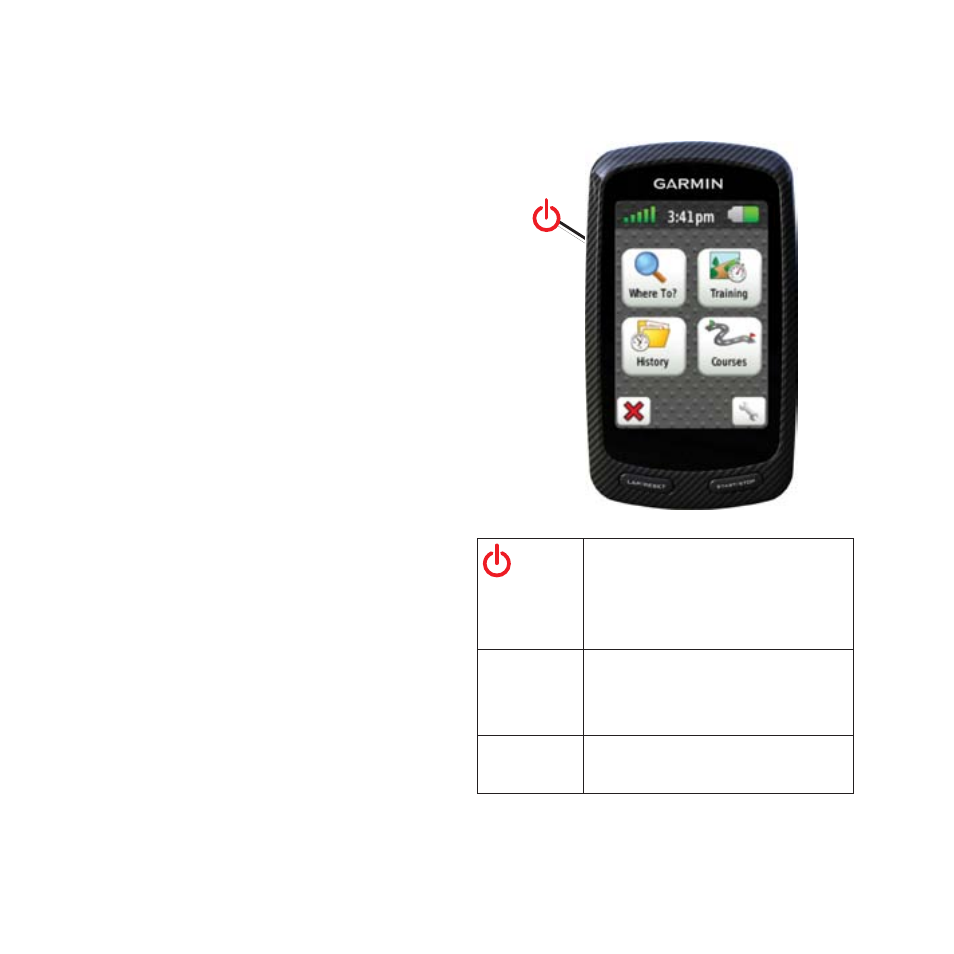
4
Edge 800 Quick Start Manual
Configuring the Edge
The first time you turn on the Edge,
you are prompted to configure system
settings and user profile settings.
• Follow the on-screen instructions to
complete the initial setup.
• Activate and pair the ANT+
™
sensors during configuration, if
your Edge included a heart rate
monitor and a GSC 10:
◦ If you have a heart rate
monitor, select Yes. For setup
information, see
.
◦ If you have a speed and cadence
sensor, select Yes. For setup
information, see
.
◦ If you have an ANT+ power
meter, select Yes. For
information, see
.
Keys
Press and hold to turn the
device on and off.
Press to view the status page
and adjust the backlight.
LaP/
rESET
Press to create a new lap.
Press and hold to save your
ride and reset the timer.
STarT/
STOP
Press to start and stop the
timer.
