GE G1 User Manual
Page 72
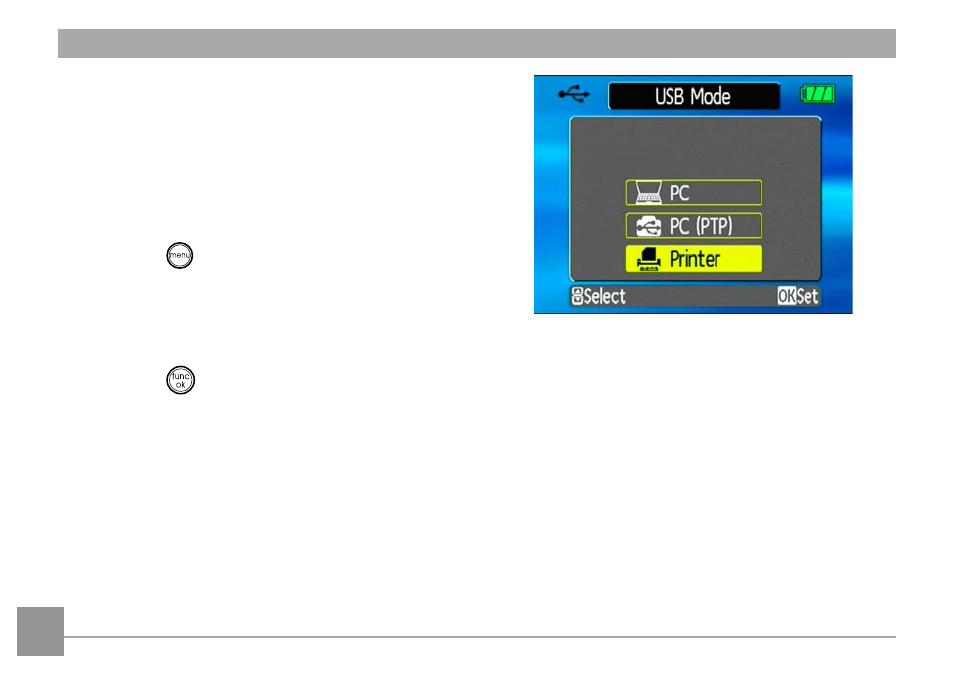
Setting the USB mode
Since the camera’s USB port can be set to
connect with either a PC or a Printer, the
following steps will allow you to ensure that
the camera is correctly configured to connect
with a Printer.
1. Press the
button and use
Up/Down
to select USB Connect, and then press the
Right navigation button.
2. Use
Up/Down to select Printer.
3. Press the
button to confirm the setting.
If the camera is not connected to a PictBridge
compatible printer, the following error mes-
sage appears on the LCD screen.
