External adjustment, Rs232c communication protocol – Grundig Xentia LXW 102-8625 REF User Manual
Page 53
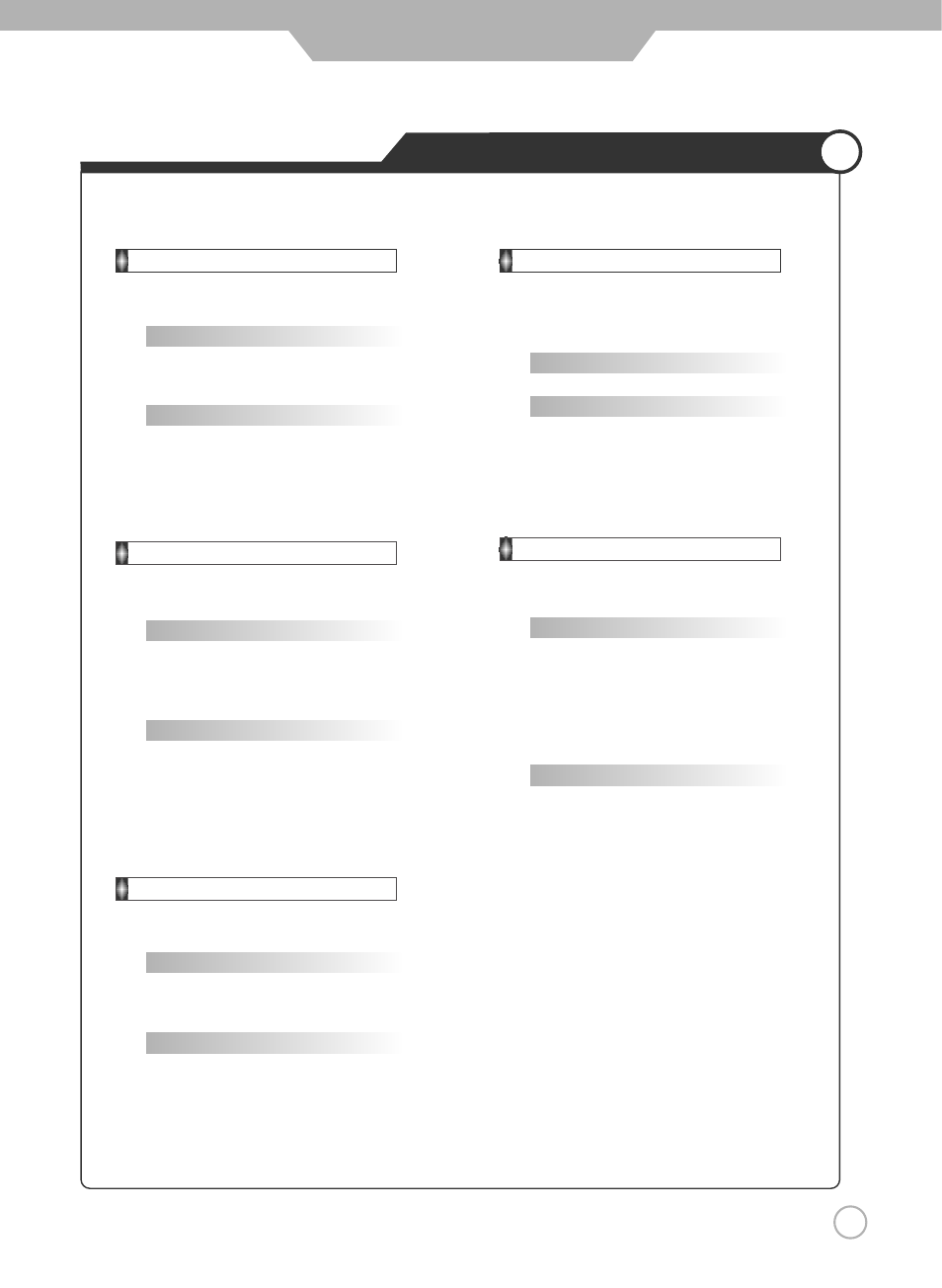
External adjustment
53
RS232C Communication Protocol
16. Pip Sound Set : e
To Select Pip Sound
* Transmission
{e}{ }{SET ID}{ }{Data}{Cr}
Data 0 : Main
Data 1 : Sub
* Ack
{SET ID}{:}{OK}{x}{Data}{x}
Data 0 : Main
Data 1 : Sub
17. Pip Mode : d
To Select Pip Mode
* Transmission
{d}{ }{SET ID}{ }{Data}{Cr}
Data 0 : PIP
Data 1 : PBP1
Data 2 : PBP2
* Ack
{SET ID}{:}{OK}{x}{Data}{x}
Data 0 : PIP
Data 1 : PBP1
Data 2 : PBP2
18. Remote Control On : j
To Select Remote Control on/off
* Transmission
{j}{ }{SET ID}{ }{Data}{Cr}
Data 0 : Pc Control
Data 1 : Remote Conroller On
* Ack
{SET ID}{:}{OK}{x}{Data}{x}
Data 0 : Pc Control
Data 1 : Remote Conroller On
19. Abnormal Status : q
You Can Read LCD TV Status
* Read Only Mode
* Transmission
{q}{ }{SET ID}{ }{FF}{Cr}
* Ack
{SET ID}{:}{OK}{x}{Data}{x}
Data 0 : OK
Data 1 : Stanby
Data 2 : AC Downr
20. Sound Mode : y
To Select Sound Mode
* Transmission
{s}{ }{SET ID}{ }{Data}{Cr}
Data 0 : Custom
Data 1 : Standard
Data 2 : Music
Data 3 : Movie
Data 4 : Speech
* Ack
{SET ID}{:}{OK}{x}{Data}{x}
Data 0 : Custom
Data 1 : Standard
Data 2 : Music
Data 3 : Movie
Data 4 : Speech
