Grundig Xentia LXW 102-8625 REF User Manual
Page 3
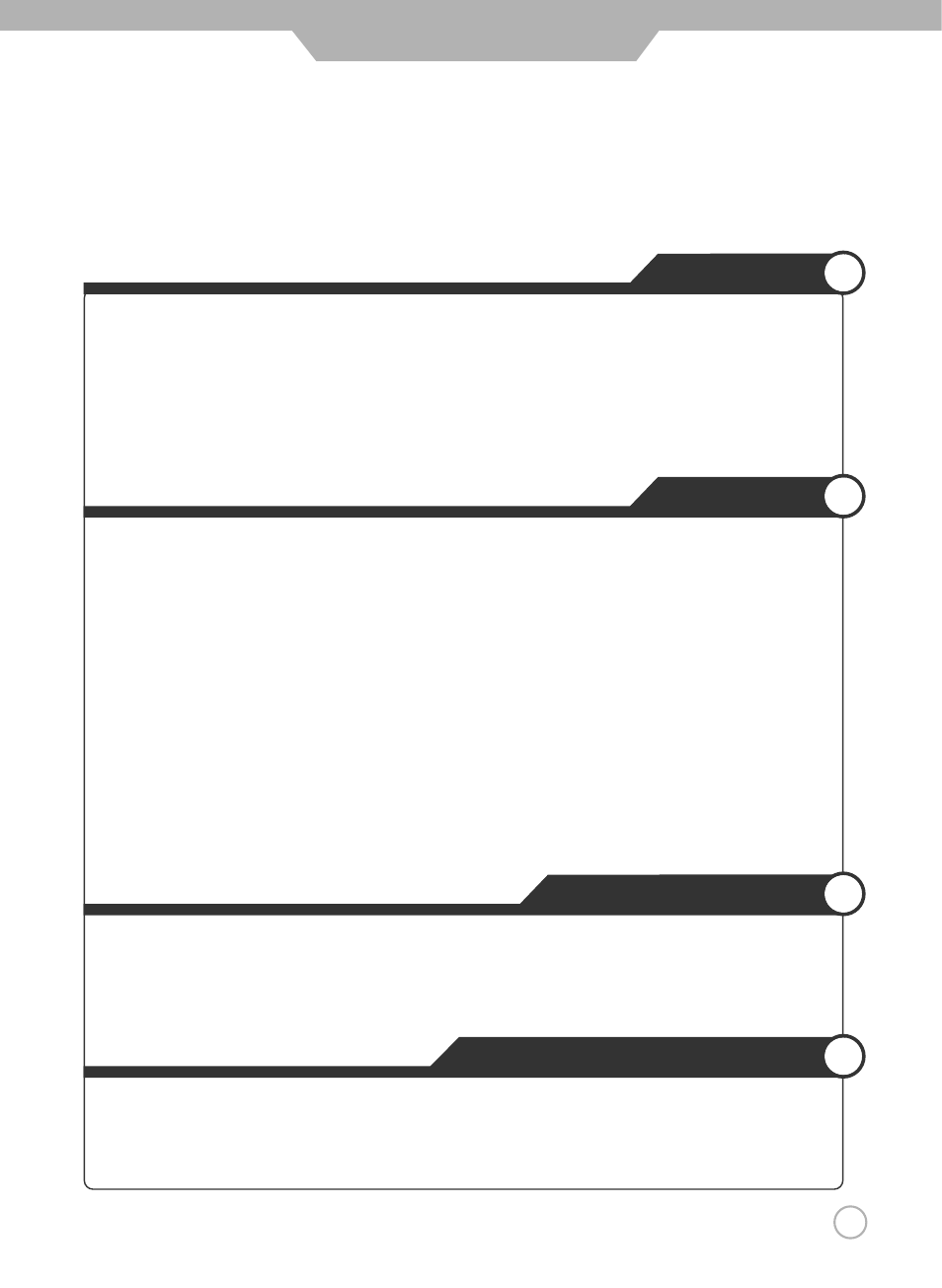
3
CONTENTS
Basic Use
Changing Sound Settings
30
Custom Sound Adjustment
31
Sound Output
31
Selecting the Menu Language
32
Setting OSD Tone Menu Background
32
Setting Blue Background
33
Setting Digital Noise Reduction
33
Application
Changing Screen Size
34
Changing the Screen Size for WSS Signal Input
35
Manual Store
35
Sorting Program
36
Editing Program Name
37
Adjusting Unclear Screen
38
To view the still picture
38
Viewing Picture in Picture
39~40
Auto Volume Level
41
Stereo Setting
41
Resetting LCD TV Setting
42
Setting Time
43
Automatic Power On/ Off
44
Teletext
45
External adjustment
External adjustment
46
Set ID
47
Special features
48
RS232C Communication Protocol
49~53
Maintenance and Service
Trouble shooting
54
Trouble shooting Tip
55
Supported Display Modes
55~56
