Making external call, Temp tone dial, Receiving external call – GE twin set 21880 User Manual
Page 29: Mute conversation, Speakerphone, Changing receiving volume
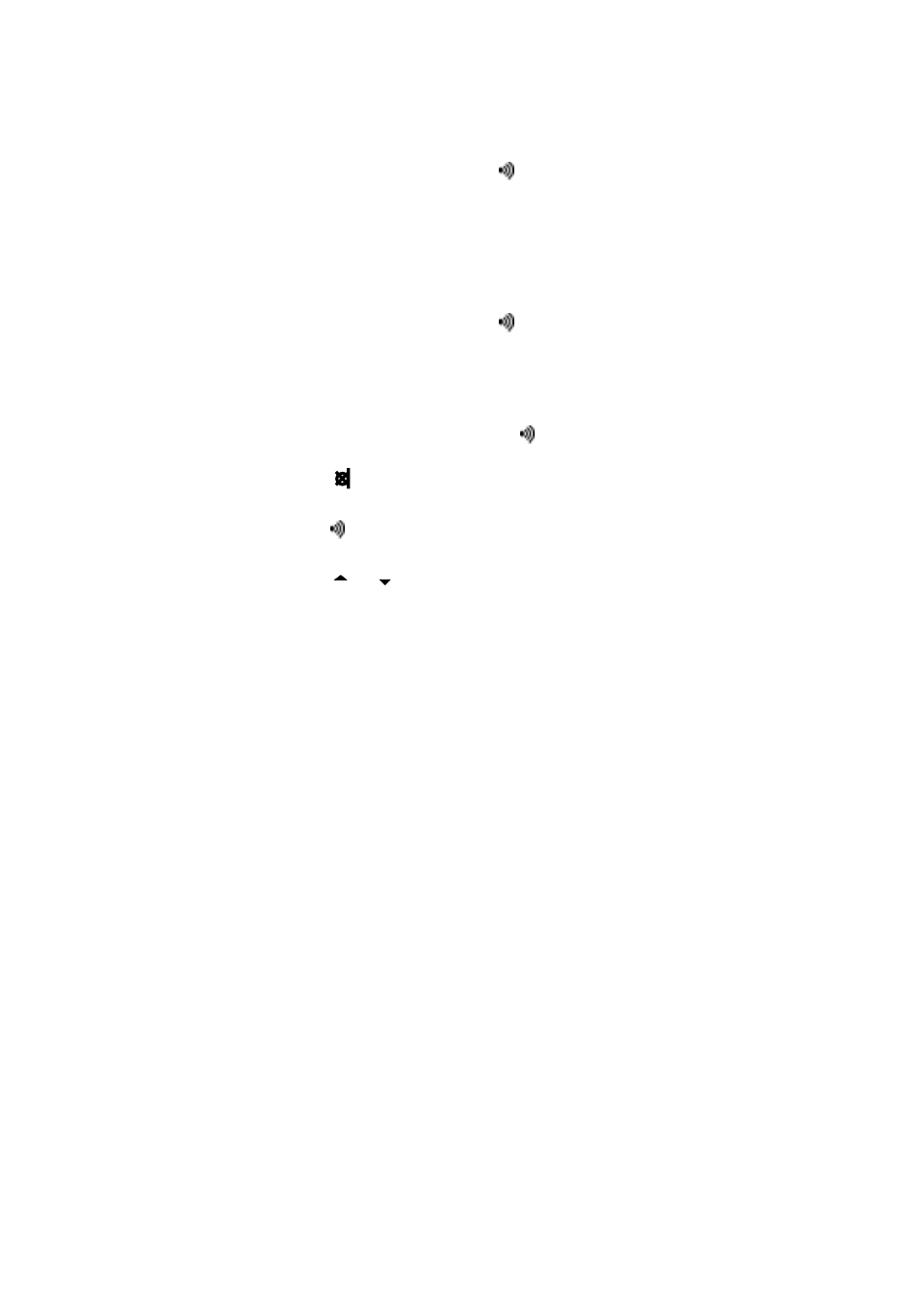
– 28 –
Making External Call
Normal Dialing
Pick up the corded handset and dial the telephone number.
Place the corded handset on the hook to terminate the call.
Pre-dialing
Dial the telephone number (using CLEAR for correction).
Pick up the corded handset or press
key to seize the line.
Note: Insert a Pause time, press PAUSE key. A letter ‘P’ is showed
Pre-dial or Redial from Redial / Direct
Memory / Indirect Memory / CID Memory
During standby mode
Press REDIAL/ M1/ MEM /CID key.
press ◄CID or REDIAL► key to browse the phone number.
Pick up the corded handset or press
key to seize the line.
Temp Tone Dial
Press “*” key to switch the Pulse dialing to Tone dialing mode
during a call.
Receiving External Call
Pick up the corded handset or press the
key to seize the line
Mute Conversation
Press key to switch microphone On or Off during a call.
Speakerphone
Press
key to activate or deactivate the speakerphone.
Changing Receiving Volume
Press
or
key to adjust the receiver or speaker volume
during a conversation.
