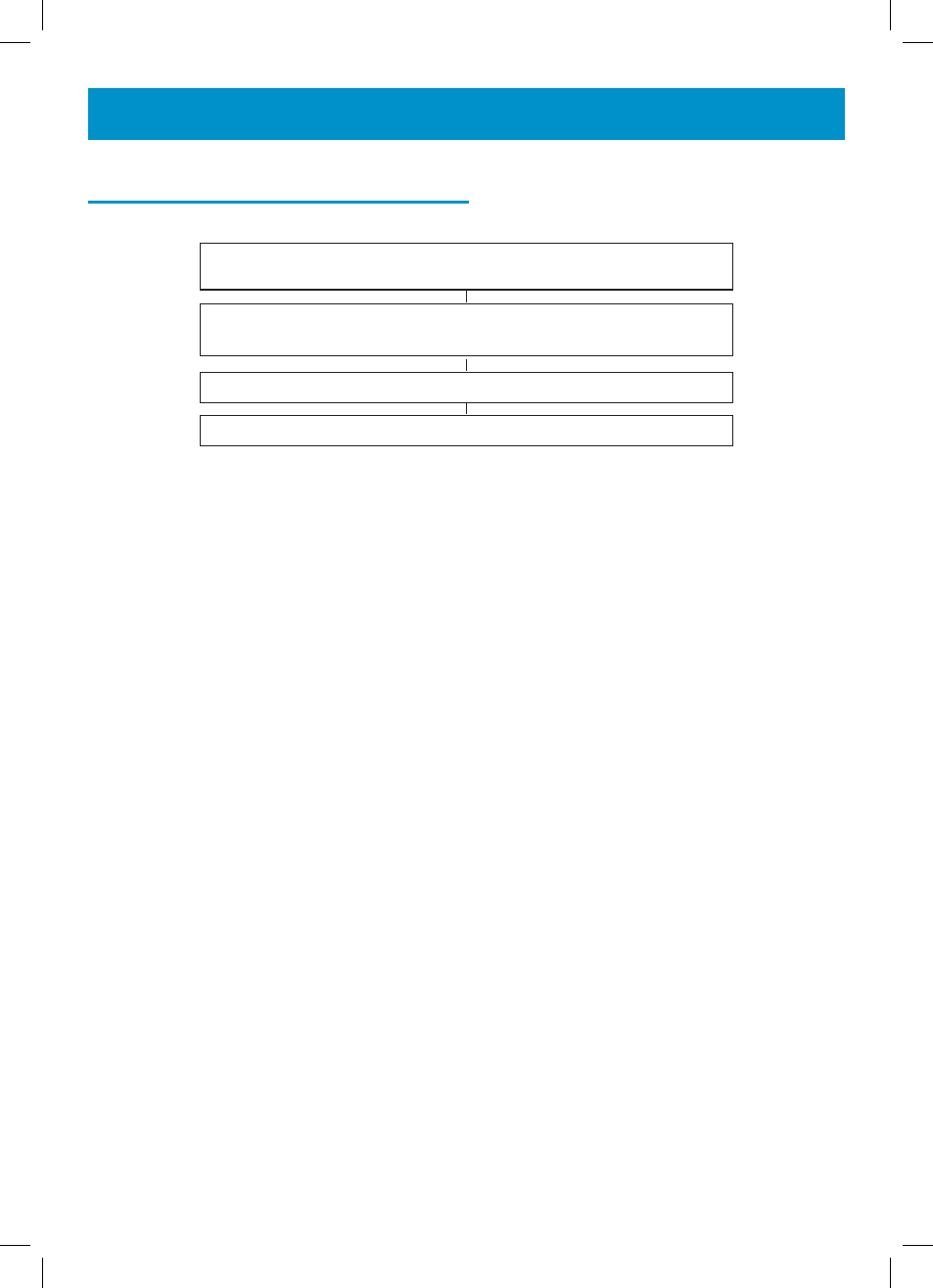
25
Delete all Phone Book Entries
Locate any telephone number as shown in one of the above
methods (see View Phone Book Entries)
Press and hold DELETE, DELETE ALL? will be shown on the
LCD display
Press and hold DELETE until EMPTY shows
Press CID to exit
PHONE BOOK