Phone book, Delete a name recording, View phone book entries – Geemarc AMPLIVOICE50 User Manual
Page 23: Dialling using a phone book entry
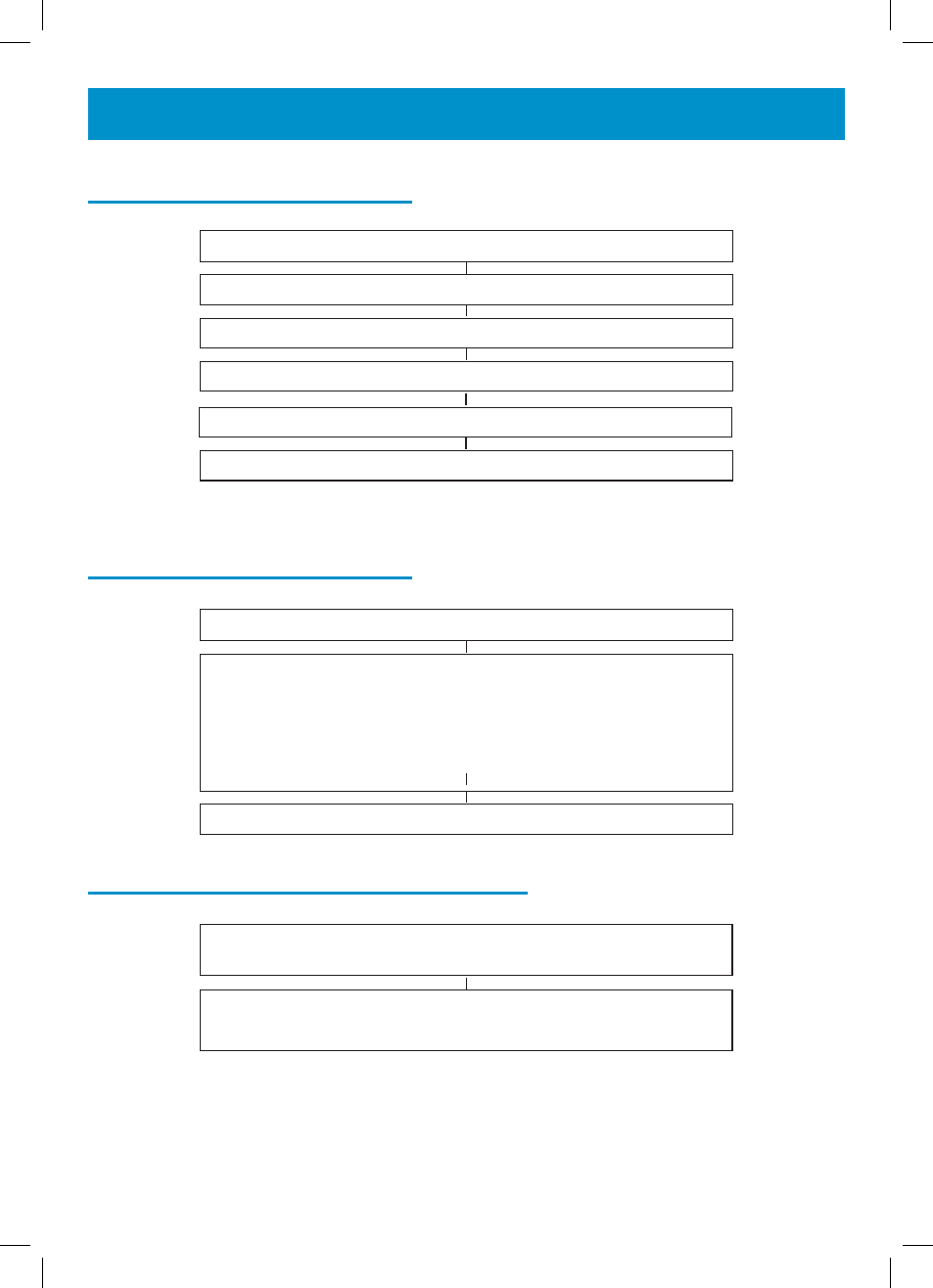
23
Delete a Name Recording
Press MENU
Use ▲ or ▼ to select NAME RECORDING
Press DIAL to select
Use ▲ or ▼ to select the desired telephone number to be deleted
Press DELETE while the recording is played back
Press CID when you are ready to exit
View Phone Book Entries
Press CID
Use ▲ and ▼ to scroll through the phone book entries. If names
have been recorded and the VOICE function is ON, the entries will
be read aloud
Or
Find the telephone number by pressing the first letter of the
stored name (refer to the table on the previous page)
Press CID to exit
Dialling using a Phone Book Entry
Locate the required telephone number as shown in one of the above
methods (see View Phone Book Entries)
Press DIAL . The number will be dialled automatically. If names have
been recorded, they will be read aloud for the chosen entry.
PHONE BOOK
