Custom made cables, Figure 4-3 – GE GFK-0726B User Manual
Page 24
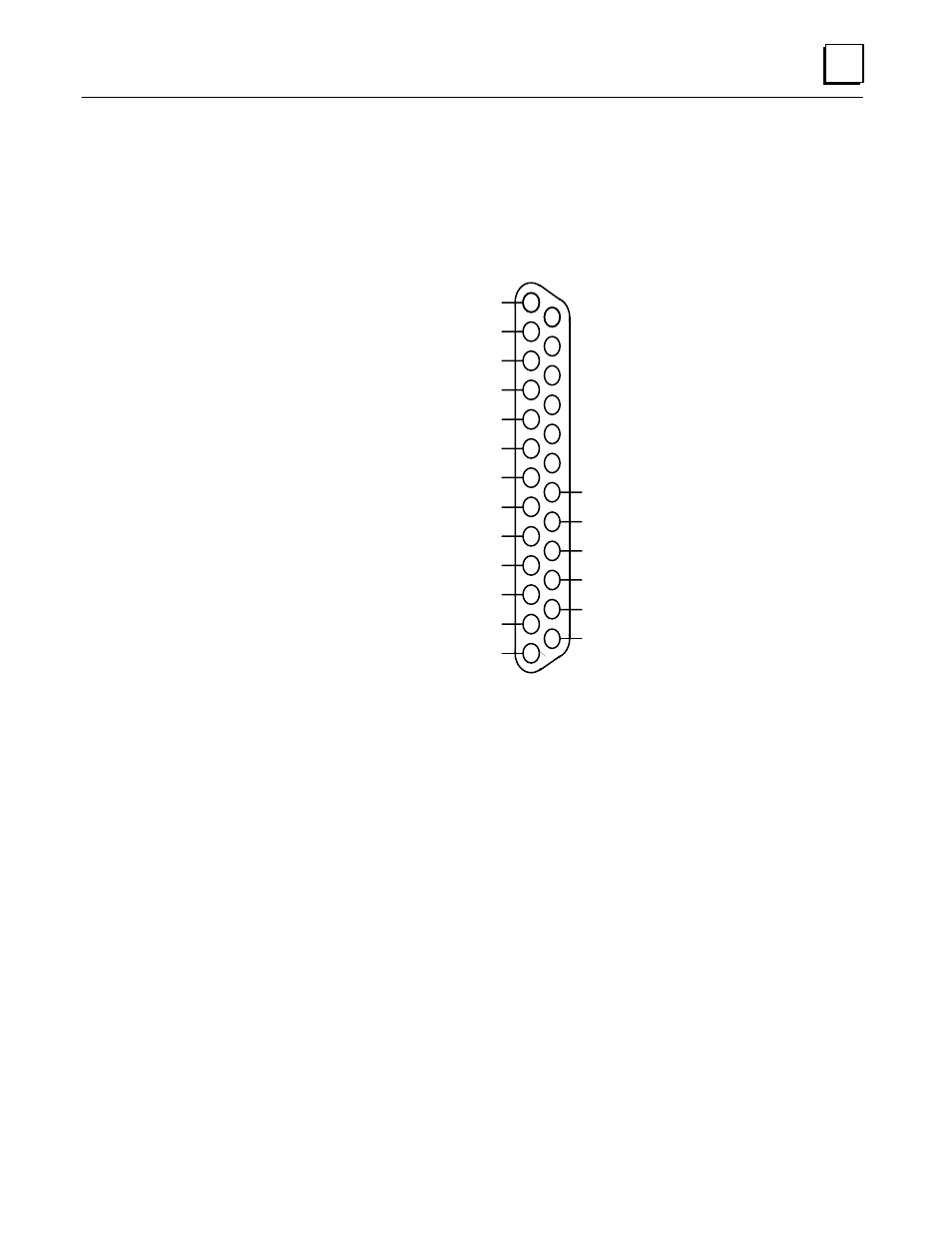
4
4-7
GFK-0726B
Chapter 4 Serial Communications
Custom Made Cables
If you want to make your own cable to connect to some serial device, use the drawing of
the SLP pin assignments and the cable connection drawings in the previous section for
the required connections. Hardware flow control lines must be used when communicat-
ing with the SLP using RS-232. The flow control lines are not used for RS-422/485 com-
munications.
a45090
ОО
ОО
ОО
ООО
ООО
ООО
ООО
ОО
ОО
ОО
ООО
ООО
ООО
2
1
3
4
5
6
7
8
9
10
11
12
13
15
16
17
18
19
20
21
22
23
24
25
14
О
О
RS–232 DTR ( PORT 1 )
RS–485 SD ( B ) (PORT 2 )
RS–485 RTS ( B ) ( PORT 2 )
RS–485 CTS ( B’ ) ( PORT 2 )
TERMINATION ( RD ) (PORT 2)
RS–485 RD ( B’ ) ( PORT 2 )
SHIELD
( PORT 1 ) RS–232 TD
( PORT 1 ) RS–232 RD
( PORT 1 ) RS–232 RTS
( PORT 1 ) RS–232 CTS
NO CONNECTION
SIGNAL GROUND
( PORT 1 ) RS–232 DCD
( PORT 2 ) RS–485 SD ( A )
( PORT 2 ) RS–485 RTS ( A )
( PORT 2 ) RS–485 CTS ( A’ )
( PORT 2 ) TERMINATION ( CTS )
( PORT 2) RS–485 RD ( A’ )
Figure 4-3.
Serial Port Assignments for Series 90-30 SLP
