GPX BT780B User Manual
Page 8
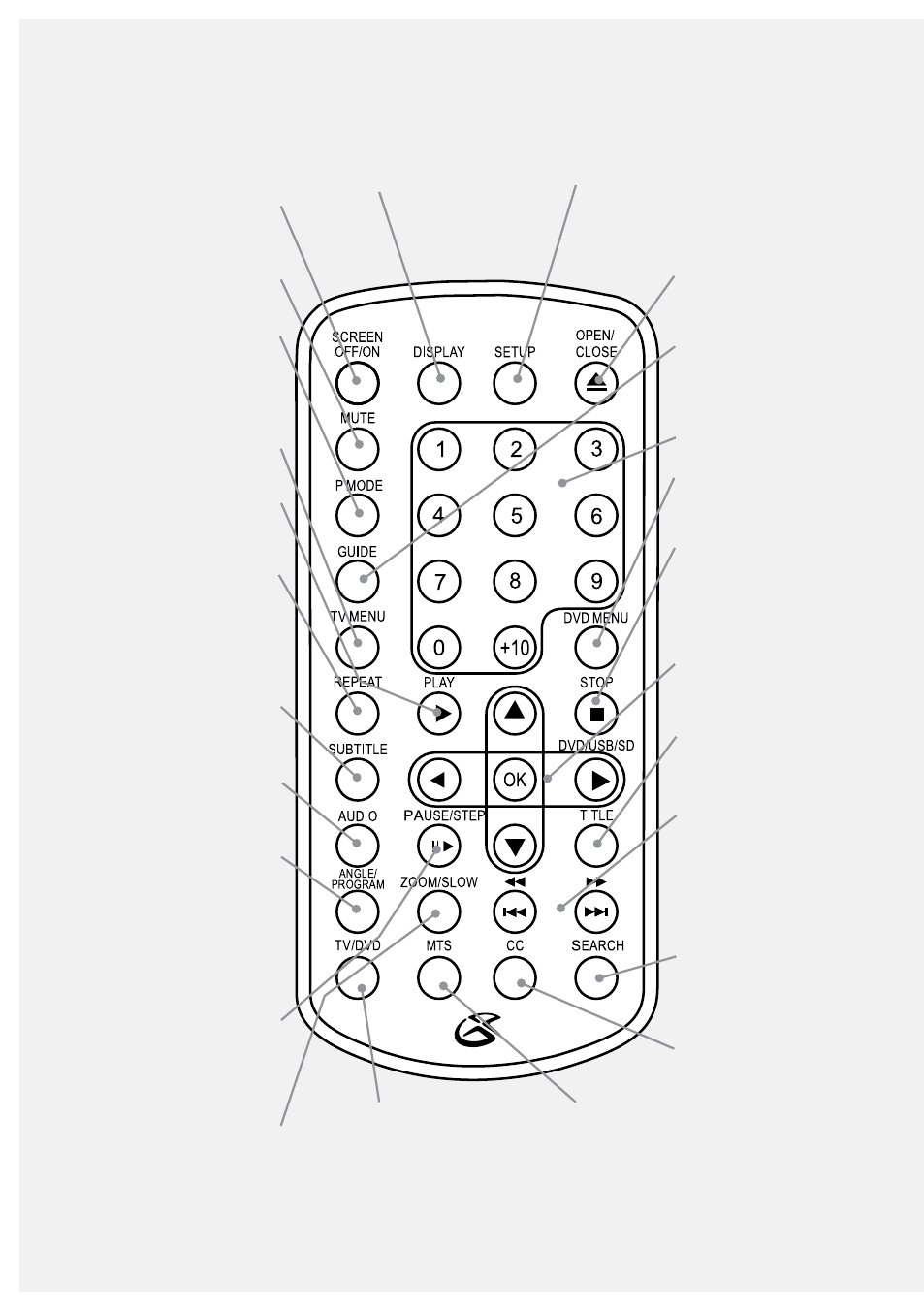
GPX | Bt790B
8
screen off/on
Press to turn the display
off or on.
mute
Press to mute the volume.
P mode (tV onLy)
Press to adjust the picture
mode to PERSONAL,
STANDARD, DYNAMIC, or
SOFT.
tV menu
Press to view the TV menu.
PLay
Press to play the loaded
disc.
rePeat
Press to repeat a chapter
or title, track, entire disc, or
to create an A-B repeat of
a specified section of a CD
or DVD.
suBtitLe
Press to cycle through
available subtitle options.
audio
Press to cycle through
available audio options.
angLe/Program
Press and hold to activate
the angle feature on
supported DVDs during
play. Press to program the
loaded disc to play tracks
or chapters in a specified
order.
Pause/steP
Press to pause a disc during
play. Press repeatedly to
step through frames on
a DVD.
Zoom/sLoW
Press to cycle through
zoom options. Press and
hold to play a DVD in slow
motion.
tV/dVd
Press to switch between TV
and DVD modes.
disPLay
Press to view the on screen
display.
mts
Press to adjust the audio
output language.
setuP
Press to access the setup
menu.
oPen/cLose
Press to open or close the
DISC DRAWER.
guide
Press to view the electronic
program guide for the
television.
numBer KeyPad
dVd menu
Press to access the DVD
MENU.
stoP/dVd/usB/sd
Press to stop a disc during
play. Press and hold to
switch between DVD, USB,
and SD card mode.
directionaL/oK
Press to navigate menus
and make selections.
titLe
Press to view the title menu
on the loaded DVD.
sKiP/searcH
Press to skip between
audio tracks or DVD
chapters. Press and hold
to search through an
individual audio track or
DVD chapter.
searcH
Press to search a loaded
disc for a specific track or
chapter.
cc
Press to cycle through
available closed caption
modes.
