GPX BT780B User Manual
Page 7
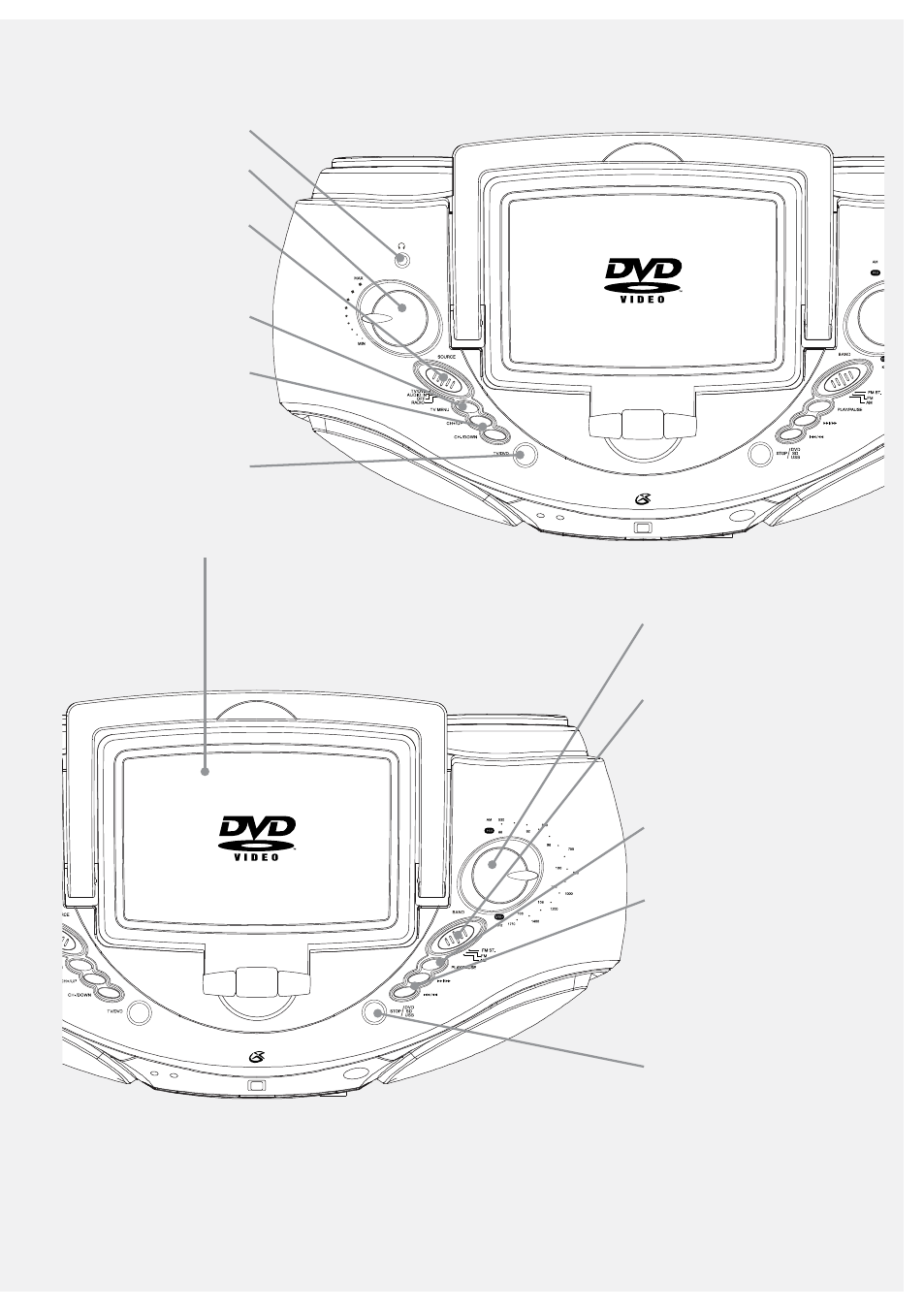
CUstOmeR HeLPLINe | 1-888-999-4215
GPX
7
HeadPHone JacK
VoLume
Turn to adjust the volume.
source
Adjust to switch between
TV/DVD, LINE IN, OFF, and
RADIO modes.
tV menu
Press to view the TV MENU.
cH +/uP/cH-/doWn
Press to adjust the
television channel and
navigate the setup menu.
tV/dVd
Press to switch between TV
and DVD modes.
teLeVision disPLay
tuning
Turn to adjust the AM or FM
radio station.
Band
Adjust to switch between
AM, FM, and FM ST. modes.
PLay/Pause
Press to play or pause a
loaded disc.
sKiP/searcH
Press to skip between
audio tracks or DVD
chapters. Press and hold
to search through an
individual audio track
or DVD chapter. Press to
navigate the setup menu.
stoP/dVd/sd/usB
Press to stop a disc during
play. Press and hold to
switch between DVD,
CARD, or USB modes.
