Rear panel, Front panel & display – GoVideo DVP855 User Manual
Page 6
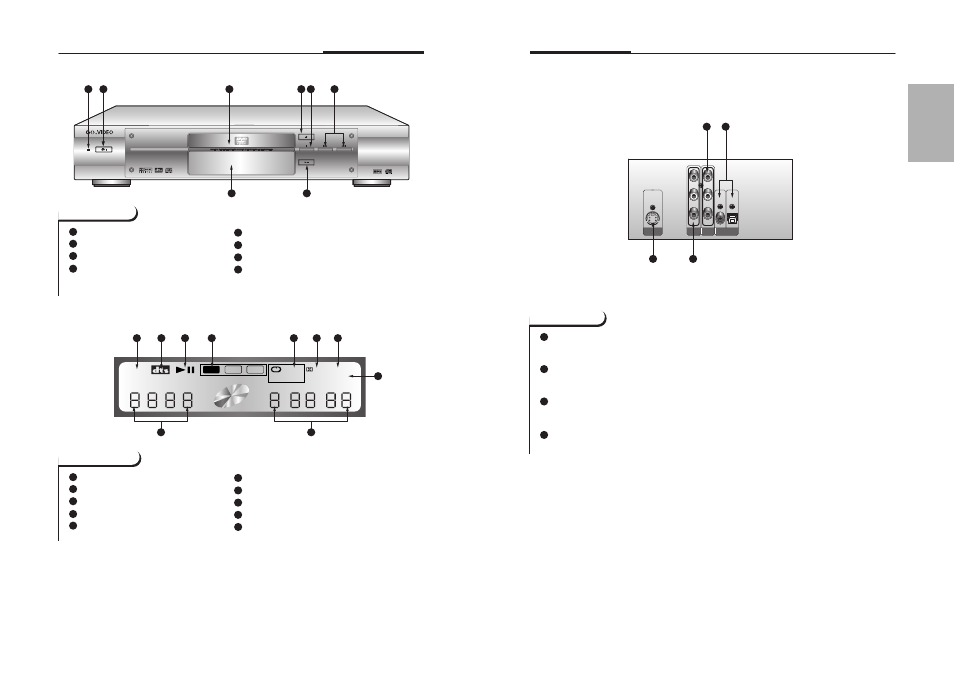
9
Rear Panel
De
ntif
ica
tio
n
& C
on
tro
ls
an
d In
dic
ato
rs
10
Front Panel & Display
OPEN
/CLOSE
PLAY
/
PAUSE
STOP
SKIP
SKIP
:
:
TITLE
MENU
A-B
ANGLE
PROG
ALL
CHAPTER
VCD
MP3
DVD
1
1
2
3
4
1
2
3
4
5
6
7
8
10
10
9
2
3
4 5
6
7
8
Front Panel
Standby LED
Power button
Disc tray
Tray open/close button
5
6
7
8
Stop button
Chapter, track skip button
Playback/Pause button
Display window
1
2
3
4
5
VFD Display
Menu display
DTS output display
Playback/Pause display
Disc type display
Repeat playback display
6
7
8
9
DOLBY DIGITAL
sound display
Frame angle display
VIDEO/AUDIO/TRACK program display
Title/chapter display
Track message display
:
:
STANDBY/ON
DVD / VIDEO CD / CD / MP3 PLAYER DVP855
DIGITAL
S-VIDEO OUT
MIXED AUDIO
OUT
DIGITAL AUDIO OUT
COMPONENT
OUT
VIDEO
COAXIAL
OPTICAL
L
Y
Pr
R
Pb
1
3
4
5
1
3
4
5
Rear Panel
S-VIDEO OUTPUT TERMINAL
Connection with a TV that has an S- video input terminal
MIXED AUDIO/VIDEO OUTPUT TERMINAL
Connection with a TV video input terminal
COMPONENT VIDEO OUT TERMINAL
Connection with a TV that has a component video input terminal.
DIGITAL AUDIO OUTPUT TERMINAL
Connection with a dolby digital amplifier
