GoVideo DVP855 User Manual
Page 14
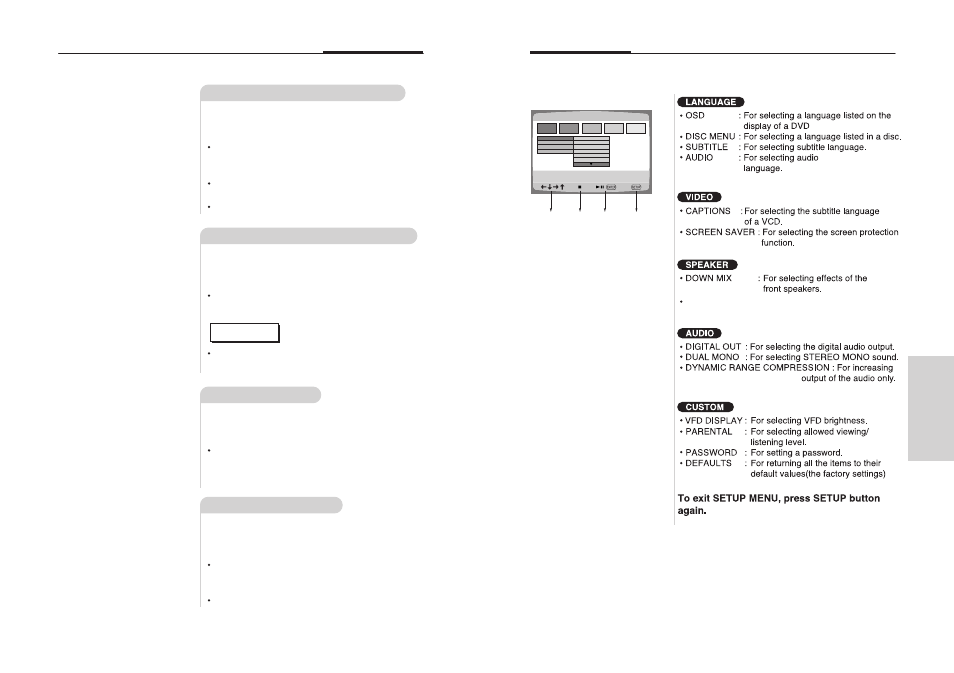
25
1
Selecting a menu listed on the disc
Press MENU button.
The menu contained in the disc will appear on
the screen. The menu appears differently
with different discs.
For a VCD, pressing the menu button will turn
on or off PBC.
This function does not work for a CD.
1
NOTE
Simulated surround effect does not work with
digital audio output (optical/coaxial).
1
To create stereophonic sound effects
Press 3D button.
This fuction lets you enjoy surround effects at
stereo mode.
1
1
Muting the sound
Press MUTE button
Pressing the button toggles the MUTE function.
If no sound is heard with MUTE turned on,
turn it off to hear sound.
1
1
To view the title menu
Press TITLE button
The title menu contained in the disc will appear.
The title menu appears differently with different
discs.
This function will not work with a CD/VCD.
1
26
Using the setup menu
Pressing SETUP button will show a screen with which various menus can
be set. Press SETUP button at stop mode.
LANGUAGE SETUP
LANGUAGE SETUP
OSD
DISC MENU
SUBTITLE
AUDIO
ENGLISH
FRENCH
GERMAN
ITALIAN
SPANISH
DUTCH
Using the
setup menu
MOVE
SELECT
PREVIOUS
SETUP
output
TEST TONE
: For testing speaker output
