Grundig GULCD26HDIT User Manual
Page 29
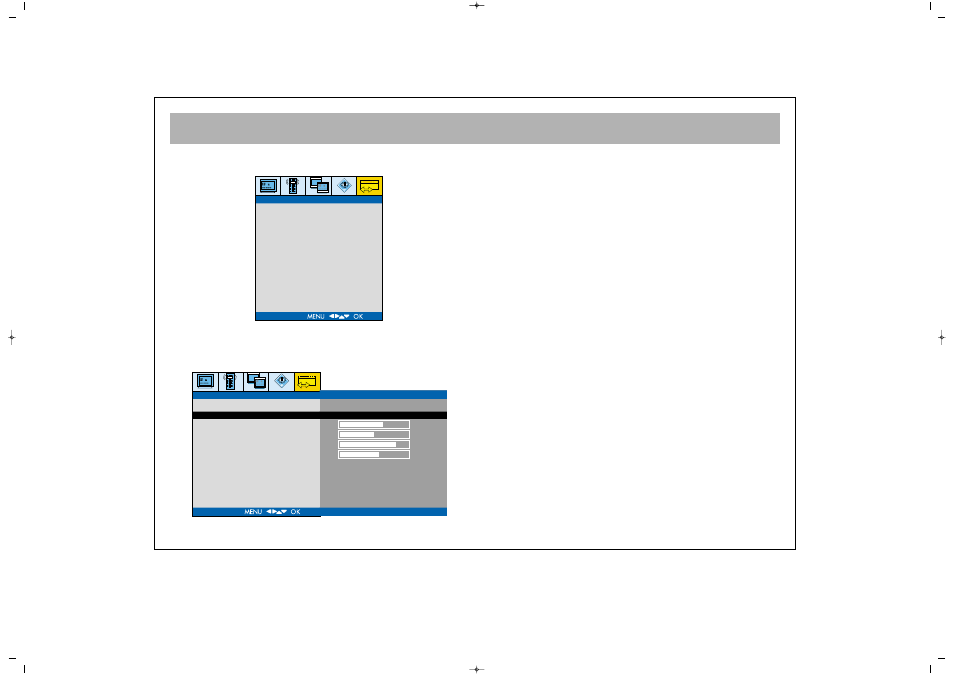
TV FUNCTIONS (MENUS)
29
P
PIIC
CT
TU
UR
RE
E M
ME
EN
NU
U (This menu is only available when a
PC signal is present.)
A
Au
utto
o C
Co
on
nffiig
gu
urra
attiio
on
n:: On this option, pressing the Æ
button will automatically carry out the PC monitor
settings.
H
Ho
orriiz
zo
on
ntta
all p
po
ossiittiio
on
n:: You can slide the PC display on the
screen to right or left horizontally, pressing Н/Ж
buttons.
V
Ve
errttiic
ca
all p
po
ossiittiio
on
n:: You can slide the PC display on the
screen to up or down vertically, pressing Н/Ж buttons.
C
Cllo
oc
ck
k:: You can set the time pressing Н/Ж. Changing of
this value will provide enlarging or narrowing of the
picture on the right side.
P
Ph
ha
asse
e:: Set the phase pressing Н/Ж buttons.
AUTOCONFIGURATION
YATAY POZ‹SYON
HORIZONTAL POS.
VERTICAL POS.
CLOCK
PHASE
TO START
PICTURE
1024x768
75Hz
71
60
1369
70
PICTURE
1024x768
75Hz
AUTOCONFIGURATION
HORIZONTAL POS.
VERTICAL POS.
CLOCK
PHASE
065001055460 37" TER AVISOL ING 26/6/06 10:29 Page 29
