Grundig GULCD26HDIT User Manual
Page 11
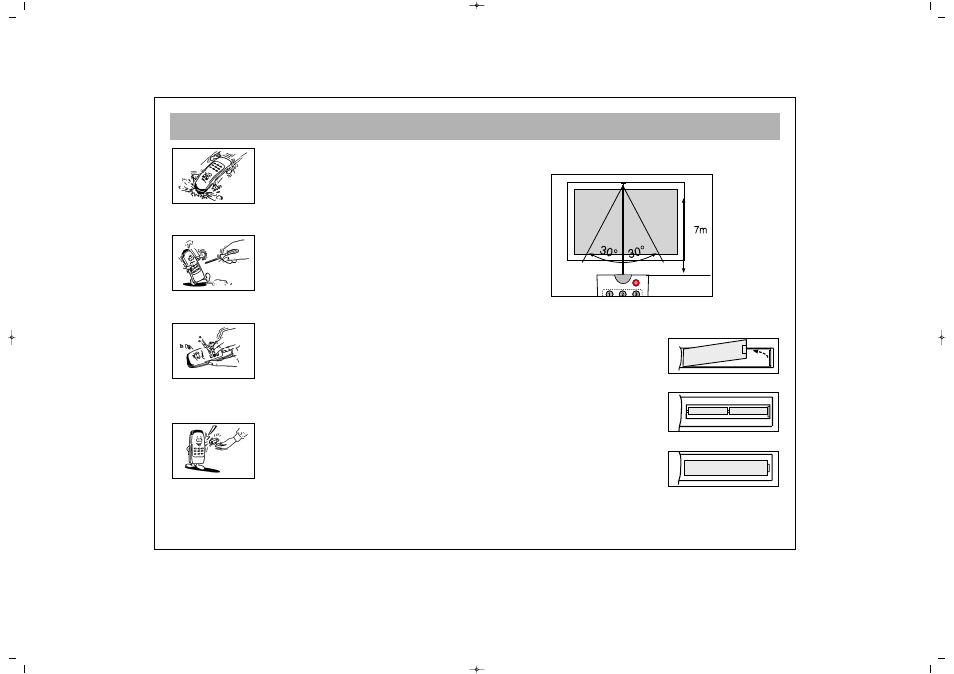
REMOTE CONTROL
11
Never drop your Remote Control.
Do not attempt to open your Remote Control.
Do not press any 2 buttons on Remote Control
simultaneously.
If you do not plan to use your Remote Control. for a long
time, remove the batteries.
N
No
otte
e :: The Remote Control will operate the TV up to 7 metre
a way and at an angle of 30 degrees.
.
.
B
BA
AT
TT
TE
ER
RY
Y IIN
NS
SE
ER
RT
TIIO
ON
N ((1
1,,5
5V
V A
AA
AA
A x
x 2
2 p
piie
ec
ce
ess))
• Remove battery cover
• Place the batteries properly.
• Close the cover.
065001055460 37" TER AVISOL ING 26/6/06 10:29 Page 11
