GE 28115 Series User Manual
Page 5
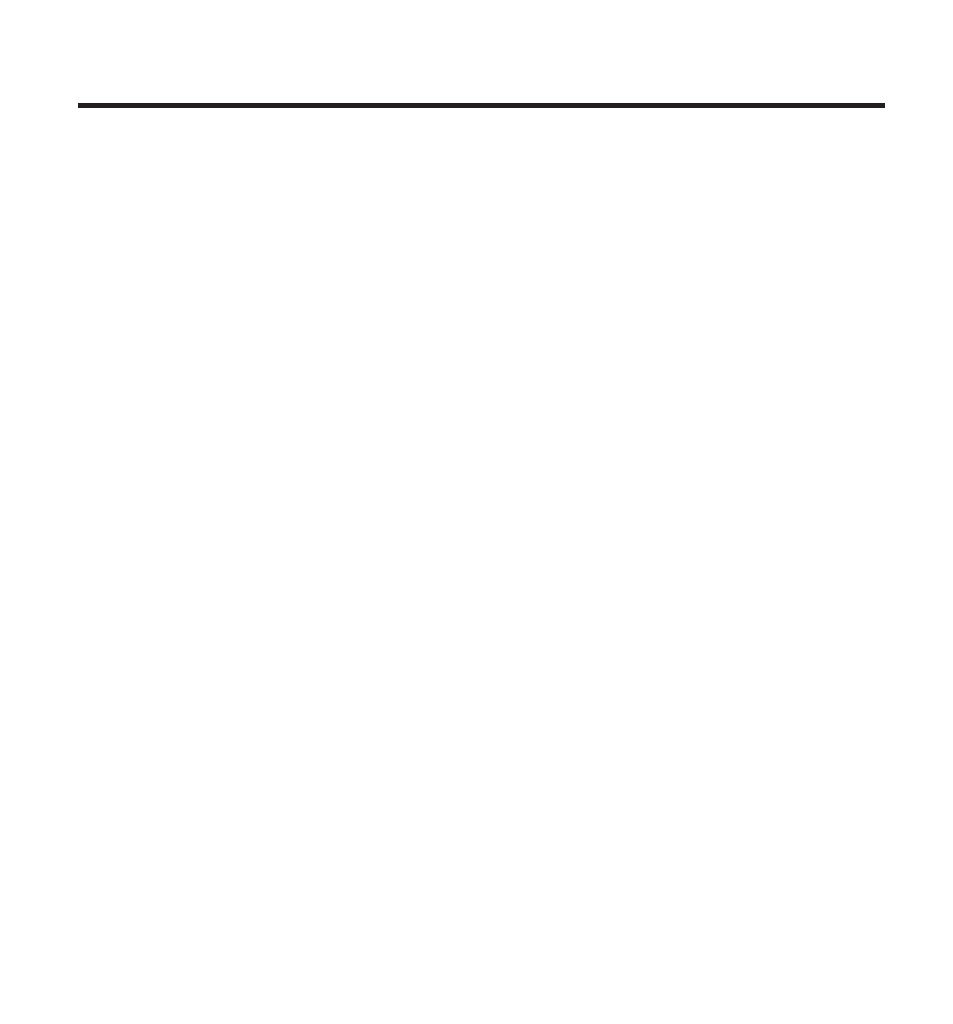
5
E
quipmEnt
A
pprovAl
i
nformAtion
.................................. 2
i
ntErfErEncE
i
nformAtion
.............................................. 3
H
EAring
A
id
c
ompAtibility
(HAc) .................................. 4
l
icEnsing
...................................................................... 4
fcc rf r
AdiAtion
E
xposurE
s
tAtEmEnt
......................... 4
i
ntroduction
................................................................ 6
b
EforE
y
ou
b
Egin
......................................................... 6
P
arts
C
heCklist
..................................................................6
t
elePhone
J
aCk
r
equirements
..........................................7
i
nstAllAtion
................................................................. 7
D
igital
s
eCurity
s
ystem
.....................................................7
i
mPortant
i
nstallation
g
uiDelines
...................................7
H
AndsEt
l
Ayout
............................................................ 8
b
AsE
l
Ayout
.................................................................. 9
i
nstAlling
tHE
p
HonE
..................................................... 9
i
nstalling
the
h
anDset
B
attery
.......................................9
B
ase
s
tation
......................................................................10
p
rogrAmming
tHE
t
ElEpHonE
.......................................10
s
tanDBy
s
Creen
.....................................................10
P
rogramming
F
unCtions
......................................10
k
eyloCk
..............................................................................10
r
oom
m
onitor
..................................................................11
h
anDset
s
etuP
..................................................................12
l
anguage
................................................................12
h
anDset
n
ame
.......................................................12
r
inger
t
one
...........................................................13
r
inger
V
olume
......................................................13
ViP m
eloDy
............................................................14
s
toring
ViP m
eloDy
............................................14
C
hanging
a
s
toreD
ViP m
eloDy
r
eCorD
..........15
r
eViewing
& D
eleting
s
toreD
ViP m
el
r
eCorD
15
k
ey
t
one
.................................................................15
a
rea
C
oDe
..............................................................16
t
one
/P
ulse
............................................................16
r
egistration
...........................................................16
D
e
-r
egistration
....................................................17
g
loBal
D
e
-
registration
.......................................18
D
eFault
s
etting
.....................................................18
t
ElEpHonE
o
pErAtion
..................................................18
V
isual
i
nDiCators
..............................................................18
C
harge
i
nDiCator
on
B
ase
...................................18
i
n
u
se
i
nDiCator
on
B
ase
....................................19
m
aking
a
C
all
..................................................................19
a
nswering
C
alls
..............................................................19
C
all
t
imer
.........................................................................20
a
uto
s
tanDBy
....................................................................20
F
lash
/C
all
w
aiting
........................................................20
l
ast
n
umBer
r
eDial
.........................................................20
Table of Contents
e
xit
.................................................................................21
P
age
....................................................................................21
h
anDset
P
aging
.................................................... 21
B
ase
P
aging
...........................................................21
m
ute
...................................................................................21
r
eCeiVer
V
olume
C
ontrol
..............................................22
i
ntErcom
o
pErAtion
.....................................................22
m
aking
an
i
nterCom
C
all
...............................................22
r
eCeiVing
an
i
nterCom
C
all
...........................................22
a
DVanCeD
i
nterCom
F
eatures
.........................................23
r
eCeiVing
an
i
nComing
C
all
D
uring
an
i
nterCom
C
all
...........................23
u
sing
i
nterCom
w
/e
xternal
t
elePhone
C
alls
23
t
wo
-w
ay
C
alling
................................................23
t
hree
-w
ay
C
alling
..............................................23
c
AllEr
id (cid) ..........................................................24
C
all
w
aiting
C
aller
iD ..................................................24
r
eCeiVing
CiD r
eCorDs
...................................................25
s
toring
CiD r
eCorDs
(i
n
CiD m
emory
) .......................25
r
eViewing
CiD r
eCorDs
..................................................25
D
ialing
a
CiD n
umBer
....................................................25
s
toring
CiD r
eCorDs
in
i
nternal
m
emory
..................26
D
eleting
a CiD r
eCors
..................................................26
D
eleting
a
ll
CiD r
eCorDs
.............................................26
p
HonEbook
.................................................................27
r
eView
r
eCorDs
................................................................27
a
DD
r
eCorDs
.....................................................................27
i
nserting
a
P
ause
in
the
D
ialing
s
equenCe
................28
e
Dit
r
eCorDs
.....................................................................28
D
elete
r
eCorDs
................................................................28
D
ialing
a
n
umBer
From
i
nternal
m
emory
...................29
c
HAnging
tHE
b
AttEry
.................................................29
B
attery
s
aFety
P
reCautions
...........................................29
d
isplAy
m
EssAgEs
........................................................30
H
AndsEt
s
ound
s
ignAls
..............................................32
t
roublEsHooting
g
uidE
...............................................32
c
AusEs
of
p
oor
r
EcEption
...........................................34
g
EnErAl
p
roduct
c
ArE
...............................................35
i
nstructions
f
or
o
ptionAl
/A
dditionAl
H
AndsEt
(
s
) .....36
P
arts
C
heCklist
................................................................36
i
nstalling
the
h
anDset
B
attery
....................................36
e
xtra
C
harging
C
raDle
..................................................37
r
egistration
......................................................................37
s
ErvicE
........................................................................37
l
imitEd
W
ArrAnty
.......................................................38
i
ndEx
........................................................................40
A
ccEssory
i
nformAtion
...............................................42
