Delete all phone book entries, Dialling using a phone book entry, Operation – Geemarc BDP400 User Manual
Page 37
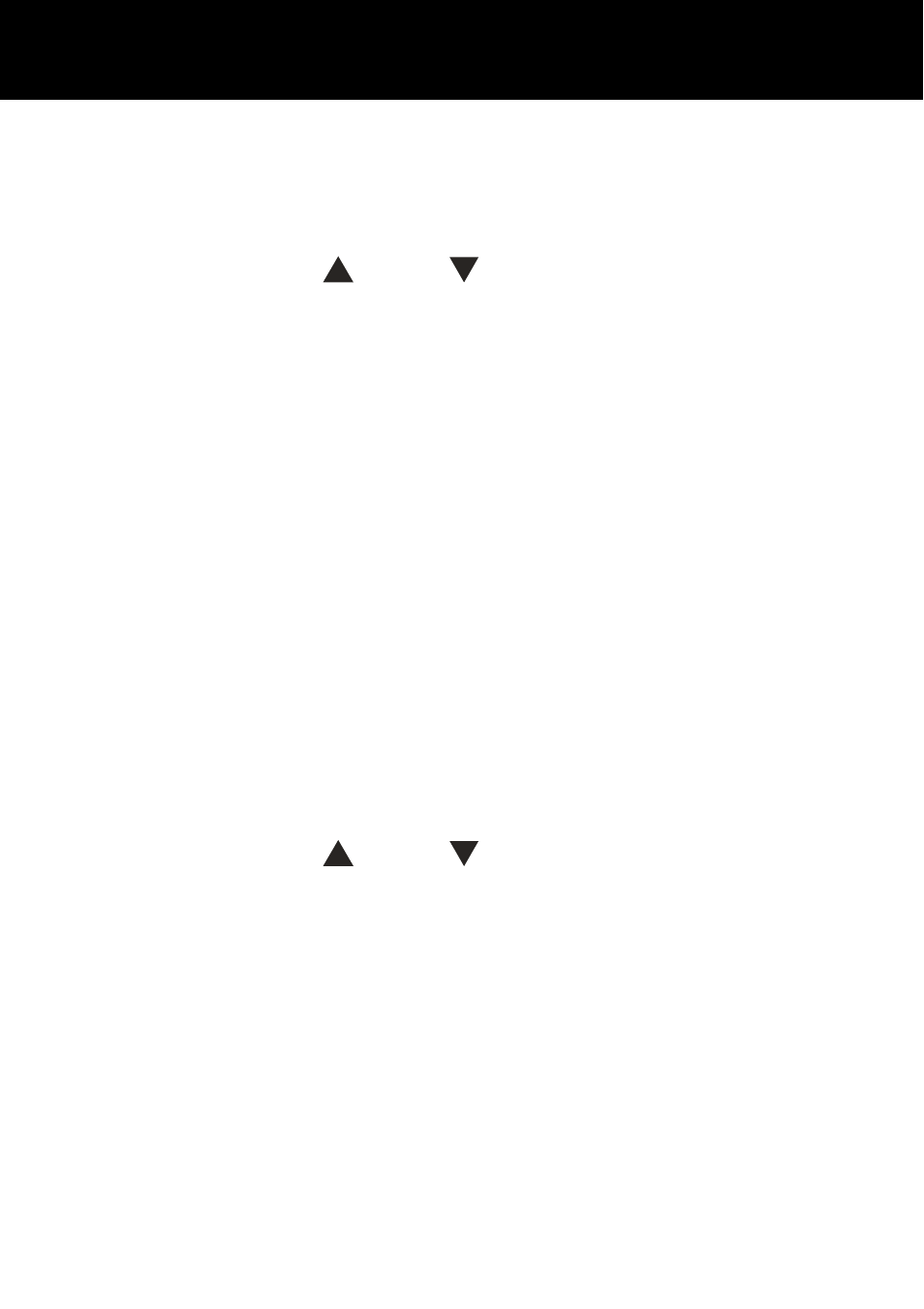
36
Delete all phone book entries
Locate the required telephone number by accessing the
phone book (by pressing the "PB" button and scrolling
through using the "
" and "
" buttons).
Press and hold the "C" button and "DEL. ALL?" will be
shown on the display. The telephone will announce the
word "delete all".
Press and hold the "C" button until the telephone number
disappears and the telephone will say: "Deleted" and will
then say: "Empty" to denote that all numbers have been
deleted.
Press the "PB" button to exit.
Dialling using a phone book entry
Locate the required telephone number by accessing the
phone book (by pressing the "PB" button and scrolling
through using the "
" and "
" buttons).
Then, press the "Ok" button. The number will be dialled
automatically. If names have been recorded, they will be
read aloud for the chosen entry.
Phone book
OPERATION
