Random/programmed pla yback – GoVideo DVR4000 User Manual
Page 26
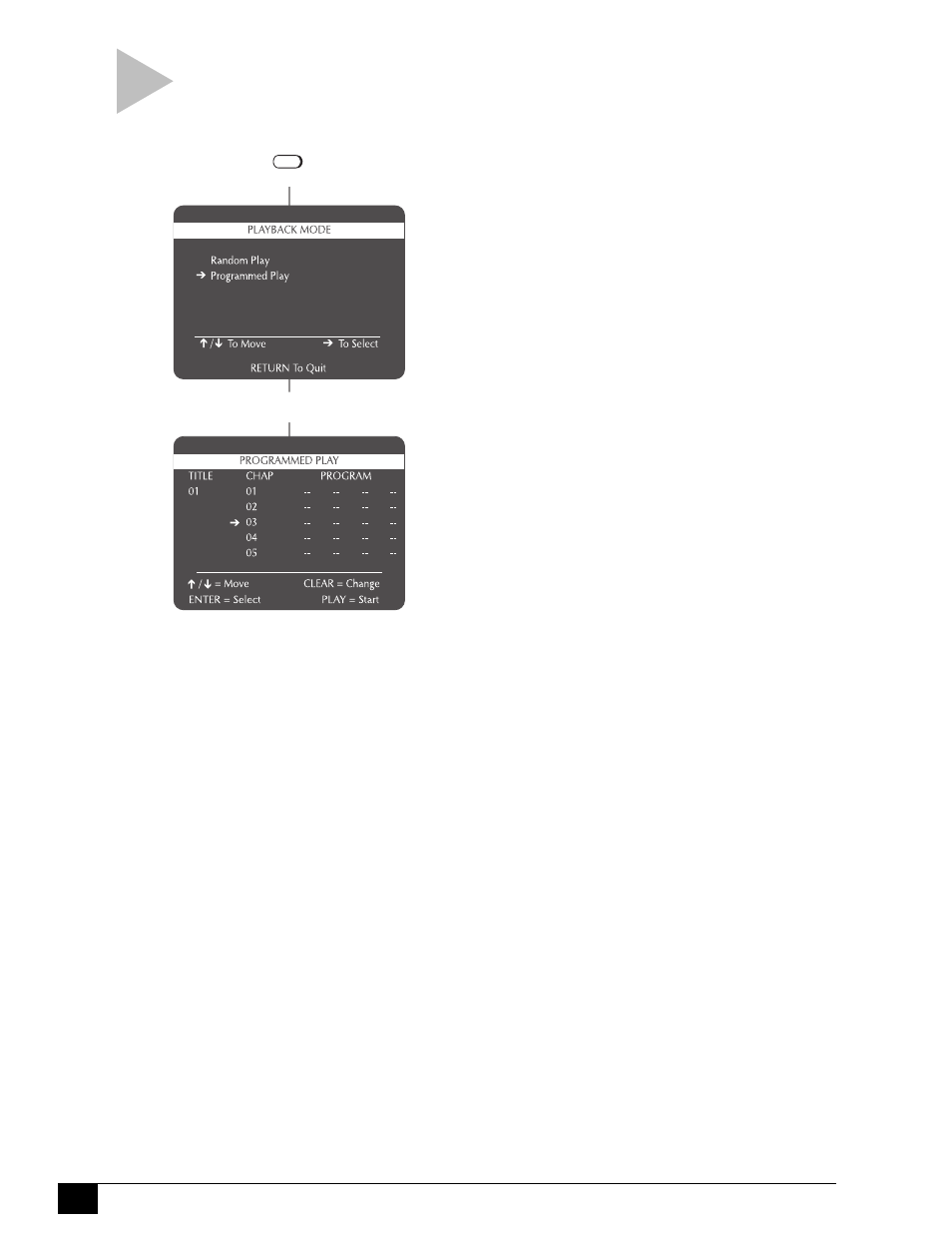
20
DVD+VCR User’s Guide
R A N D O M P L AY B A C K
Random Playback sets a random order for
playback of chapters/tracks on a DVD or
CD.
1 While a DVD/CD is stopped, press
MODE/REPEAT.
2 Use the UP/DOWN arrow keys to move
the pointer to “Random Play,” then
press the RIGHT arrow key to select.
The disc will play back automatically in
random order.
3 Press CLEAR to cancel “Random Play.”
P R O G R A M M E D P L AY B A C K
Programmed Playback lets you set a custom
order for playback of chapters/tracks on a
DVD or CD.
1 While a DVD/CD is stopped, press
MODE/REPEAT.
2 Use the UP/DOWN arrow keys to move
the pointer to “Programmed Play,” then
press the RIGHT arrow key to select.
3 Use the UP/DOWN arrow keys to move
the pointer to the desired chapter/track
in your playback list, then press SETUP/
ENTER to add it to the list.
• Continue in this fashion until all desired
chapters/tracks are added.
• To change a selection, press CLEAR.
4 Press PLAY/PAUSE. The disc will play
back in the custom programmed order.
• To cancel “Programmed Play,” open the
disc drawer.
Select Programmed Play
with TV View
set to DVD
press
MODE
REPEAT
RANDOM/PROGRAMMED PLA
YBACK
Follow these steps to program playback of a DVD or
CD in a random or preset order.
