Generator control panel, Optional remote start/stop panel, Fuel primer – Generac 00919-0 User Manual
Page 7: Start/stop switch, Fuse, Main breaker
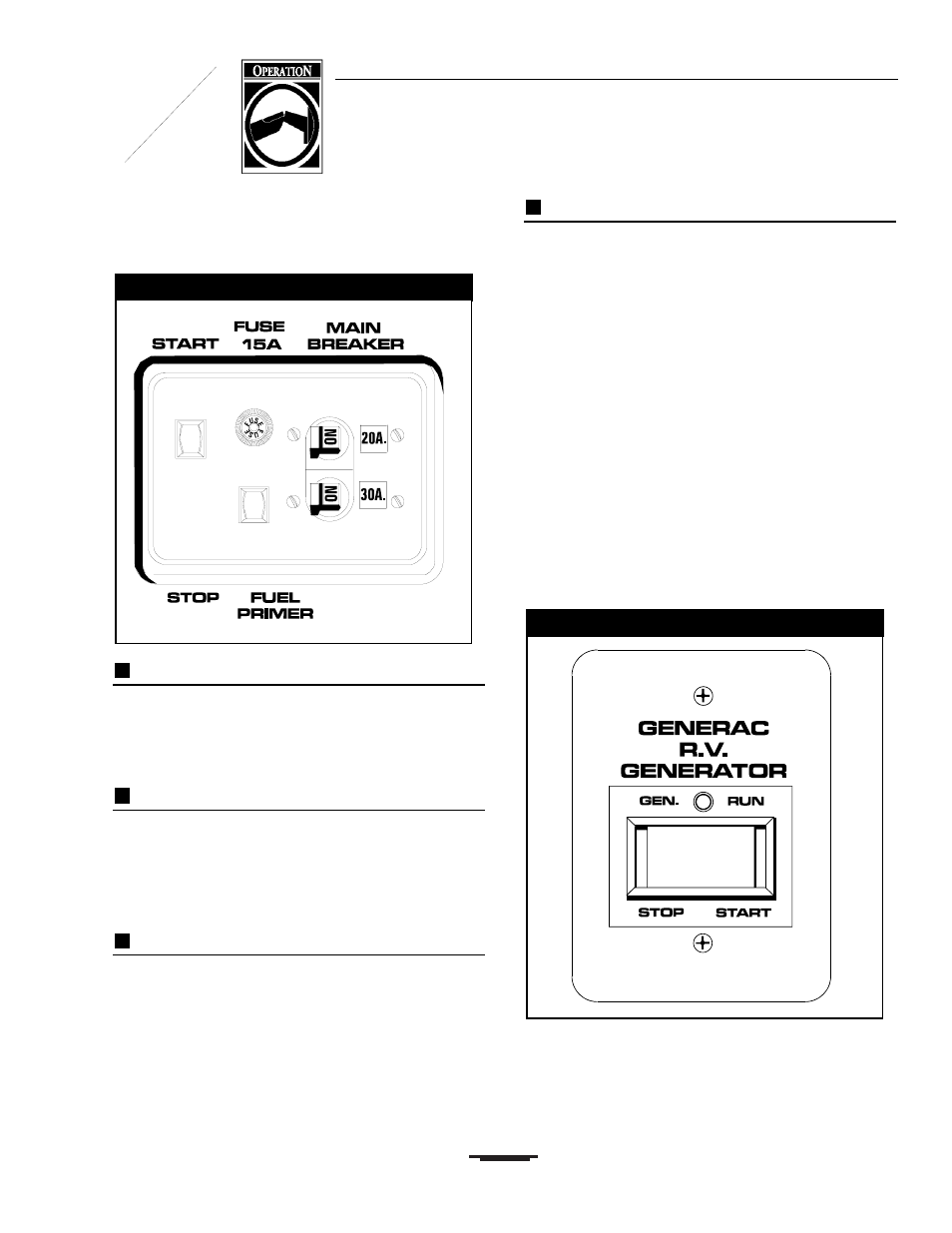
7
R e c r e a t i o n a l V e h i c l e G e n e r a t o r
Generac NP-50LPG Recreational Vehicle Generator
GENERATOR CONTROL PANEL
Mounted on the generator control panel (Figure 2) are the fol-
lowing features:
Figure 2 — Generator Control Panel
FUEL PRIMER
Before starting a cold engine (if it has not been started in more
than two weeks), you must press this switch to bring fuel from
the tank to the fuel regulator. This rocker type switch springs
back into its original position when you release it.
START/STOP SWITCH
To crank and start the engine, hold this switch at its START
position. Release the switch when the engine starts. To stop
an operating engine, press and hold the switch in its STOP
position until the engine shuts off. The switch center position
is the RUN position.
FUSE
Protects the engine DC control circuit against electrical over-
load. If the fuse element has melted open due to overloading,
the engine cannot be cranked. If you must replace it, use only
an identical replacement fuse.
MAIN BREAKER
Protects generators AC output circuit against overload and pro-
vides a method of turning OFF the generators 120/240 volts
AC output to vehicle circuits. The NP-50LPG has one 20 amp
breaker and one 30 amp breaker.
NOTE:
If the Series NP-50LPG has been reconnected for dual
voltage AC output (120/240 volts), you can install line break-
ers having an amperage rating that is different than stated
above. The replacement line breakers consist of two sepa-
rate breakers with a connecting piece between the breaker
handles (so that both breakers will operate at the same time).
If the unit is reconnected for dual voltage,
IT IS NO LONGER
RVIA LISTED.
OPTIONAL REMOTE
START/STOP PANEL
A remote mounted Start/Stop Panel is available, which allows
you to start and stop the generator engine conveniently from
inside the vehicle.
Figure 3 — Optional Remote Panel (Model 9042)
GENER
A
C
®
CORPOR
A
TION
