Using the phone, 4 - making a call, 5 - sending level adjustment – Geemarc AMPLI 100VM User Manual
Page 7: 6 - last number redial, 7 - r , * & # buttons, 8 - storing telephone numbers
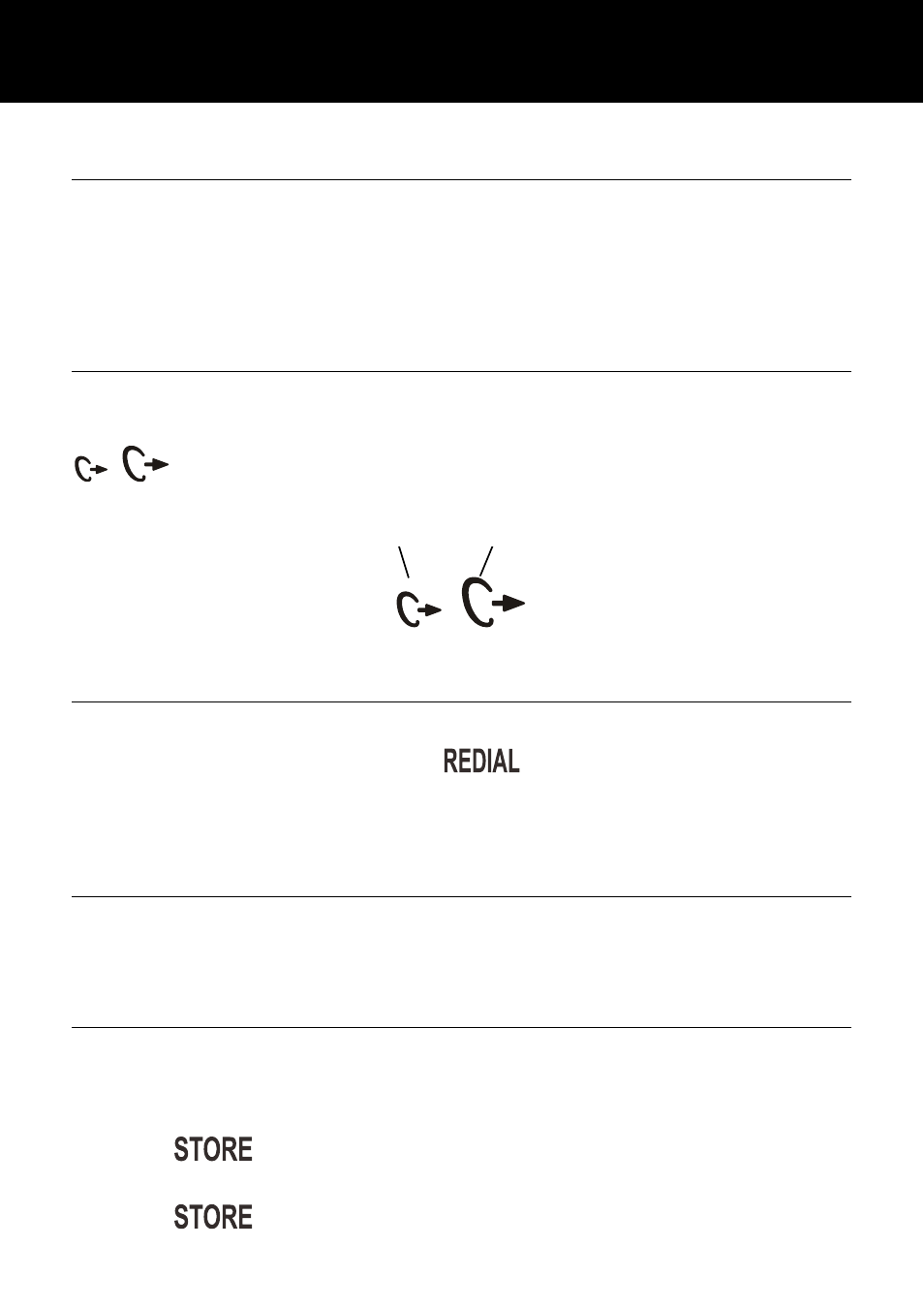
6
4 - Making A Call
- Lift the handset.
- Await the dial tone and dial required number.
- On completion of the call, carefully replace the handset in the
cradle.
5 - Sending Level Adjustment
If your voice is quiet or called parties have difficulty hearing you,
you can increase the sending level volume with the switch
located on the right side.
6 - Last Number Redial
- Lift the handset.
- Await the dial tone and press
button.
- The previously dialled number will be automaticaly redialled (not
in use for memory numbers).
7 - R , * & # Buttons
These are used with the new services provided on digital
exchanges. For details please contact your network operator.
8 - Storing Telephone Numbers
Your phone can store 3 direct and 10 indirect memories (16 digits
maximum for each memory).
- Lift the handset.
- Press
button.
- Dial the telephone number you wish to store.
- Press
button.
USING THE PHONE
0db
+4db
