Installation, 1 - connecting telephone, 2 - ringer volume setting – Geemarc AMPLI 100VM User Manual
Page 4: 3 - ringer tone setting
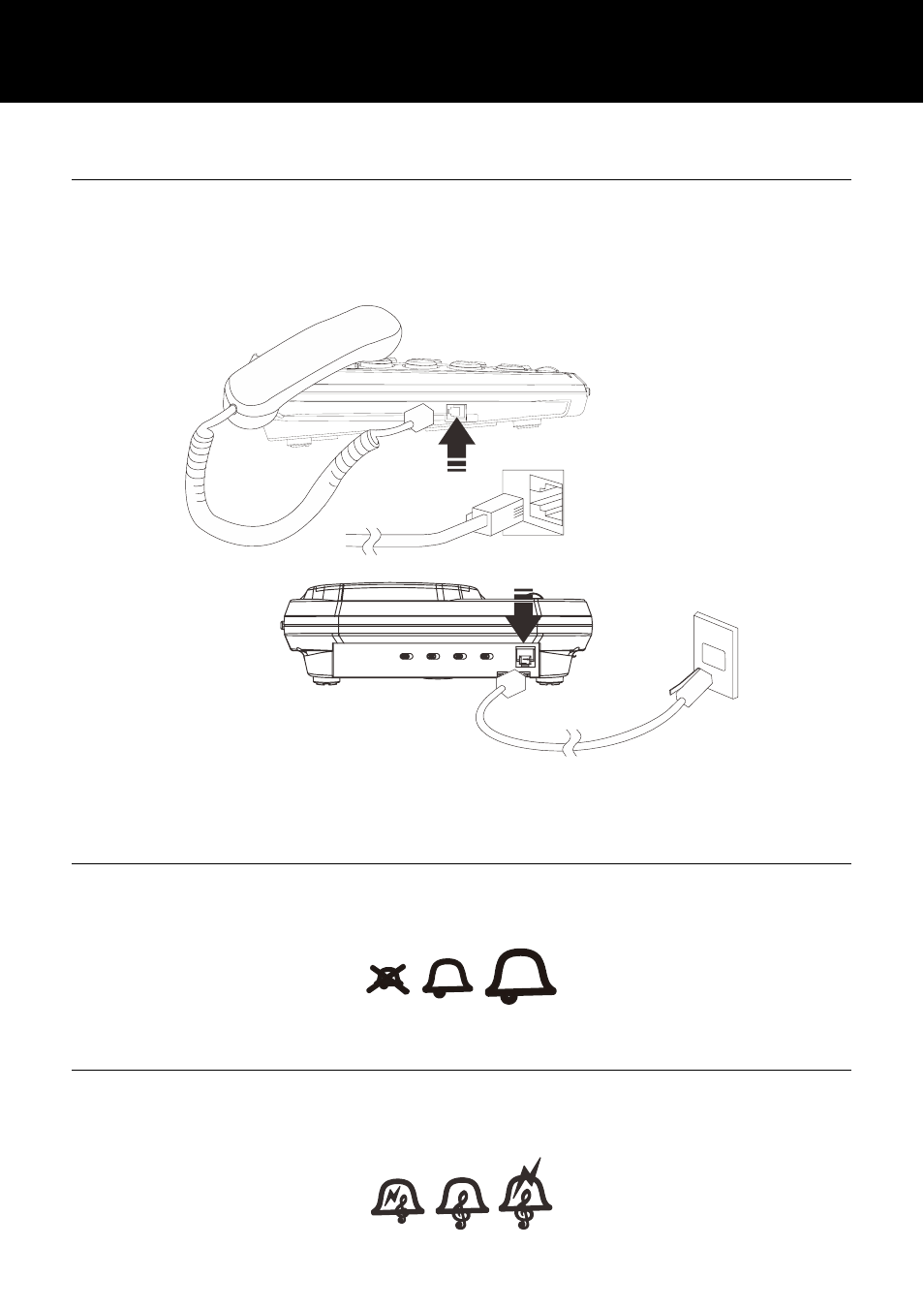
3
1 - Connecting Telephone
1 - Connect the handset cord.
2 - Connect the line cord to the socket located at rear of telephone
then connect the PTT plug*.
(*) Classified TNV-3 according to EN60950 standard.
2 - Ringer Volume Setting
A switch located on the right side allows the ringer to be switched
to HI, LOW or OFF.
3 - RINGER Tone Setting
A switch located on the right side allows the melody to be
switched to HI, Middle or LOW.
INSTALLATION
