Learning – GE 45608 User Manual
Page 16
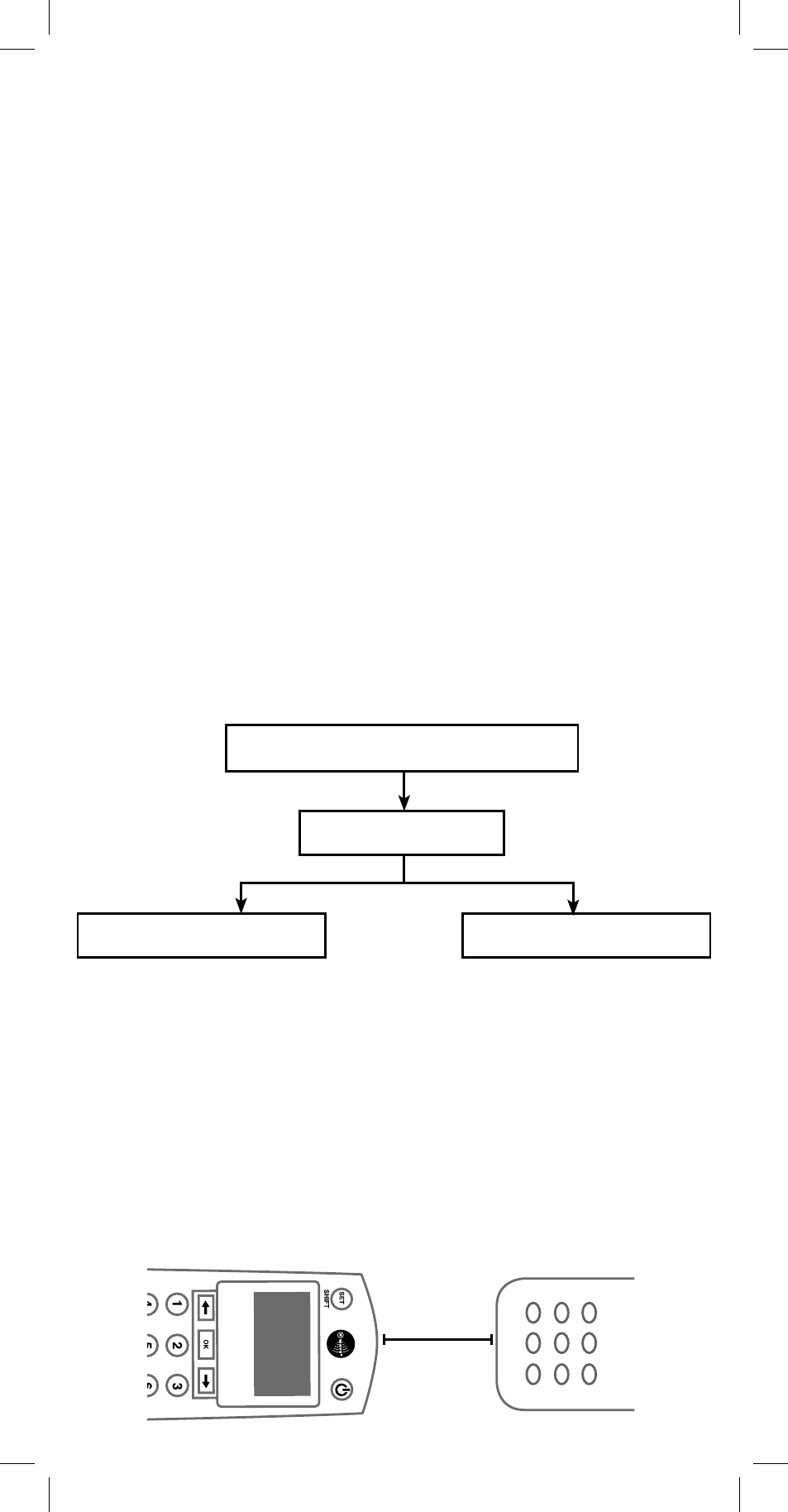
16
3. The remote displays SELECT MACRO KEY TO DELETE AND
PUSH OK.
4. Once you have pressed a valid macro key, the remote displays
MACRO DELETED CHOOSE ANOTHER OR OK TO EXIT.
5. Repeat steps 2–4 above until you have finished deleting key
macros. Press SET when finished to return to normal operation.
Learning
Your remote can learn approximately 50 functions from other IR
remote controls if you cannot find your device code. (The actual
number of learnable functions will vary since each IR command
requires a different amount of memory.)
NOTE: Learning can not be done in Z-Wave mode.
NOTE: Make sure your original remote controls have fresh
batteries before programming.
NOTE: You must add the device you want to learn first. If you
cannot find a code that works with your device (for example,
RECEIVER), enter a “dummy” code (any four-digit code) so that
RCV is an available device.
1. From ADVANCED FUNCTIONS use the ARROW keys and scroll
to LEARN FUNCTIONS and press OK.
2. The remote displays ADD LEARN KEY. Press OK.
3. The remote displays FIND MODE TO LEARN AND PUSH OK.
The bottom line of the LCD displays the device type (for
example, SATELLITE). Use the ARROW keys to scroll to the
device you want the learned key associated with. Press OK.
4. The remote displays ALIGN REMOTES PUSH OK. Place the two
remotes as shown in the diagram below and press OK.
Advanced Functions
Learn Functions
Delete Learn Key
Add Learn Key
2”
