9 location, 10 battery installation – Generac 04389-0 User Manual
Page 10
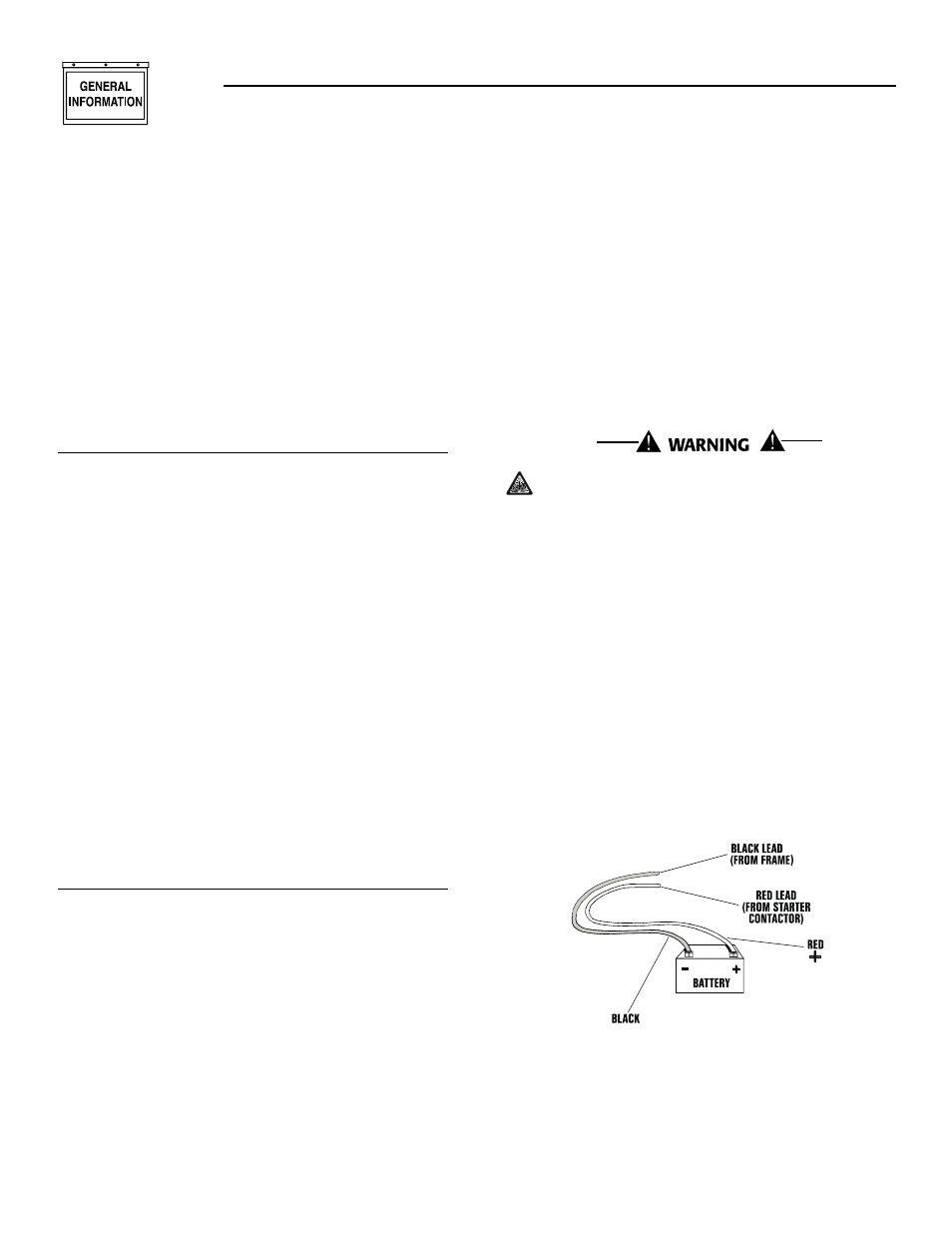
3. The unit has been factory set to run on NG fuel.
To reset the system to run on LP fuel, turn the
two adjustment screws 1/2 turn clockwise. Use a
large screwdriver to make this adjustment. Be
sure to replace the plastic plug in the back of the
enclosure once the adjustment has been made.
4. The fuel system will now allow the engine to run
on LP fuel. It may be necessary to make minor
adjustments to the set screw settings to achieve
maximum power. If you experience problems
with the unit producing maximum power, follow
the procedure in Section 2.6 (Adjusting the
Regulator).
1.9
LOCATION
1.9.1 GENERATOR
Install the generator set, in its protective enclosure,
outdoors, where adequate cooling and ventilating air
is always available. Consider these factors:
• Install the unit where air inlet and outlet openings
will not become obstructed by leaves, grass, snow,
etc. If prevailing winds will cause blowing or drift-
ing, you may need to consider using windbreak to
protect the unit.
• Install the generator on high ground where water
levels will not rise and endanger it.
• Allow sufficient room on all sides of the generator
for maintenance and servicing. A good rule is to
allow 3 feet of space on all sides.
• Where strong prevailing winds blow from one
direction, face the generator air inlet openings to
the prevailing winds.
• Install the generator as close as possible to the fuel
supply, to reduce the length of piping.
• Install the generator as close as possible to the
transfer switch. HOWEVER, REMEMBER THAT
LAWS OR CODES MAY REGULATE THE DIS-
TANCE.
1.9.2 TRANSFER SWITCH
1.9.2.1 7 kW, 12 kW and 15 kW Units
The transfer switch shipped with this generator is
enclosed in a NEMA 1 enclosure. This type of enclo-
sure is intended for indoor use only
. Follow these
rules:
• Install the transfer switch indoors on a firm, stur-
dy supporting structure.
• To prevent switch distortion, level the switch if nec-
essary. This can be done by placing washers
between the switch enclosure and mounting sur-
face.
• Never install the switch where water or any corro-
sive substance might drip onto the enclosure.
• Protect the switch at all times against excessive
moisture, dust, dirt, lint, construction grit and
corrosive vapors.
1.10 BATTERY INSTALLATION
Fill the battery with the proper electrolyte fluid if nec-
essary and have the battery fully charged before
installing it.
Before installing and connecting the battery, complete
the following steps:
1. Set the generator's Auto/Off/Manual switch to
OFF.
2. Turn off utility power supply to the transfer
switch.
If the Auto/Off/Manual switch is not set to its
OFF position, the generator can crank and start
as soon as the battery cables are connected. If
the utility power supply is not turned off,
sparking can occur at the battery posts and
cause an explosion.
Battery cables were factory connected at the genera-
tor (Figure 1.5). Connect cables to battery posts as
follows:
3. Connect the red battery cable (from starter con-
tactor) to the battery post indicated by a positive,
POS or (+).
4. Connect the black battery cable (from frame
ground) to the battery post indicated by a nega-
tive, NEG or (—).
NOTE:
Damage will result if battery connections are made
in reverse.
Figure 1.5 – Battery Cable Connections
◆
◆
Section 1 — General Information
Guardian Air-cooled 7 kW, 12 kW and 15 kW Generators
8
Generac
®
Power Systems, Inc.
