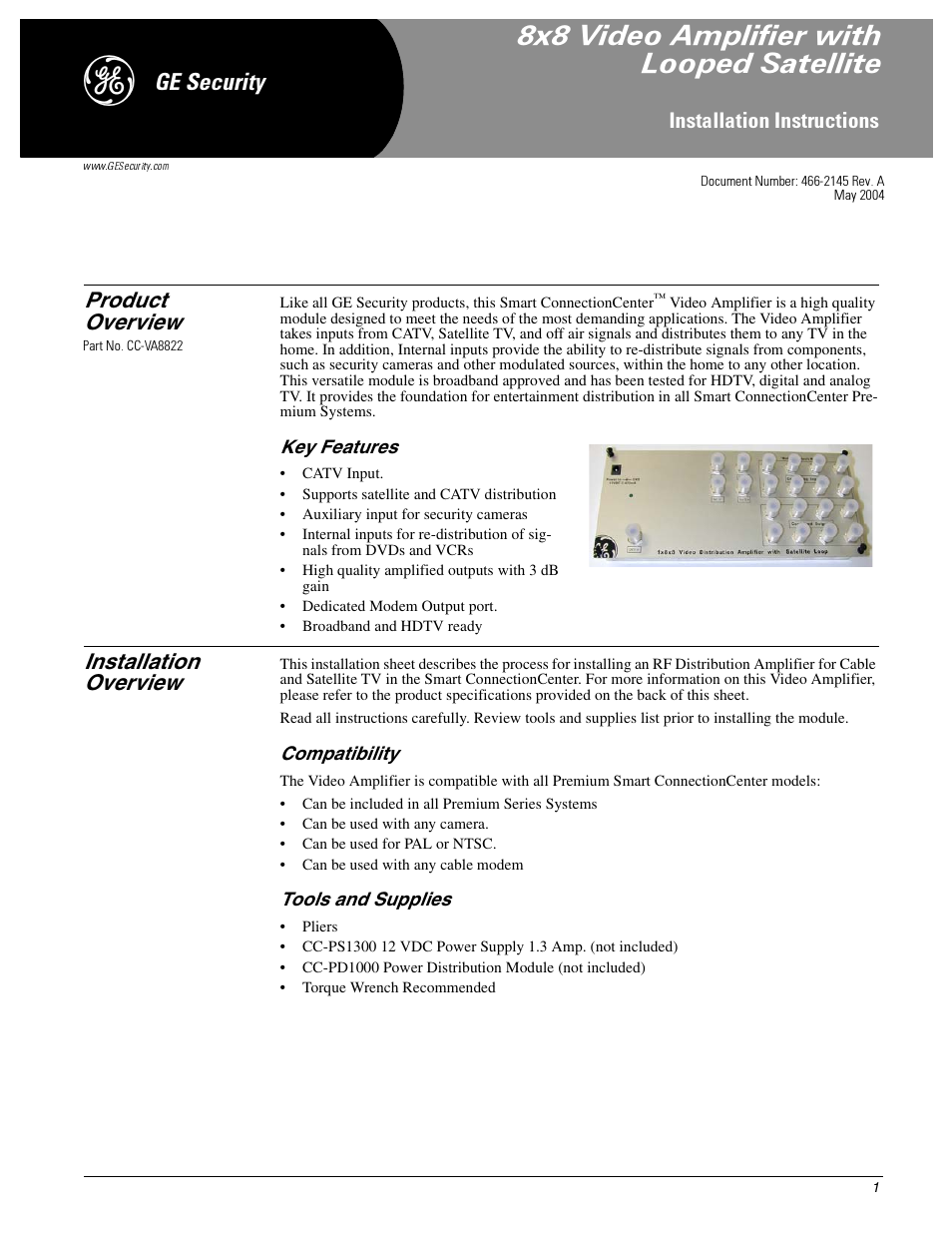GE TV Video Accessories User Manual
9lghr $psolilhu zlwk /rrshg 6dwhoolwh, 6hfxulw, Qvwdoodwlrq ,qvwuxfwlrqv
Table of contents
Document Outline
- Part No. CC-VA8822
- 8x8 Video Amplifier with Looped Satellite
- Product Overview
- Installation Overview
- Installation
- 1. Use pliers to twist out three adjacent module separator bars to make space for the Video Amplifier in the module panel. This Video Amplifier requires 4 module spaces.
- 2. Mount the Module in the 5-Module Tray. Align the pushpins with the four mount ing holes. Apply pressure to each of the 4 pushpins until they lock in place
- 3. Connect the 24" DC Power Cable (CC-PC0024) to the back of Power Distribution Module (CC-PD1000) using any available connection labeled A thru F.
- 4. Connect DC Power to the back of the Video Amplifier using the other end of the 24" DC Power Cable.
- 5. Use the Coax Torque Wrench to secure RG-6 Cables to the Video Amplifier. For more detailed instructions or instructions on how to handle specific installations, refer to the Smart ConnectionCenter System Installation Manual.
- Specifications
- Information