Movie menu – GE A Series : A1255 User Manual
Page 55
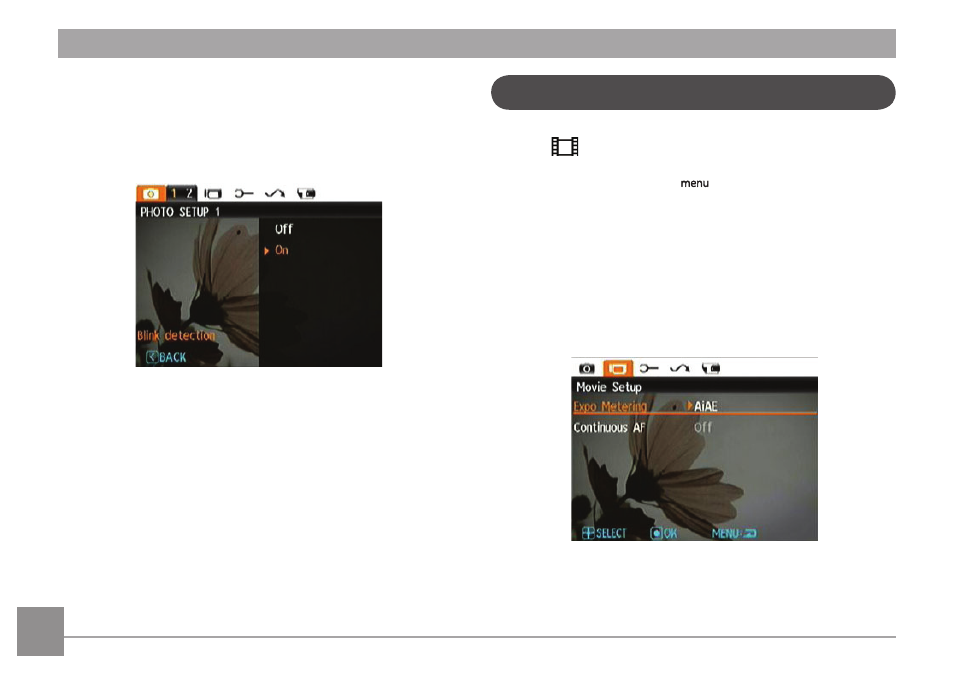
52
53
Blink Detection
The Blink Detection feature is on by default, and after taking
each photo, a warning message will pop up if a blink was
detected in the photo.
•
Off
•
On
Movie Menu
Mode:
In the Movie Mode, press the
button to go to the corre-
sponding Movie menu.
To configure each setting:
1. In the Movie menu, switch between the Movie Setup or
different Camera Setup pages using the Left/Right button,
select the page with the function you want to adjust and
press the Down button.
2. Press the Up/Down button to select the function and press
the Right button to go to the submenu.
