GE A Series : A1255 User Manual
Page 23
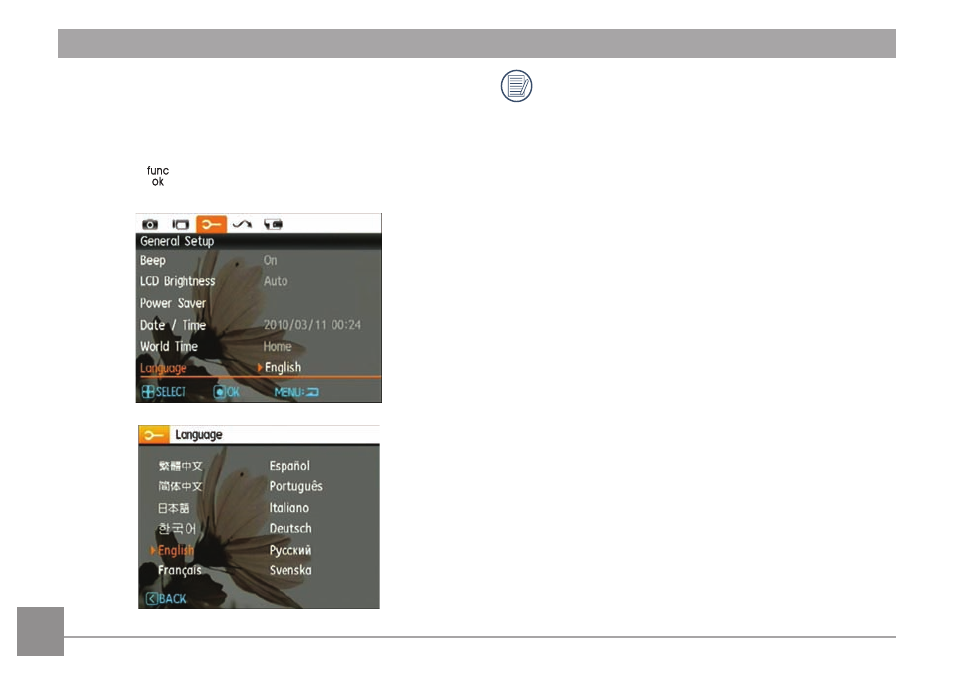
20
20
21
The Date/Time and Language setup will automatically
appear when the camera is turned on the first time.
Setting the Language
1. Use the
Up/Down button to go to the Language. Then
press the
Right button to enter the setting.
2. Use the Left/Right buttons to select the desired language.
3. Press the
button to confirm the setting.
