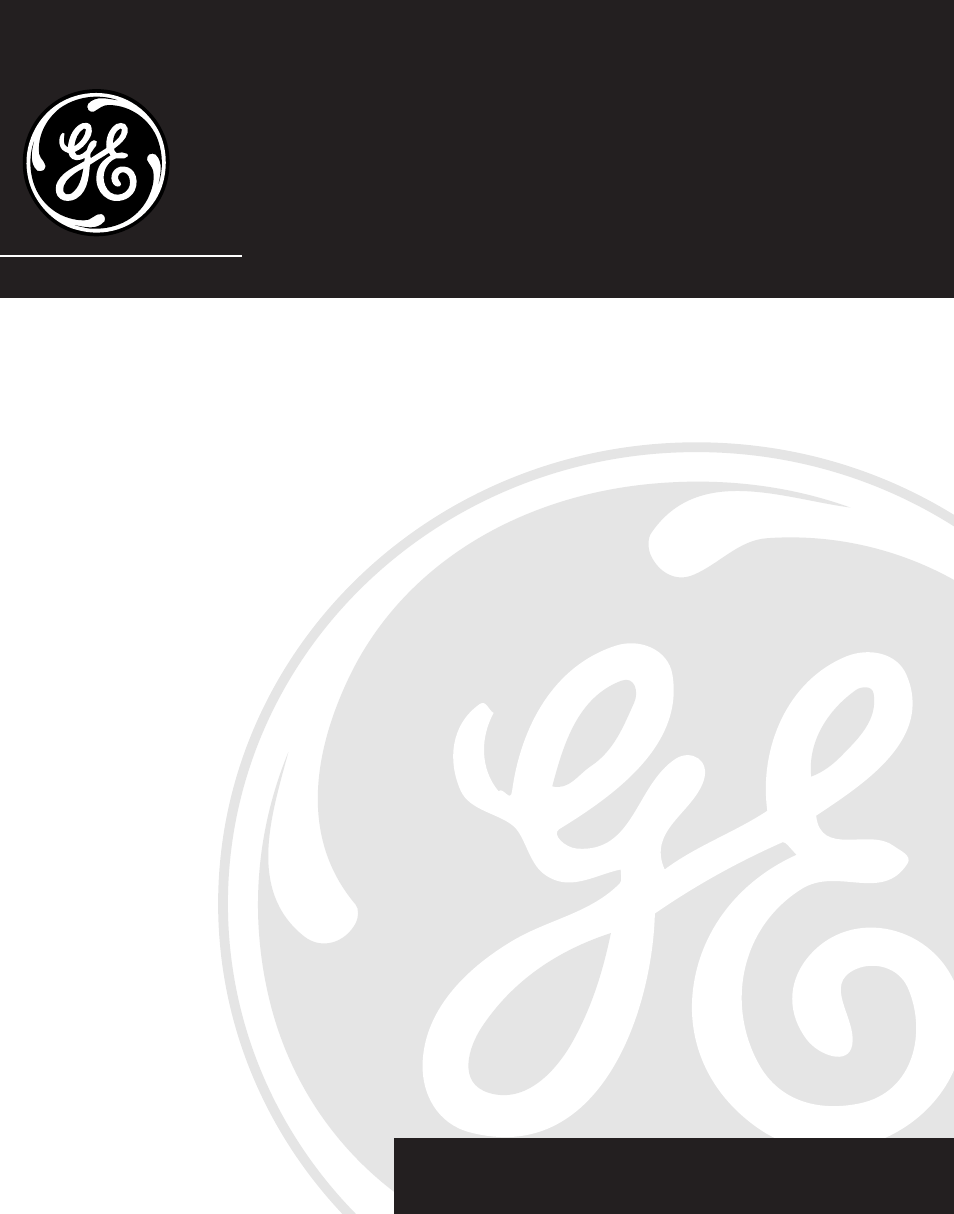GE 15339430 User Manual
GE Phones
Table of contents
Document Outline
- Table of Contents 1
- Introduction
- Before You Begin
- Parts Checklist
- Modular Jack Requirements
- Getting Started
- Installation
- Desktop Installation
- Wall Mount Installation
- Setting Up Your Station Address
- Changing the Phone to a 2-9450 Model
- System Verification
- Other Stations
- Your Station
- Clock Setup
- Programming the Hour Format
- Setting the Time
- Headset
- Basic Operation
- Making Outside Calls
- Using the Handset
- Using the Speakerphone
- Using the Headset
- Receiving Incoming Calls
- Using the Handset
- Using the Speakerphone
- Using the Headset
- Switching Between Using the Speakerphone, Handset, and Headset
- Timer
- Mute
- Do Not Disturb
- Hold
- Placing a Call on Hold
- Picking Up a Call on Hold
- Flash
- Temporary Tone
- Redial
- Reviewing the Redial Buffer
- Automatic Busy Redial
- When You Receive a Busy Signal
- Busy Redial is Cancelled When
- Transfer
- Transferring a Call to Another Station
- Receiving a Transfer from Another Station
- Privacy
- Providing Privacy on a Call
- Volume
- Ringer Volume
- Speakerphone, Handset, and Headset Volume
- Conference
- Intercom
- One-touch intercom
- Intercoming a Station
- Overriding a Station Using Do Not Disturb
- Receiving an Intercom
- Paging All Stations
- Paging a Group
- Disabling or Enabling Page
- Memory
- Storing a Number
- Changing a Stored Number
- Storing a Chain of Numbers
- Storing the Last Number Dialed
- Storing a Pause
- Storing a Flash
- Special Memory Storage Information
- Dialing a Stored Number
- Chain Dialing
- Reviewing a Number Stored in a Memory Location
- Storing a Memo
- Reviewing a Memo
- Storing a Memo into a Permanent Memory Location
- Data Port
- Special Features
- Adjusting the Ringers
- Adjusting the Contrast of the Display
- Setting the Priority Line
- Programming the Pause Duration
- Programming the Flash Duration
- Programming the Extension Number
- Programming a Page Group
- Programming the Pulse/Tone Mode
- Adjusting Do Not Disturb
- Adjusting the Automatic Busy Redial Time Interval
- Adjusting the Wait for Busy Tone Detect
- Setting Auto Intercom
- Changing a Station Address
- Troubleshooting Guide
- Replacing the Battery
- General Product Care
- Service
- Index
- Limited Warranty