Main, Date, Time – GIGABYTE AMD Socket AM2 Motherboard GA-3PXSL-RH User Manual
Page 27
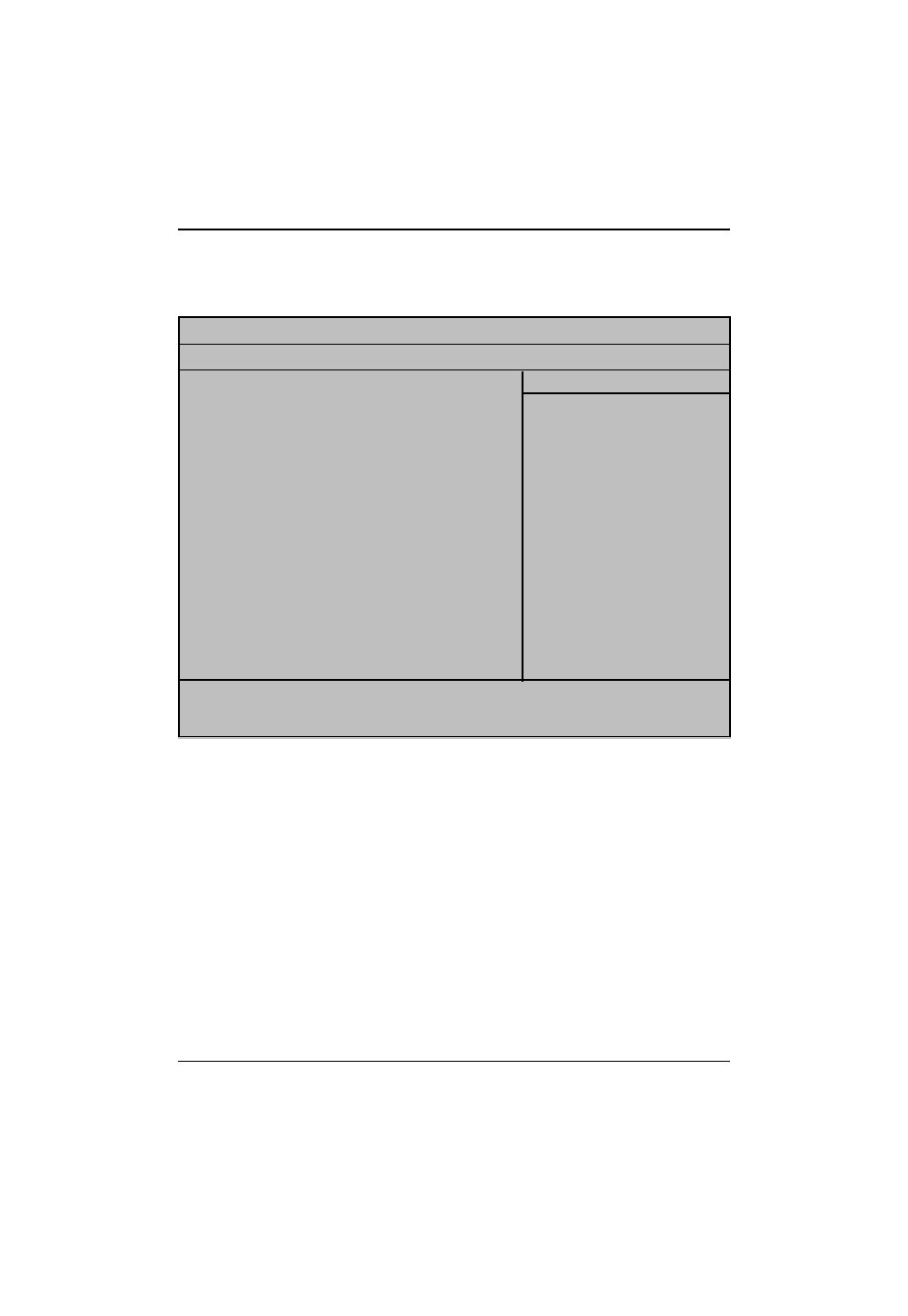
BIOS Setup
2 7
Date
The date format is
Date
The date, Monday to Sunday.
Month
The month, Jan. Through Dec.
Day
The day, from 1 to 31 (or the maximum allowed in the month)
Year
The year, from 1999 through 2098
Time
The times format is set in
hour military-time clock. For example, 1 p.m. is 13:00:00.
Note that “x” indicates Display ONLY
Main
Once you enter Award BIOS Setup Utility, the Main Menu (Figure 1) will appear on the screen. Use
arrow keys to select among the items and press
Figure 1: Main
Phoenix-Award WorkstationBIOS CMOS Setup Utility
Main
Advanced
Security Boot PC Health
Exit
Date (mm:dd:yy)
Thr. Jan. 29 2006
Item Help
Time (hh:mm:ss)
23:1:52
System Information
[Press Enter]
Drive A
[1.44M, 3.5
1/2
]
Floppy 3 Mode Support
[Disabled]
Halt On
[All, But Keyboard]
x Base Memory
K B
x Extended Memory
K B
x Total Memory
K B
K L J I
K L J I
K L J I
K L J I
K L J I
: Move
Enter: Select +/-/PU/PD: Value F10: Save
ESC: Exit F1: General Help
F5: Previous Values
F7: Optimized Defaults
