Installation instructions installing the cooktop, Cont.) – GE JP256 User Manual
Page 18
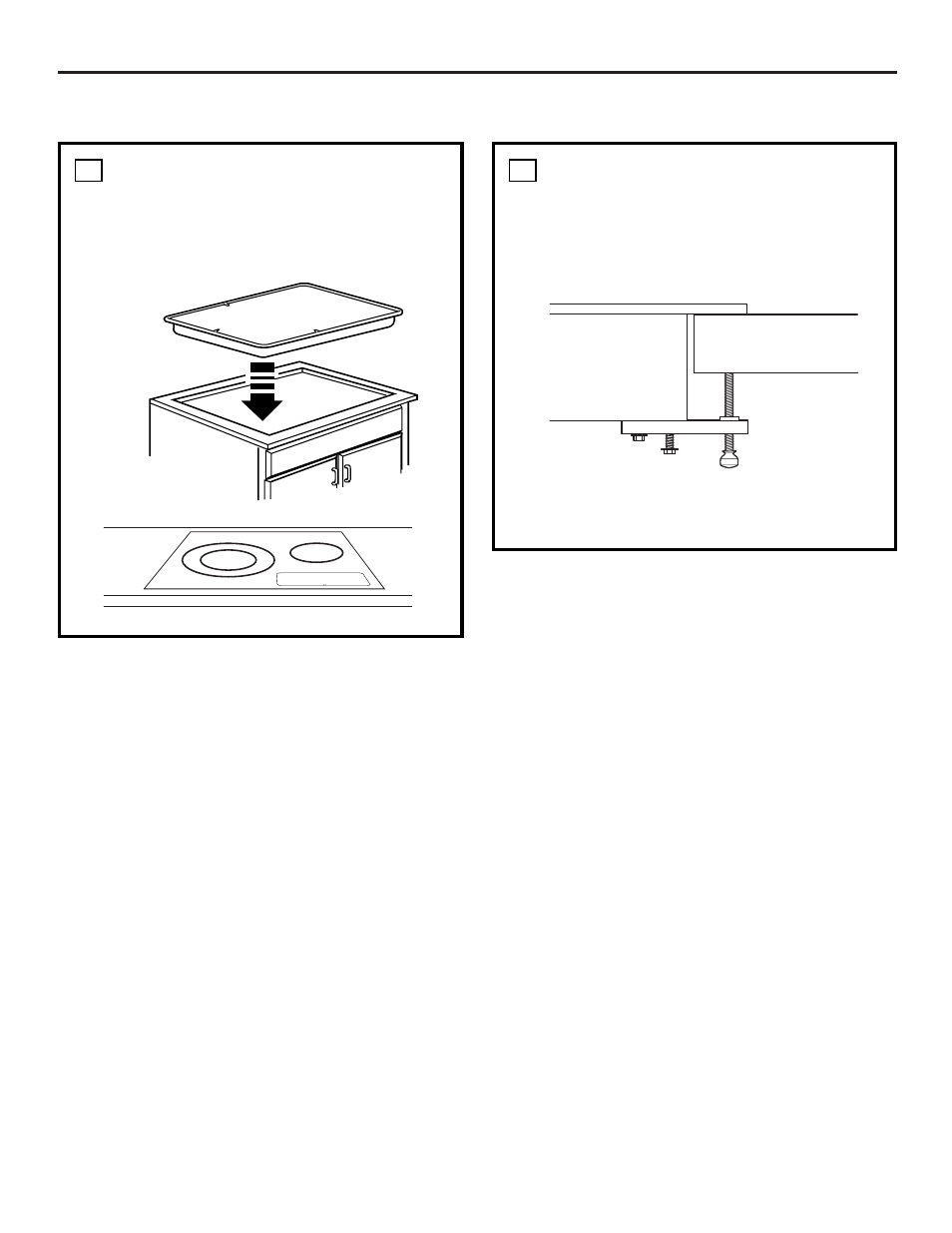
18
Installation Instructions
INSTALLING THE COOKTOP
(CONT.)
INSERT COOKTOP INTO CUTOUT
Insert the cooktop centered into the cutout
opening. Make sure the front edge of the
countertop is parallel to the cooktop. Make final
check that all required clearances are met.
5
ATTACH HOLD-DOWN BRACKETS
TO CABINET
Open the cabinet door. Install the second screw
through the bracket and tighten. Then tighten the
first screw. Install the thumbscrew until it touches
the bottom of the countertop.
IMPORTANT: Turn the thumbscrew until it touches
the bottom of the countertop. Do not overtighten.
6
Cooktop
Cooktop
Countertop
See also other documents in the category GE Hobs:
- ZHU36 (80 pages)
- AHR40 (36 pages)
- AHW30 (24 pages)
- Profile JP930BCBB (2 pages)
- ZGU375LS (20 pages)
- JP300N (14 pages)
- 6204 (2 pages)
- Profile JP938 (40 pages)
- 164D2966P161-1 (16 pages)
- JGP990 (80 pages)
- ZGU48L4G (12 pages)
- JGP637 (68 pages)
- Monogram 164D3333P235 (20 pages)
- Profile PP989SN (3 pages)
- Monogram ZEU769SCSS (2 pages)
- ZGU48N4G (28 pages)
- JGP334 (12 pages)
- 681131691666 (8 pages)
- Monogram ZGU3650WBWG (16 pages)
- 681131690621 (3 pages)
- Profile JP938SC (2 pages)
- CLIMATISEUR AEW25* (60 pages)
- Profile 30 Inch Built-In Gas Cooktop Spec Sheet (3 pages)
- Profile 30 Inch Built-In Gas Cooktop Spec Sheet (3 pages)
- JP200 (16 pages)
- ELECTRONIC TOUCH CONTROL PP950 (20 pages)
- JGP622ER (12 pages)
- GLD6500LWW/CC/BB (16 pages)
- JGP979 (64 pages)
- 49-80388 12-05 JR (72 pages)
- JGP319 (64 pages)
- Profile JP968WC (2 pages)
- Monogram ZHU30RBMBB (2 pages)
- JP202 (16 pages)
- ZGU384NSMSS (2 pages)
- 36 (24 pages)
- ZGU384NSMSS (3 pages)
- ZGU384NSMSS (3 pages)
- ZHU36RSMSS (2 pages)
- Monogram ZHU30RSMSS (2 pages)
- JP202DWW (2 pages)
- JGP389 (64 pages)
- JBP83 (40 pages)
- Electric Built-In JP328 JP626 (28 pages)
- JP201CBSS (2 pages)
