Using the oven, Using the oven –29, Using the oven controls – GE 49-8779 User Manual
Page 16: Clock and timer features
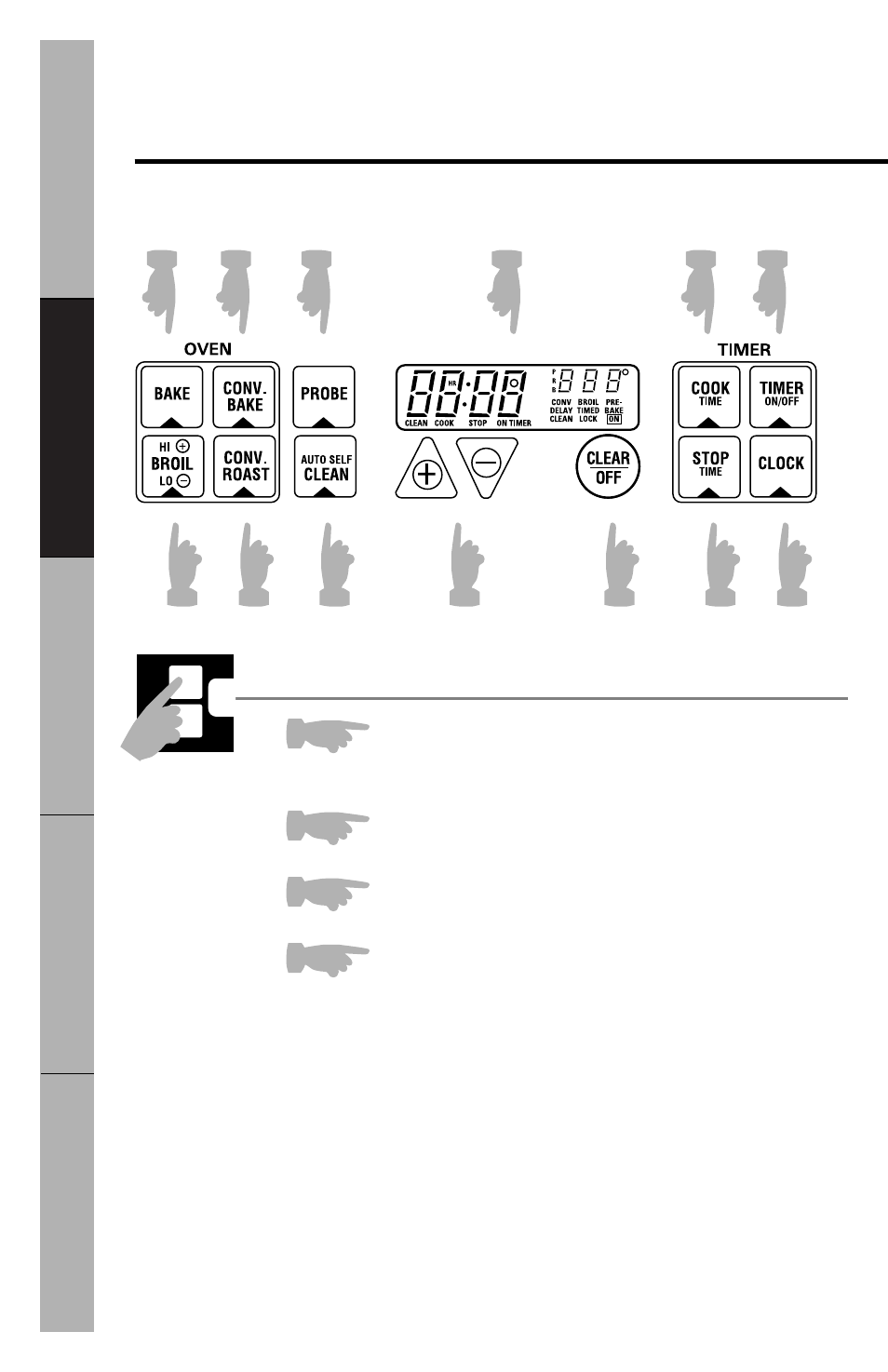
Using the oven controls.
16
1
2
3
4
5
6
7
Operating Instr
uctions
Installation Instr
uctions
Safety Infor
mation
Tr
oubleshooting T
ips
Customer Ser
vice
9
8
13 12
11
10
Throughout this manual, features and appearance may vary from your model.
Clock and Timer Features
STOP TIME
Press this pad and the
+
or
–
pad to delay the starting of
your oven up to 9 hours and 55 minutes.
CLOCK
Press this pad before setting the clock.
TIMER ON/OFF
Press this pad to select the timer feature.
COOK TIME
Press this pad and then press the
+
or
–
pad to set the
amount of time you want your food to cook. The oven
will shut off when the Cook Time has run out.
6
7
8
9
This manual is related to the following products:
