Using the modes, Playback, Using the menus – GE D1030 User Manual
Page 7
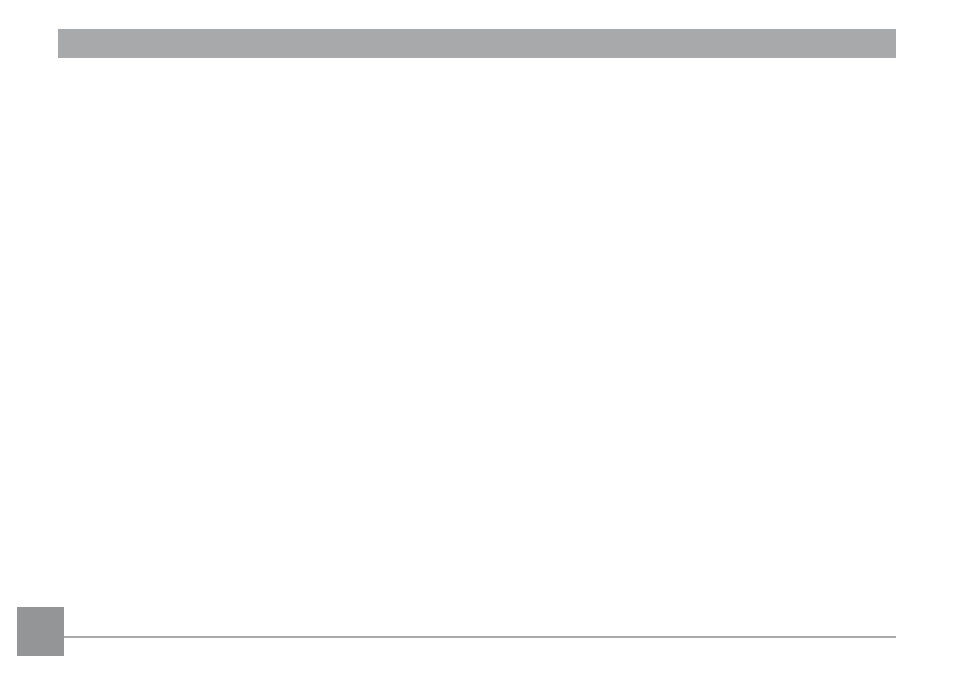
4
Size .................................................................................... 22
Color .................................................................................. 23
USING THE MODES ................................................... 24
LCD Screen Display ................................................................ 24
Still Picture Mode Display ............................................ 24
Video Shooting Mode Display ...................................... 26
Playback Mode Display ................................................. 27
Panorama ................................................................................. 28
Manual Scene Mode (SCN) .................................................... 29
Sport ................................................................................. 29
Indoor ............................................................................... 29
Snow ................................................................................. 30
Fireworks ......................................................................... 30
Museum ............................................................................ 30
Night Landscape ............................................................ 30
Children ............................................................................ 30
Leaf ................................................................................... 30
Sunset ............................................................................... 30
Glass ................................................................................. 30
Landscape ....................................................................... 30
Night Portrait .................................................................. 30
Stabilization Mode
...............................................................31
Face Detection ........................................................................ 32
PLAYBACK ................................................................... 33
Viewing Photos and Videos .................................................. 33
Thumbnail View ...................................................................... 34
Using Zoom on Playback (for still pictures only) .............. 35
Using the Delete Button ........................................................ 36
USING THE MENUS ................................................... 37
Still Menu .................................................................................. 37
AF Mode (Auto-Focus mode) ........................................ 38
AF-assist Beam ............................................................... 38
Continuous AF .. ............................................................... 39
