GE D1030 User Manual
Page 54
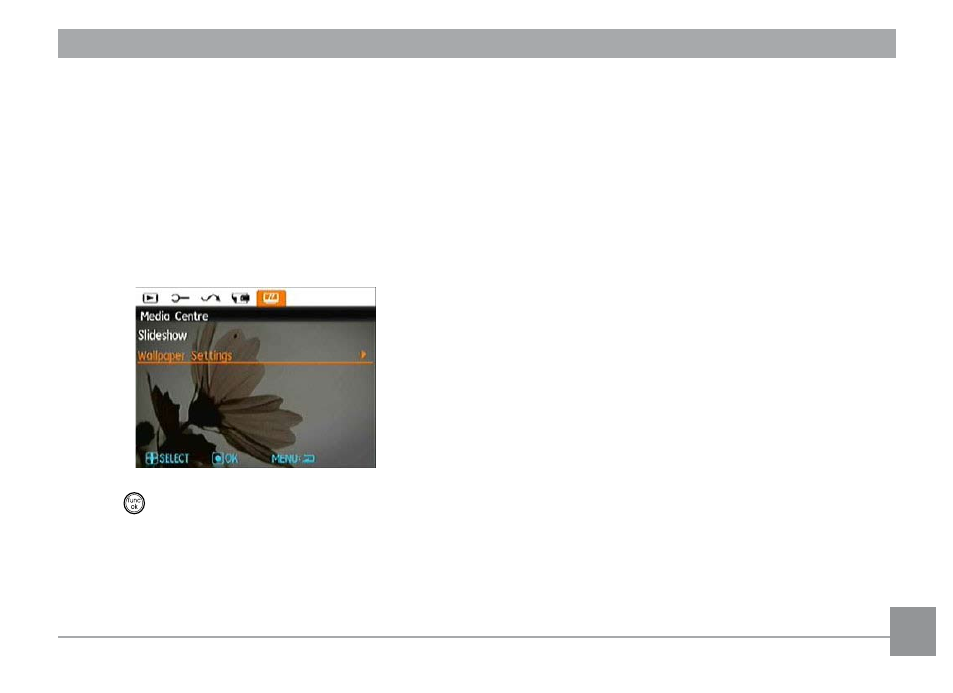
50
51
51
Wallpaper Settings
Use this setting to select your favorite picture to use as a
background on the LCD screen.
1. Use this setting to select your favorite picture to use as a
background on the LCD screen.
2. Press Up/Down button to select wallpaper settings,
welcome screen setting or default, and press Right button
to adjust setting value.
3. Press
button to confirm setting.
