Changing the ring level, Hanging, Evel – GE 27730 User Manual
Page 31
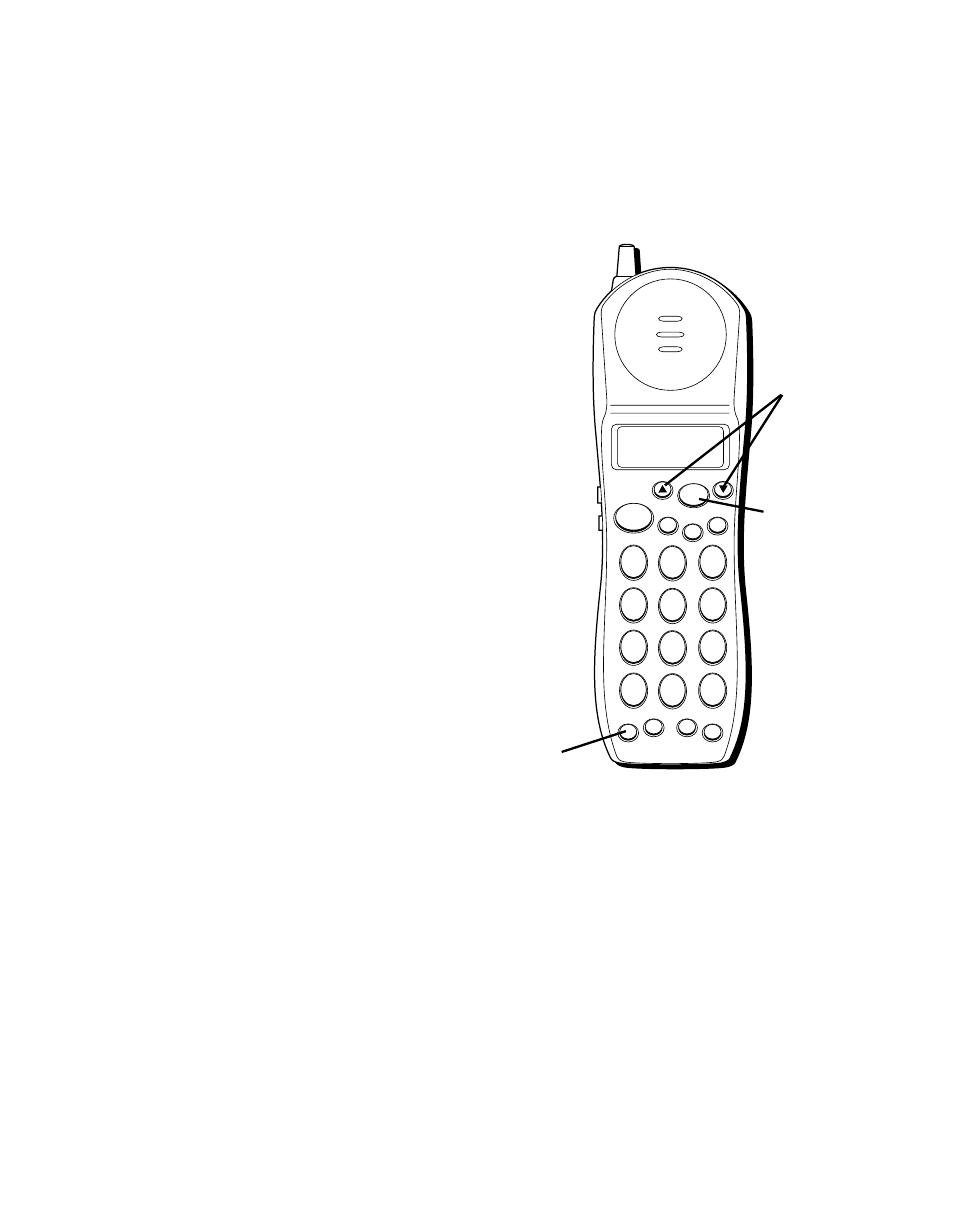
31
C
HANGING
THE
R
ING
L
EVEL
The handset ringer volume has 7
levels (0-6). The default setting is 6.
1. Make sure the phone power is
ON (but not in the “talk” mode)
by pressing and holding the PWR
button for 3 seconds.
2. Use the arrow buttons to scroll
through the main menu until
Handset setup is highlighted.
3. Press the SELECT button. A
second menu shows on the
display.
4. Use the arrow buttons to scroll
to
Ring VOLUME.
5. Press SELECT.
6. Use the arrow buttons to scroll
to the desired setting.
7. Press SELECT to confirm.
NOTE:
Setting the ringer level to 0
turns the ringer off.
MUTE
DELETE
NEXT
TALK
SELECT
WXYZ
9
TUV
8
PQRS
7
MNO
6
JKL
5
GHI
4
DEF
3
ABC
2
1
#
OPER
0
TONE
*
PWR
RE/PA
MEMORY
FLASH
FORMAT
SELECT
button
Arrow
buttons
PWR
button
See also other documents in the category GE Handset Cordless Phone:
- 28031 (4 pages)
- 2-9918 (20 pages)
- 27923 (2 pages)
- 26980 (64 pages)
- 26994 (96 pages)
- 26937 (2 pages)
- 25942 (2 pages)
- 26989 (2 pages)
- 27902 (2 pages)
- 26920R (2 pages)
- 2-9772 (32 pages)
- 25932xx2 (2 pages)
- 27903 (2 pages)
- 27907 Series (94 pages)
- 2-9763 (20 pages)
- 25840 (2 pages)
- 20-Feb (24 pages)
- DECT6.0 28128 (66 pages)
- 00004228 (50 pages)
- 25880 (100 pages)
- 27911 (2 pages)
- 21028 (2 pages)
- 21009 (4 pages)
- 00004236 (4 pages)
- 2-9753 (20 pages)
- 25952 Series (2 pages)
- 26981 (2 pages)
- 00003168 (2 pages)
- 17-Feb (20 pages)
- 00003191 (2 pages)
- 26992D (2 pages)
- 27958 (96 pages)
- 00004007 (48 pages)
- 25942xx2 (2 pages)
- 26976 (100 pages)
- 25860 (76 pages)
- 27918 (2 pages)
- 25902 (2 pages)
- 0007 (68 pages)
- 25922 Series (2 pages)
- 26958 (176 pages)
- 21095 (2 pages)
- 00006068 (2 pages)
- 26730 (2 pages)
- 26939 (88 pages)
