Chapter 2 bios setup, English, The main menu (for example: bios ver. : f7d) – GIGABYTE 8S648FX-RZ User Manual
Page 19
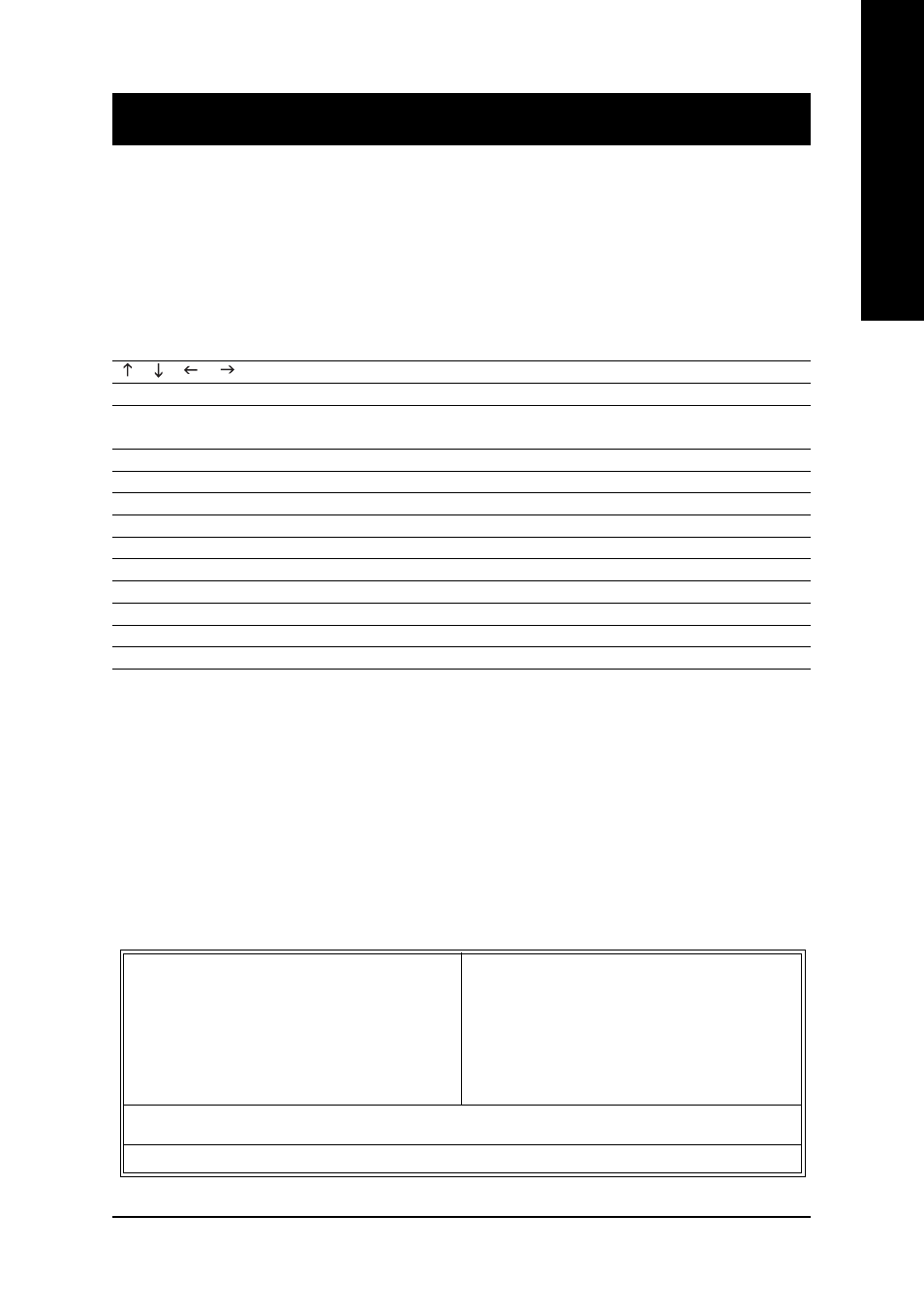
- 19 -
BIOS Setup
English
CONTROL KEYS
< >< >< >< >
Move to select item
Select Item
Main Menu - Quit and not save changes into CMOS Status Page Setup Menu
and Option Page Setup Menu - Exit current page and return to Main Menu
<+/PgUp>
Increase the numeric value or make changes
<-/PgDn>
Decrease the numeric value or make changes
General help, only for Status Page Setup Menu and Option Page Setup Menu
Item Help
Restore the previous CMOS value from CMOS, only for Option Page Setup Menu
Load the file-safe default CMOS value from BIOS default table
Load the Optimized Defaults
Q-Flash utility
System Information
Save all the CMOS changes, only for Main Menu
BIOS Setup is an overview of the BIOS Setup Program. The program that allows users to modify the
basic system configuration. This type of information is stored in battery-backed CMOS RAM so that it
retains the Setup information when the power is turned off.
ENTERING SETUP
Powering ON the computer and pressing immediately will allow you to enter Setup. If you require
more advanced BIOS settings, please go to "Advanced BIOS" setting menu. To enter Advanced BIOS
setting menu, press "Ctrl+F1" key on the BIOS screen.
Chapter 2 BIOS Setup
Main Menu
The on-line description of the highlighted setup function is displayed at the bottom of the screen.
Status Page Setup Menu / Option Page Setup Menu
Press F1 to pop up a small help window that describes the appropriate keys to use and the possible
selections for the highlighted item. To exit the Help Window press
The Main Menu (For example: BIOS Ver. : F7d)
Once you enter Award BIOS CMOS Setup Utility, the Main Menu (as figure below) will appear on the
screen. The Main Menu allows you to select from eight setup functions and two exit choices. Use
arrow keys to select among the items and press
CMOS Setup Utility-Copyright (C) 1984-2004 Award Software
`
Standard CMOS Features
`
Advanced BIOS Features
`
Integrated Peripherals
`
Power Management Setup
`
PnP/PCI Configurations
`
PC Health Status
`
Frequency/Voltage Control
Top Performance
Load Fail-Safe Defaults
Load Optimized Defaults
Set Supervisor Password
Set User Password
Save & Exit Setup
Exit Without Saving
ESC: Quit
KLJI: Select Item
F8: Q-Flash
F10: Save & Exit Setup
Time, Date, Hard Disk Type...
