Caution – GM Chevrolet Avalanche User Manual
Page 107
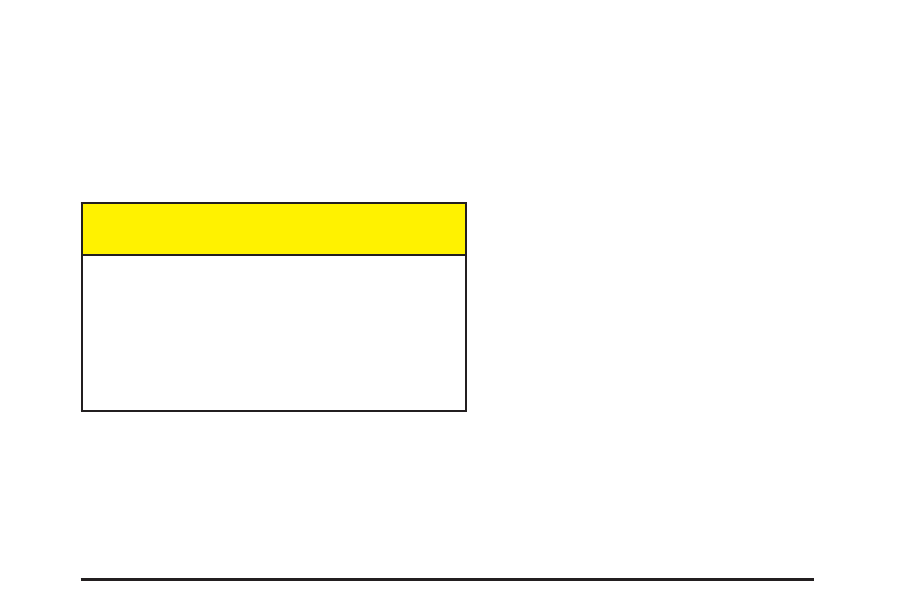
5
(4LO): This setting also engages your front axle
and delivers extra torque. You may never need this
setting. It sends maximum power to all four wheels. You
might choose 4LO if you are driving off-road in deep
sand, deep mud, deep snow and climbing or descending
steep hills. Four-wheel drive vehicles with StabiliTrak
®
will not engage in this mode. See StabiliTrak
System on page 4-10 for more information.
{
CAUTION:
Shifting the transfer case to NEUTRAL can
cause your vehicle to roll even if the
transmission is in PARK (P). You or someone
else could be seriously injured. Be sure to set
the parking brake before placing the transfer
case in NEUTRAL. See Parking Brake on
page 2-40.
NEUTRAL (N): Shift the vehicle’s transfer case to
NEUTRAL only when towing your vehicle. See
Recreational Vehicle Towing on page 4-56 or Towing
Your Vehicle on page 4-56 for more information.
Indicator lights in the button show which setting you are
in. The indicator lights will come on briefly when you
turn on the ignition and one will stay on. If the lights do
not come on, you should take your vehicle to your
dealer for service. An indicator light will flash while
shifting the transfer case. It will remain illuminated when
the shift is complete. If for some reason the transfer
case cannot make a requested shift, it will return to the
last chosen setting.
If the SERVICE 4WD message stays on, you should
take your vehicle to your dealer for service. See “Service
4WD message” under Driver Information Center (DIC)
on page 3-45.
Shifting Into 4HI or AUTO 4WD
Press and release the 4HI or AUTO 4WD button. This
can be done at any speed, except when shifting
from 4LO, and the indicator light will flash while shifting.
It will remain illuminated when the shift is completed.
Shifting Into 2HI
Press and release the 2HI button. This can be done at
any speed, except when shifting from 4LO.
2-37
